
- SAP Community
- Products and Technology
- Financial Management
- Financial Management Blogs by SAP
- EPM/BPC Self-help resources and Escalation Process
Financial Management Blogs by SAP
Get financial management insights from blog posts by SAP experts. Find and share tips on how to increase efficiency, reduce risk, and optimize working capital.
Turn on suggestions
Auto-suggest helps you quickly narrow down your search results by suggesting possible matches as you type.
Showing results for
Former Member
Options
- Subscribe to RSS Feed
- Mark as New
- Mark as Read
- Bookmark
- Subscribe
- Printer Friendly Page
- Report Inappropriate Content
05-11-2012
4:22 PM
Product Feedback
SAP provides at least two ways for customers and the general public to provide feedback on their solutions. Additionally, customer references and experiences can be found on many of ourinternal forums.
Idea Place
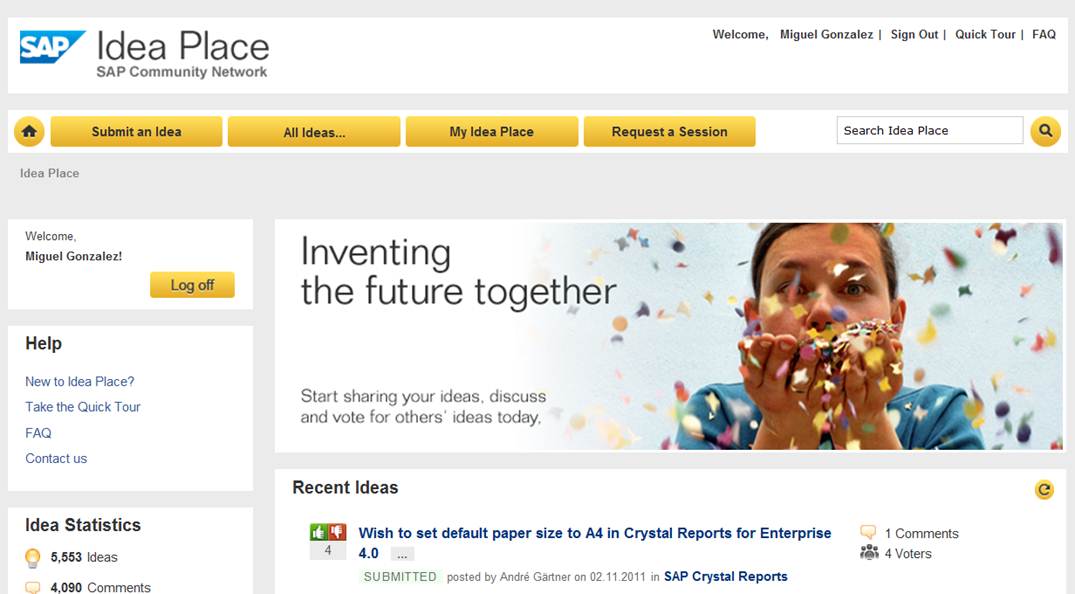
The Idea Place was originated to give the global community of SAP customers a forum to share ideas and suggestions regarding its products. This is channel for customers and partners to submit ideas, vote and provide feedback.
URL is http://ideas.sap.com
Logon using SAP Community Network (SCN) id and password
The Idea Place has been active since May 17th, 2010. It is organized by the following rules:
- Anyone can enter an idea (internal, external, partner, competitor)
- Anyone can vote on an idea
- Anyone can see others ideas (internal, external, partner, competitor)
- Once an idea has gained 10 affirmative votes, SAP will set it to “Under Review” and will start dispositioning it
- The Idea will be set to one of four statuses:
- Already Delivered (in a prior release, with comments of the release/SP)
- Delivered (as a result of the idea submission, with comments of the release/SP)
- For Future Consideration (we will never commit that something will be included in the future, rev/rec US GAAP doesn’t allow this)
- Not going to be delivered by SAP – with comments as to why
For ideas that are set to “For Future Consideration” there may be an additional step (at SAP discretion) to gather 5 customers who are willing to implement the change (in conjunction with the Customer Connect procedures).
Customer References
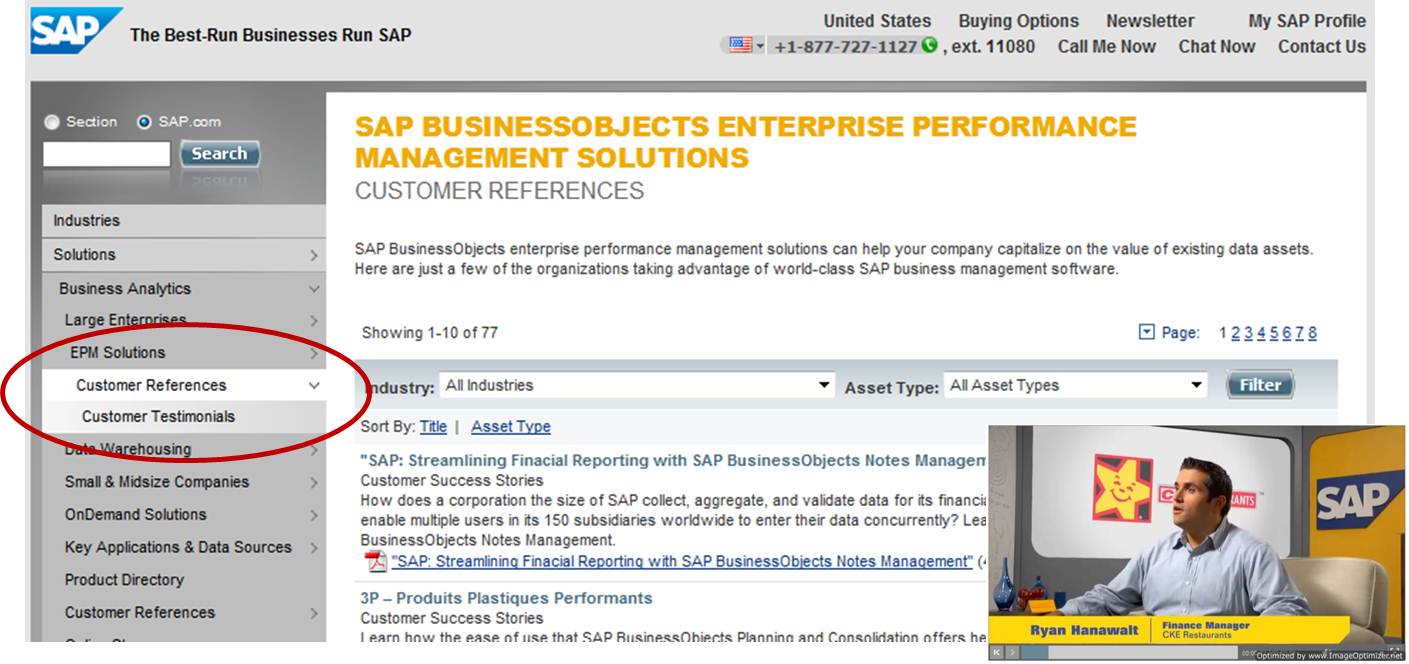
Customer References for BPC and EPM solutions can be found online at the following address: http://www.sap.com/solutions/sapbusinessobjects/large/enterprise-performance-management/customers/index.epx
There are currently 83 customer references and success stories organized by industries.
SAP Community Network
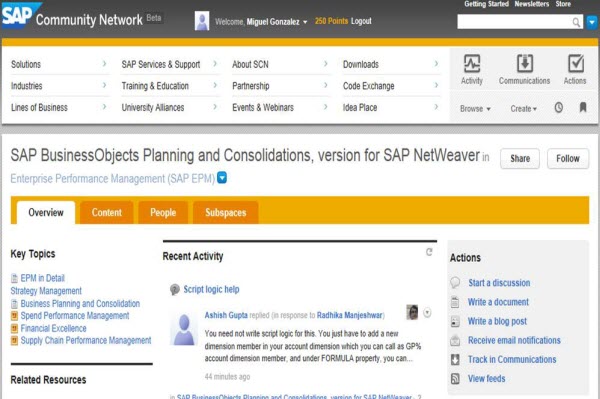
The SAP Community Network (SCN) is an open platform for experts and interested parties to share knowledge, communicate, ask questions and provide assistance globally. The SCN has been developed to centralize the contents of the Software Developers Network (SDN) and Business Process eXperts (BPX) forums. You will find there the best source of information on latest BPC and EPM solutions, as well as a community for exchanging experiences and asking questions. The following assets or reference pages are of particular interest for the BPC community:
EPM & BPC Wiki

The EPM Wiki is a centralized resource page for many articles, blogs and white papers on specific topics related to EPM in general.
The BPC Wiki is focused on BPC content and articles, including solutions, starter kits, accelerators, best practices, etc.
Blogs and articles

EPM Blogs is a great place to obtain the latest and pertinent information related to EPM. The articles and content is provided by some of the leading global subject matter experts. You can subscribe to this blog to be informed whenever new content is published.
BPC Blogs can also be specifically found with topics covered ranging from technical to functional best practices. As of today, over 160 BPC Blogs covering all versions of the product are available.
How-to guides
How-to guides are published by the RIG and CSA experts on a regular basis, providing detailed steps to implement BPC functionality as well as best practice on various functional and technical topics including EVDRE, BADI’s, Drill Through, etc.
It is to be noted that How-to guides are not officially supported by SAP. They are knowledge assets shared by our expert communities for the benefit of interested parties.
- Find out about our solution today and how they add value to your business
- Discover the planned innovations for our solutions
- Get a perspective on the future direction — inspired by your requirements
Sizing Guides

Sizing Guides provide general guidance on hardware based on planned concurrent users and scenario (Planning, Consolidation, both) and requirements including default logic, MDX based calculations, data input, etc.
Help and documentation
Help files and documentation are now provided online and through various formats, ranging from PDF to compressed hyperlinked files. They are stored in a central repository for all solutions of the SAP Portfolio.
- BPC 10 NW - http://help.sap.com/bopacnw100
- BPC 10 MS - http://help.sap.com/bopacms100
- EPM Add-in - http://help.sap.com/boepmms
Notes
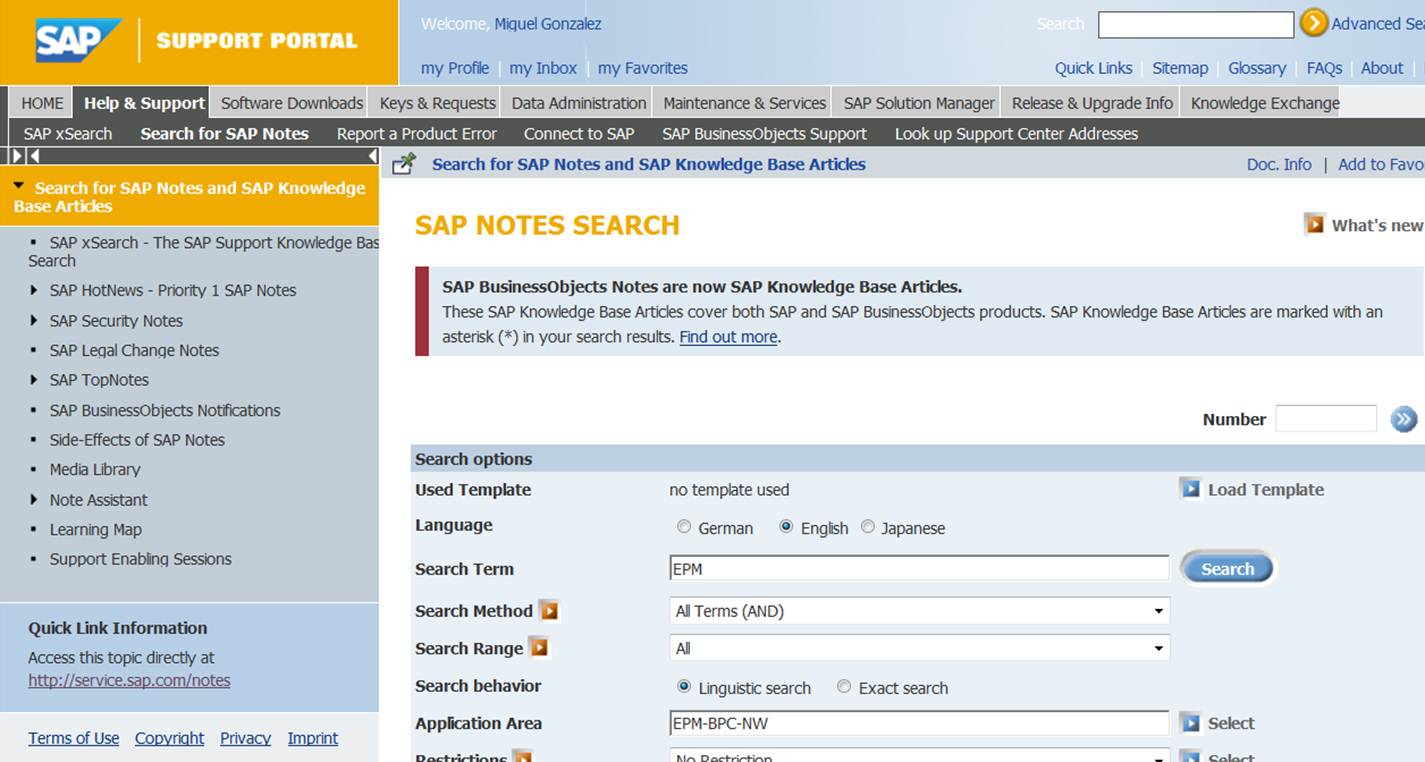
SAP Notes are a repository of knowledge articles and corrections spanning the whole range of SAP Products and processes. For information on specific solutions, the Application area needs to be specified in the appropriate field. The main application areas for search in the EPM BPC space are the following:
- BPC NW : EPM-BPC-NW
- BPC MS: EPM-BPC-MS
- EPM Add-in: EPM-XLS
Product Availability Matrix
The Product Availability Matrix provides details on the current timelines for the availability of SAP Products, as well as maintenance dates. Additionally, you will be able to find documents outlining the specific requirements for each product.
To find information on BPC 10, do a search on “Planning 10”. This will bring up the links to the PAM information for both the BPC 10 versions for Microsoft and NetWeaver platforms.

Guides

Master, Installation, Upgrade, Operations, IFRS Starter Kit, and Business Rules Guides are available on the SAP Service Marketplace at: http://service.sap.com/instguides -> Analytics -> Enterprise Performance Management -> Planning and Consolidation
Software Distribution Center

All SAP software can be found in our SWDC. The URL is http://service.sap.com/swdc.
Release notes

Release Notes can be found on the SAP Service Marketplace at http://service.sap.com/releasenotes -> Analytics -> Enterprise Performance Management -> Planning and Consolidation
Support Escalation
Support escalations may happen in context of projects being materially impacted by the presence of a product issue, whether it is a gap in knowledge or a potential functional or technical anomaly in the way the product behaves. In order to initiate the support process, you need to have created a Support message. This is done at the following address: https://service.sap.com/message.
To engage the escalation process (or request speeding up of your message resolution) during normal working/business hours, please call Global Support Customer Interaction Center (CIC).To obtain the contact information of your LOCAL CIC, please refer to https://service.sap.com/supportcenters.
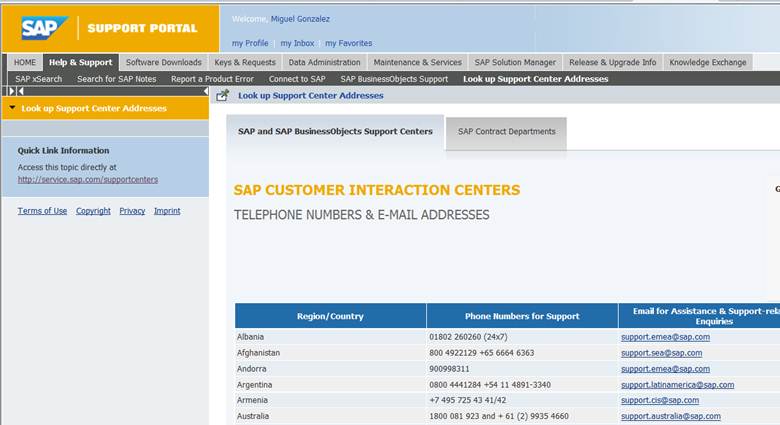
For information about requesting an escalation and providing details of how the issue is impacting your business, see SAP Note 90835 at https://service.sap.com/notes.
Be aware that in order to be the most effective, the Support engineers are required to provide a minimal set of details to the development group to request a review and investigation, in case a product defect is suspected. The Information to be provided for Softwareincident escalation is the following:
- Customer Name
- Business Impact
- Issue description
- Server/Client Information
- Steps to reproduce the issue
- Provide error screenshots
- Workaround
- Regression Information
- Performance Issue Information [IF APPLICABLE]
Related Content
Other resources do exist in the form of blogs or reference documents, outlining additional sources for support and knowledge in the EPM or BPC space. Further resources exist to assist you in your EPM or BPC projects. These resources are managed by various parts of the organization and can be found in various locations. For a near exhaustive list of resources and information, please refer to the document “The SAP Ecosystem in a Nutshell”.
Additionally, other blogs of interest covering various topics more specific to the BPC solution:
- BPC 10 MS/NW - Sending and retrieving comments in an EPM Add-in input form, by Patrick Favre
Additionally, a new resource covering specifically the EPM Add-in has been created and can be found at the EPM Add-in Academy!
- SAP Managed Tags:
- SAP Business Planning and Consolidation, version for SAP NetWeaver
You must be a registered user to add a comment. If you've already registered, sign in. Otherwise, register and sign in.
Labels in this area
Top kudoed authors
| User | Count |
|---|---|
| 3 | |
| 3 | |
| 1 | |
| 1 | |
| 1 | |
| 1 | |
| 1 | |
| 1 | |
| 1 | |
| 1 |
