Sometime after system upgrade you will run into BSP dump because new attribute from upgrade is not defined for your BSP.
This happened with my enhancement for detailed view of Banking Loyalty IC Agent.
How to fixed?
first you need to figure out the right enhancement set that has the issue(tx sm30 and check for your biz role), in this case, we need to use ZCLIENT_730_LOY enhancement set for biz role ZBK_ICLOYAGT which is used by my demo user.

Then following steps below to add missing attributes manually to your BSP page,
1. run Tx BSP_WD_CMPWB to launch web ui work bench
2. open the component and enhancement set
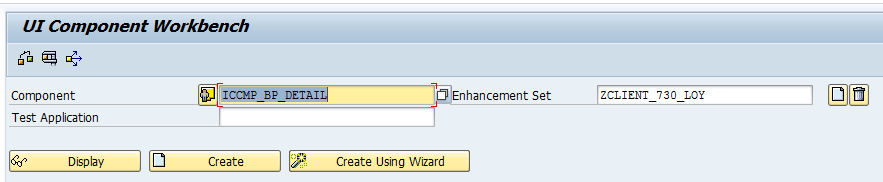
3. Go the view

4. Expand the Node Context , figure out the class name for missing attribute, here for VERIFICATIONWORD is CL_CRMCMP_B_BUPADETAIL_CN08
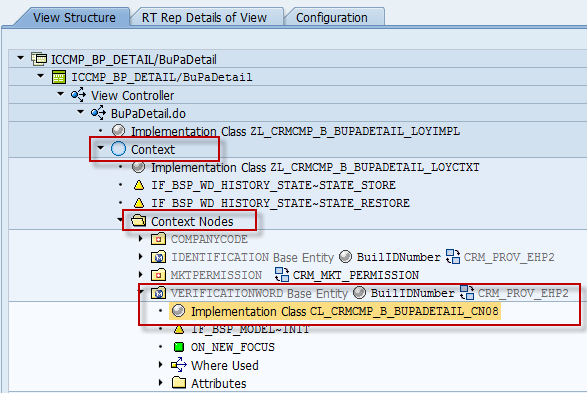
5. Double click the BuPaDetail.htm file

6. Go to Page Attributes, add two lines for missing attributes, save and activate the change

7. Re-launch the WEBUI, the dump is gone.
