Debug in Remote System e.g. APO , SRM, CRM when did some action in R/3 and Vice-Versa
There are different approaches to debug in remote system; I am mentioning one of them.
This is use in most of theTOP UP system like SRM, CRM and APO etc where data is flowing in Queues.
Scenario:
I am taking example of ECC-APO.
We are passing Master Data (Plant, Customer etc ) and transaction Data ( SO, PO etc) from ECC to APO, The data is getting pass by Interface ( CIF ) in Queue.
Now scenario is we have user exit in APO side and we are triggering some data movement tcode in ECC side. Issue is how to debug in APO when we are triggering some transaction in ECC.
Here is the Solution.
This debugging technique uses break-point work so no need to do any code change like putting code for infinite loop or hardcode break-point command.
This Approach is for Development Region. As stopping and starting queues are done only by BASIS-SECURITY team and not recommended in other regions like UAT region etc.
Steps to achieve this:
1) Set the session break-point in APO side user exit where you want to debug.
2) Go to Transaction SMQR (Registration of Inbound Queues) in APO.

Click the Button for Deregistration to stop the queues.
Then do some action in ECC to move the data from ECC to APO e.g. Transfer of Customer details from ECC to APO (using CFM1 tcode).
While doing this you will get pop-up that APO system queues are stop, Just press ignore and the data get transfer from ECC to APO and get struck in APO queue as its stop.
3) After completing all the steps in ECC you can see the Inbound Queues in Tcode SMQR.
Select the CF* queues and click the button for qRFC Monitor.

You can see the CF* queue is generated for the customer details. If there are many queues stop then select the the correct queues from its logs.

Double click the queue till you get option of execution.

Keep the cursor on the queues which is related to your task and press execute.

Here you go. Your debugger start and control stop in APO system.
If this didn't work then please do below correction and Checks:
1) Check break-point you place is at correct place.
OR
2) Change the break point to external break point .

OR
3 ) Change the debugger setting make system debugging ON and Update Debugging ON.
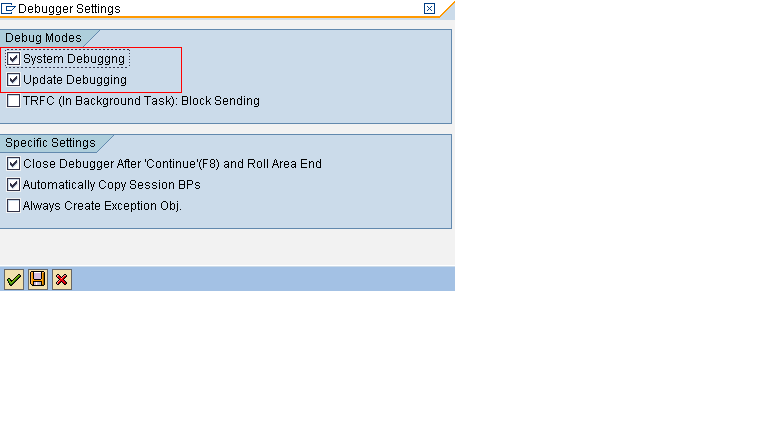
OR
4) Put break point specific to user ID i.e. break USERID.
5) Check you selected the proper Queue for Debugging.
Important Note:
Don't forget to start the queue again by clicking registration button. :smile: .

You can reach me on my email if any question or suggestions.
Thank You.
Anant Nimbalkar
