
- SAP Community
- Groups
- Interest Groups
- Application Development
- Blog Posts
- Copy Code from Unformatted Post
- Subscribe to RSS Feed
- Mark as New
- Mark as Read
- Bookmark
- Subscribe
- Printer Friendly Page
- Report Inappropriate Content
I remember that when I registered on SDN in November, 2008 there was no limit of 2500 characters per post, but due to some reason now there is a limit, as we all know that in many threads we have very useful code which is not in proper format because of this limit. We often face problem when we almost find the solution but not able to copy this code in proper format to understand and run, I faced the same problem and now I have come to the solution which I want to share with all of you people.
We often see the code as below, out of format

Using the Steps Below we can copy see the code in original shape
1. Click on the Reply button as shown below, on the Top Right Position of the Post from where you want to copy code.
![]()
2. From the Reply window Select Quote Original button as shown below

3. After click on that button you will see the code as below.
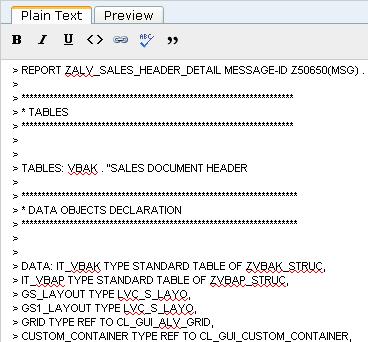
4. Now the only problem is the Remove the > sign at the start of every line, let's copy this to ABAP Editor or any other word processing which support the Colum Selection for Example Microsoft Word 2007.
Note:-Please don't select the Post Message button just select back button from your browser after copy
Press and Hold the ALT key from your Key Board, now start selecting > sign from top to bottom or inverse order using LEFT mouse click as shown below
In ABAP Editor

In Microsoft Work 2007

This way it will allow you to Select only the > sings in Colum. After selecting press Delete key from your Key Board.
Now Code is ready in its proper format
- SAP Managed Tags:
- ABAP Development
You must be a registered user to add a comment. If you've already registered, sign in. Otherwise, register and sign in.
-
A Dynamic Memory Allocation Tool
1 -
ABAP
8 -
abap cds
1 -
ABAP CDS Views
14 -
ABAP class
1 -
ABAP Cloud
1 -
ABAP Development
4 -
ABAP in Eclipse
1 -
ABAP Keyword Documentation
2 -
ABAP OOABAP
2 -
ABAP Programming
1 -
abap technical
1 -
ABAP test cockpit
7 -
ABAP test cokpit
1 -
ADT
1 -
Advanced Event Mesh
1 -
AEM
1 -
AI
1 -
API and Integration
1 -
APIs
8 -
APIs ABAP
1 -
App Dev and Integration
1 -
Application Development
2 -
application job
1 -
archivelinks
1 -
Automation
4 -
BTP
1 -
CAP
1 -
CAPM
1 -
Career Development
3 -
CL_GUI_FRONTEND_SERVICES
1 -
CL_SALV_TABLE
1 -
Cloud Extensibility
8 -
Cloud Native
7 -
Cloud Platform Integration
1 -
CloudEvents
2 -
CMIS
1 -
Connection
1 -
container
1 -
Debugging
2 -
Developer extensibility
1 -
Developing at Scale
4 -
DMS
1 -
dynamic logpoints
1 -
Eclipse ADT ABAP Development Tools
1 -
EDA
1 -
Event Mesh
1 -
Expert
1 -
Field Symbols in ABAP
1 -
Fiori
1 -
Fiori App Extension
1 -
Forms & Templates
1 -
IBM watsonx
1 -
Integration & Connectivity
10 -
JavaScripts used by Adobe Forms
1 -
joule
1 -
NodeJS
1 -
ODATA
3 -
OOABAP
3 -
Outbound queue
1 -
Product Updates
1 -
Programming Models
13 -
Restful webservices Using POST MAN
1 -
RFC
1 -
RFFOEDI1
1 -
SAP BAS
1 -
SAP BTP
1 -
SAP Build
1 -
SAP Build apps
1 -
SAP Build CodeJam
1 -
SAP CodeTalk
1 -
SAP Odata
1 -
SAP UI5
1 -
SAP UI5 Custom Library
1 -
SAPEnhancements
1 -
SapMachine
1 -
security
3 -
text editor
1 -
Tools
17 -
User Experience
5
| User | Count |
|---|---|
| 4 | |
| 2 | |
| 2 | |
| 2 | |
| 2 | |
| 1 | |
| 1 | |
| 1 | |
| 1 | |
| 1 |