Introduction
Within SAP Deposits Management, Financial conditions are related to an account product and is applicable for the account that is opened in reference to a banking product
- Condition group categories form the basis of defining the financial conditions (ex. Settlement, Transaction, events..)
- Condition categories include interest, charges etc.
- Condition group types consists of various condition types like credit interest, debit interest, item charges etc.
- Condition group define the conditions related to the condition group types (ex. Definition of debit interest applicable along with the interest rate
- This article explains in detail the various settings that need to be done at the application and customising level for financial conditions
The following screenshot shows the various parameters that are involved in the configuration of financial conditions.

- Condition Group Types are defined within IMG.
- Please see the screen shot for more information on the IMG path
- Click on ‘Define condition type’ to enter the applicable condition types

You may prefer to use the standard condition types as given by SAP or copy the existing condition types and modify it based on your requirement. The screen shots below show the details.

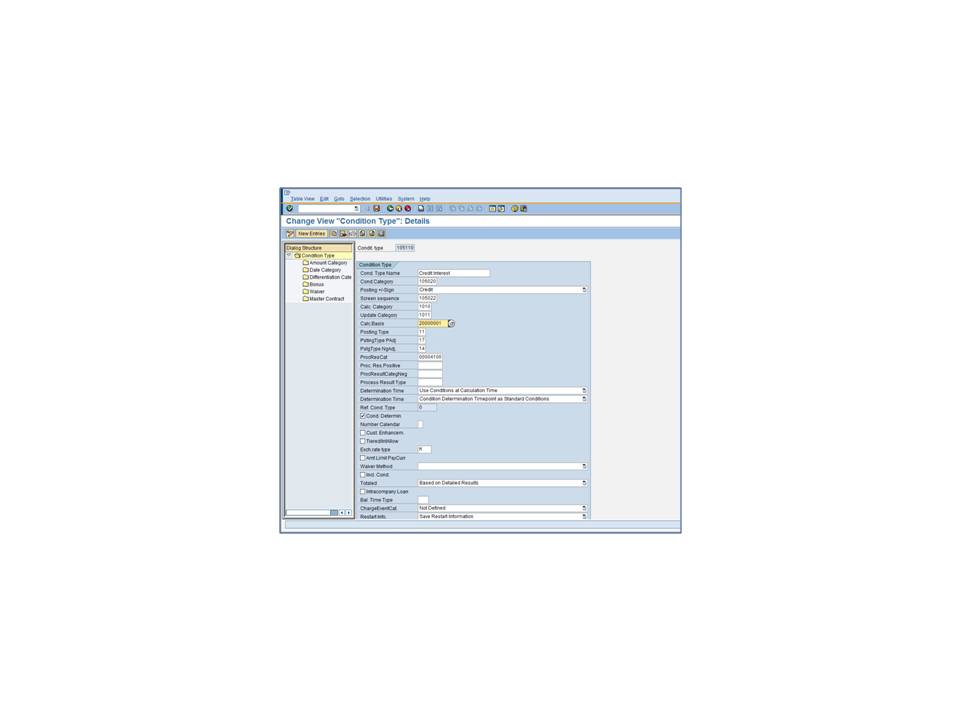
Condition Group Types are defined within IMG. Please refer to the path as explained for defining condition types. In the example we are defining the condition group type for Settlement.
See the screen shot below.

Enter a number for condition group type and give an appropriate description. To begin with we will not worry about the check marks that are defined. However refer to F1 help to understand more about the settings.
Once the condition group type is defined, click on the condition type and add the conditions that have been defined in the previous step.
In the example, the condition types credit interest, debit interest, overdraft interest; account maintenance charge and item charge have been added to the condition group type. See the screenshot below.

We have just defined the condition group type for Settlement
Similarly we can define the condition group type for Transaction.
The method for defining condition group type for transaction is similar to settlement. The screenshot below is for your reference.


As you could notice the condition types for Transaction types differ.
The settings for condition group type for ‘Events’ is same as above.
This concludes the settings at the customising level. In the next few sections we will address the settings at the application level.
Defining Condition Groups and Conditions

At the application level, we need to define the condition groups and conditions based on the customising settings we have done
Choose ‘Edit condition group’ as shown in the screen shot above.

Click on condition group. Choose the condition group type (in the example it is Settlement)

Click on Condition Once done it will show the condition types that are associated with the condition group type (see screen shot embedded in the above picture).
Choose one of those and enter the necessary details like valid date, interest calculation method, interest rate and ref. interest rate if applicable
Repeat for other condition types and also for other condition group types.


- Product configuration is available at the customising level
- Click on change account product within ‘Account products’ as shown in the screen shot above
- Choose the product that the ‘financial conditions’ needs to be associated with.

Click on ‘Condition Group type.

Enter the condition group types that were customised previously.

In the succeeding screens enter the conditions that have been configured at the application level.
Once you create an account for a BP with the account product that has been configured with the customised financial conditions, the corresponding financial conditions will appear in the tab ‘Financial Conditions’ within the account creation screen.

I hope you are able to understand how the financial conditions are configured and how it is related to an account. In my next article you can learn more on the Posting Lock Management.
Related Content
http://help.sap.com
http://sdn.sap.com
SAP Deposits Management manuals
