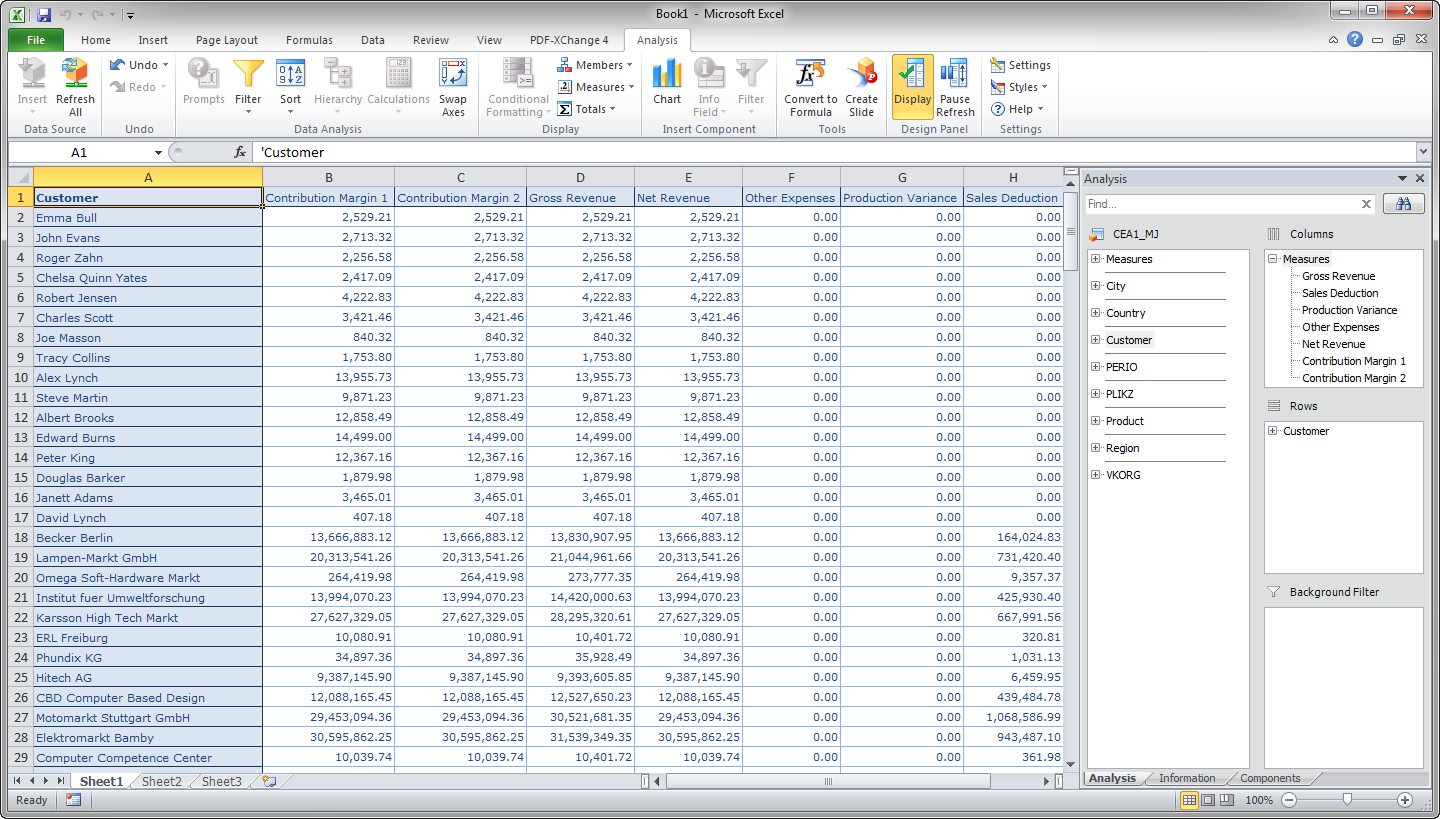During my assignment at the HANA War Room, I stumbled upon this restriction in Analysis for Office 1.2 when connecting to HANA via ODBC. Let's assume you have the created the following data model,

Contribution Margin 1 are based on Net Revenue, which is also a calculation,

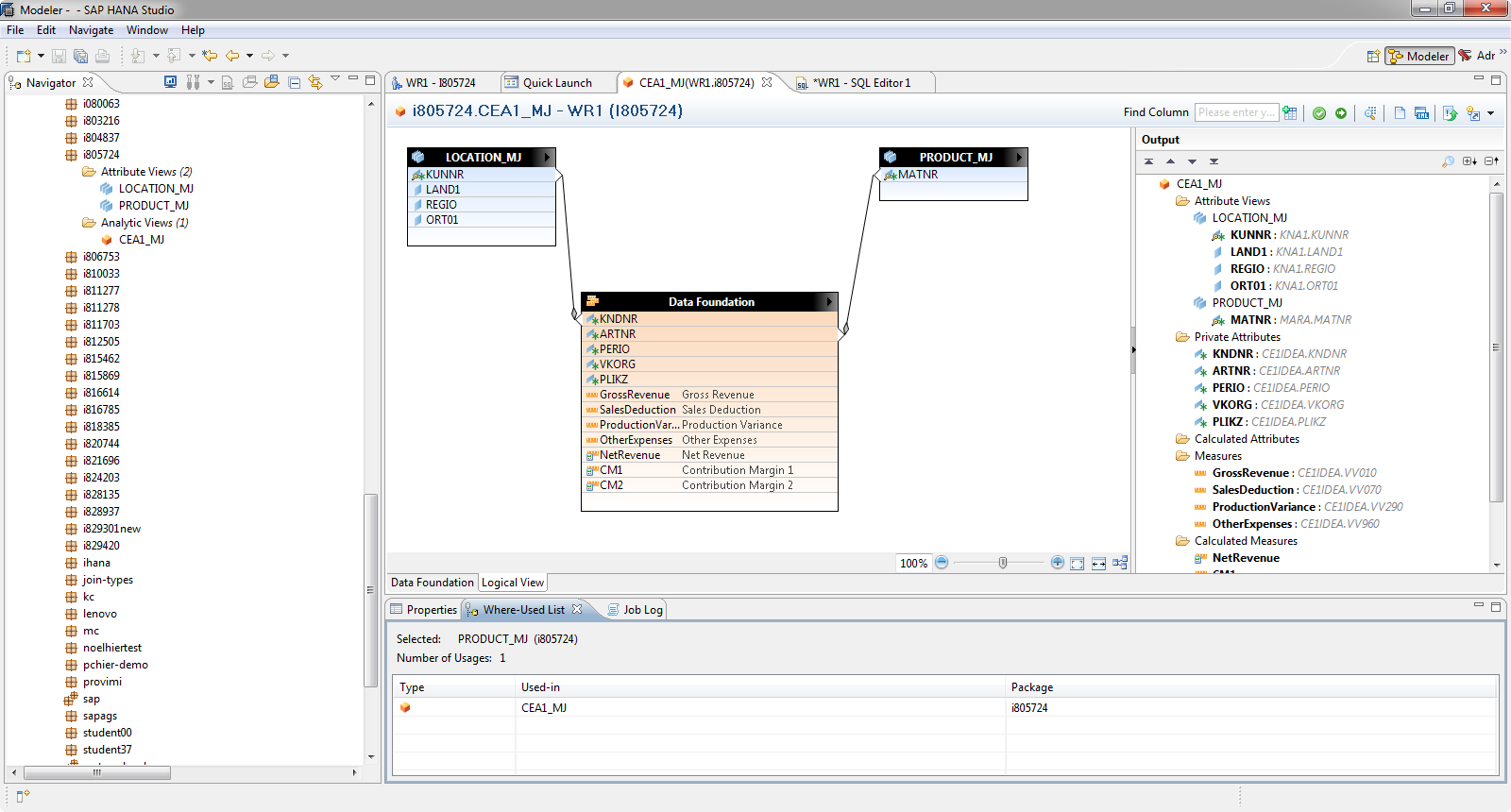
The following screen shot showing Contribution Margin 2, which is calculated based on Contribution Margin 1,

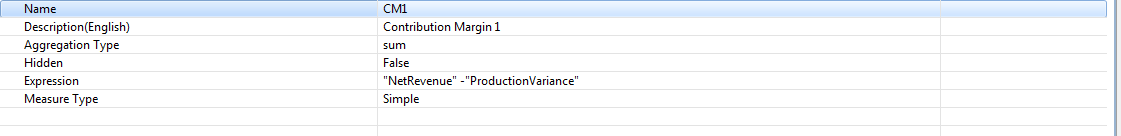
The following screen shot showing Contribution Margin 2, which is calculated based on Contribution Margin 1,
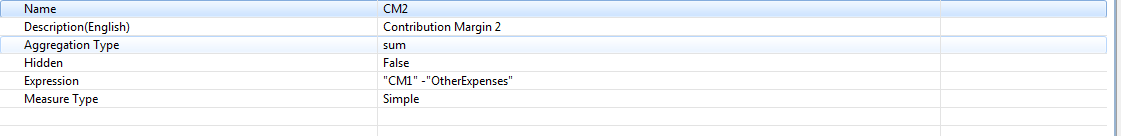
Now, try to report on this model from SAP Analysis for Office 1.2 and you will get an error as soon as you drag any characteristic into the report,

When you drag KUNNR into the Rows section, an error occur,
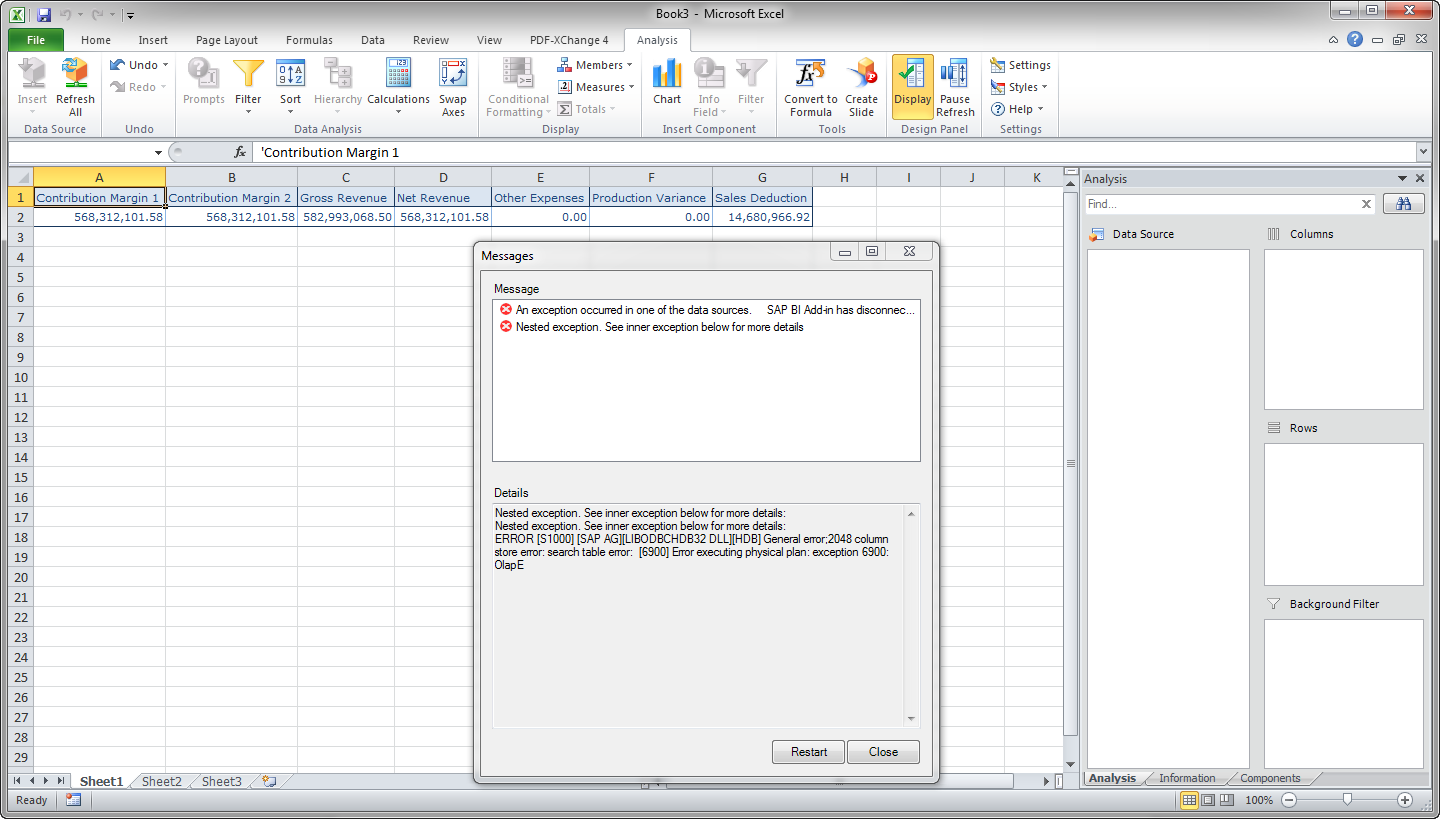
If you drag out all Calculated/Restricted measures, the report will work without error,

If you run the same query in the Studio with the calculated measures, then it will work fine,
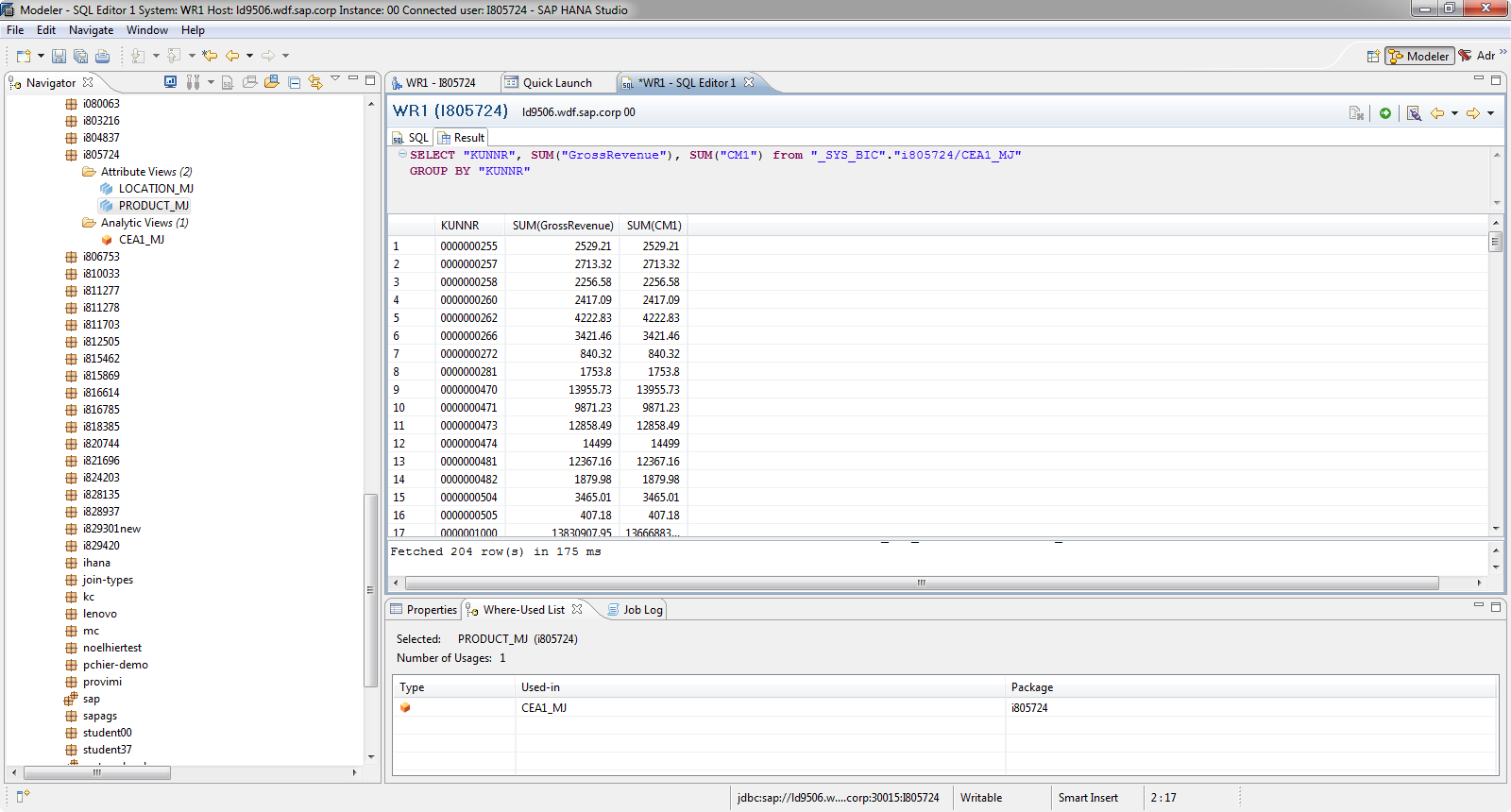
SELECT "KUNNR", SUM("GrossRevenue"), SUM("CM1") from "_SYS_BIC"."i805724/CEA1_MJ" GROUP BY "KUNNR"
SAP Analysis of Office 1.2 doesn’t handle cascading measures, which will require modeling the data differently for Analysis.
Now, let’s change the data model and calculate CM1 and CM2 from the base measures,

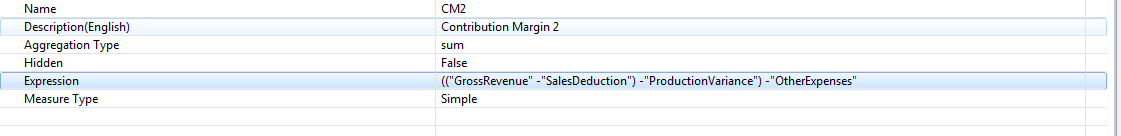
Only in this case, the report in Analysis works,