
- SAP Community
- Groups
- Interest Groups
- Application Development
- Blog Posts
- ,SAP IDOC base Integration Error Handling & Monito...
- Subscribe to RSS Feed
- Mark as New
- Mark as Read
- Bookmark
- Subscribe
- Printer Friendly Page
- Report Inappropriate Content
The PI implementation will consist of a wide variety of SAP development objects requiring error processing and monitoring procedures. A unified strategy across development objects is required to control error message generation, logging, resolution and monitoring in this environment.
In build phase of any Integration scenario when application support strategy is not very define then there are always challenges to handover development to support team i.e core team member of project as that team is new to SAP World and not aware of each functionality SAP.
I think this document will help to guide step wise process to Core Team member.It can be used for Train the trainer session as well .
Once interface runs, interface monitoring team would analyze the errors and take action. It involves following steps –
A. Analyze errors
B. Reprocess eligible idocs
C. Edit IDOCs and reprocess
D. Provide CIS feedback on failure cases
E. Purge unwanted idocs
A. Interface Errors - Analyzing Steps:
1. Execute Transaction BD87 in SAP ECC with below parameters
Created on Date Range & time ( analysis period)
Message Type = Required one
2.. Idoc in Error Status can be shown a ( Idoc with status 51 is in Error).

3. Analyze each of the error cases.
4. Any new case or error message needs to be diagnosed by support team..
5. Report can be downloaded after double click on main node .

B. Reprocess eligible IDOCs
1. IDOC error can be corrected broadly by correcting related data in production or by reprocessing the IDOC again
(sequencing related erros or lock related error). .
2. .Based on analysis above, correct data (if needed)
3. Execute Transaction code SE38, Program Name = RBDMAIN2 with below parameters
Created on Date Range & time
Message Type = Required one
Message Class = (As per analysis abpove)
Message Number = (As per analysis above)
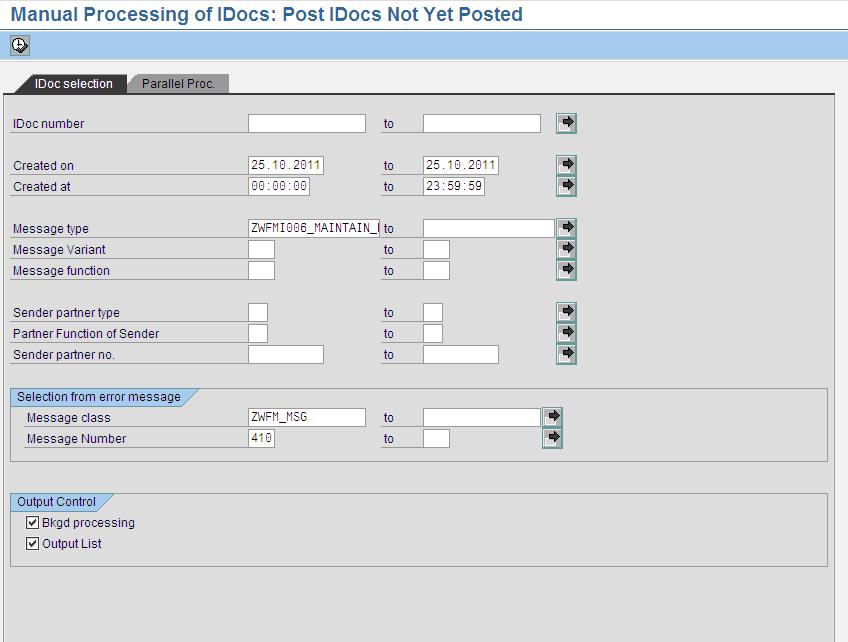
C. Edit IDOCs and reprocess
1. In certain cases, we can edit IDOC and reprocess.
2. In such cases, Idoc can be edited via WE05.
3. Execute transaction WE05 with below parameters
Created on Date Range & time
Idoc number = (As per analysis)


4.Individual Idoc will be selected and click on documentation icon & Data can be change via Menu selection as shown below


6. When an IDoc is edited, SAP changes status of original idoc as 70 and marks it as successful. A copy of changed idoc is saved in status 69. We need to reprocess this new idoc (status 69) using BD87.

7. Execute Transaction BD87 with below parameters
Idoc Number = As generated above


D. Resend Record to Source System for data correction at their End.
- As per Idoc error analysis in step A, certain records can not be handled in target system(ECC) and needs to be resent to Source
2. In such cases where data need to be corrected at source end, report can be generated as which idocs have failed and needs correction.
3.Execute Transaction Code WE05 With below parameters
- Created on Date Range & time
- Idoc number = selected from BD87 Report
- Select Idoc with status 51 ,and click on details & Select Segement Name


4.Report would be displayed which shows all three important parameters of the failed record

5.This report needs to be downloaded in local directory and sent to Source system (Manual Step).
6.There is also one more design can be suggested ,Every Idoc have objectkey as reference field,via ABAP Code that can be updated and unique combination of that object key & can be used .
E. Purge IDOCs:
- After confirmation on scenarios where Idocs need not to be processed any further in SAP, we can delete them.
- This activity need not be a daily activity but is a part of house keeping activity.
- Recommended frequency is monthly (after reconciliation)
- Execute transaction of WE11 with below parameters
Created on Date Range & time
Idoc number = selected from BD87 Report

These above functionality need to have correct authroization role set up in Production enviroment of SAP,i.e kind of SAP Support Idoc Admin team to execute all above steps or other wise alternate options of using SAP Standard report like as below.
RBDAGAIE - Reprocessing of Edited IDocs
RBDAGAI2 - Re-processing of IDocs after ALE Input Error
RBDAGAIN - Process Outbound IDocs with Errors Again
I believe this guide will able to help team to provide proactive information to business application support & deliver the best customer service .
- SAP Managed Tags:
- ABAP Development
You must be a registered user to add a comment. If you've already registered, sign in. Otherwise, register and sign in.
-
A Dynamic Memory Allocation Tool
1 -
ABAP
8 -
abap cds
1 -
ABAP CDS Views
14 -
ABAP class
1 -
ABAP Cloud
1 -
ABAP Development
4 -
ABAP in Eclipse
1 -
ABAP Keyword Documentation
2 -
ABAP OOABAP
2 -
ABAP Programming
1 -
abap technical
1 -
ABAP test cockpit
7 -
ABAP test cokpit
1 -
ADT
1 -
Advanced Event Mesh
1 -
AEM
1 -
AI
1 -
API and Integration
1 -
APIs
8 -
APIs ABAP
1 -
App Dev and Integration
1 -
Application Development
2 -
application job
1 -
archivelinks
1 -
Automation
4 -
BTP
1 -
CAP
1 -
CAPM
1 -
Career Development
3 -
CL_GUI_FRONTEND_SERVICES
1 -
CL_SALV_TABLE
1 -
Cloud Extensibility
8 -
Cloud Native
7 -
Cloud Platform Integration
1 -
CloudEvents
2 -
CMIS
1 -
Connection
1 -
container
1 -
Debugging
2 -
Developer extensibility
1 -
Developing at Scale
4 -
DMS
1 -
dynamic logpoints
1 -
Eclipse ADT ABAP Development Tools
1 -
EDA
1 -
Event Mesh
1 -
Expert
1 -
Field Symbols in ABAP
1 -
Fiori
1 -
Fiori App Extension
1 -
Forms & Templates
1 -
General
1 -
Getting Started
1 -
IBM watsonx
1 -
Integration & Connectivity
10 -
Introduction
1 -
JavaScripts used by Adobe Forms
1 -
joule
1 -
NodeJS
1 -
ODATA
3 -
OOABAP
3 -
Outbound queue
1 -
Product Updates
1 -
Programming Models
13 -
Restful webservices Using POST MAN
1 -
RFC
1 -
RFFOEDI1
1 -
SAP BAS
1 -
SAP BTP
1 -
SAP Build
1 -
SAP Build apps
1 -
SAP Build CodeJam
1 -
SAP CodeTalk
1 -
SAP Odata
1 -
SAP UI5
1 -
SAP UI5 Custom Library
1 -
SAPEnhancements
1 -
SapMachine
1 -
security
3 -
text editor
1 -
Tools
17 -
User Experience
5
| User | Count |
|---|---|
| 4 | |
| 3 | |
| 3 | |
| 2 | |
| 2 | |
| 2 | |
| 2 | |
| 2 | |
| 1 | |
| 1 |