
- SAP Community
- Products and Technology
- Enterprise Resource Planning
- ERP Blogs by Members
- Consider Mov type 103 for on time delivery score c...
- Subscribe to RSS Feed
- Mark as New
- Mark as Read
- Bookmark
- Subscribe
- Printer Friendly Page
- Report Inappropriate Content
Consider Mov Type 103 for On–Time delivery score calculation in Vendor Evaluation.
Applies to:
SAP ECC 6.0.
Summary
This document will help the P2P consultants to develop the logic to consider movement type 103 for on time delivery score calculation at the time of Vendor Evaluation. Standard system only considers movement Type 101 and 105 for the same.
It seems logical to consider the Movement type 103 as the actual goods receipt date for On time Delivery score calculation as with Mov Type 105 we only accept the material but the goods are actually considered to be received in the Plant premises when movement Type 103 is posted.
Author(s): Rajesh Satope
Company: Mumbai International Airport Ltd.
Created on: 11 February 2012
Author Bio

Rajesh Satope is a SAP certified Procurement consultant with 8 years of SAP experience with extensive knowledge of SAP MM and PP modules. Experience includes SAP implementation, Production support and user training. This is backed with 10 years of rich functional experience in Production Planning and Inventory Management.
The Vendor Evaluation component helps you select sources of supply and facilitates the continual monitoring of existing supply relationships. It provides you with accurate information on Prices, terms of payment and delivery. By evaluating vendors, you can improve your Enterprise’s competitiveness.
On the basis of detailed information, and in collaboration with the relevant vendors, you can quickly identify and resolve any procurement problems that may crop up from time to time.
You can check the reliability of the vendors from whom you procure services on a plant by plant basis. You can determine whether the vendors perform the services within the specified timeframes and appraise the quality of the work carried out.
Scores and Criteria
The standard SAP System offers you a scoring range from 1 to 100 points, which is used to measure the performance of your vendors on the basis of five main criteria.
You can determine and compare the performance of your vendors by reference to their overall scores.
The main criteria available in the standard system are:
Price
Quality
Delivery
General service/support
These four main criteria serve as a basis for evaluating vendors from whom you procure materials.
External service provision
This main criterion serves as a basis for evaluating those vendors you employ as external service providers.
You can also define other or further main criteria, as required.
You can assign different weights to the individual criteria. The vendor’s overall score is computed taking into account the weighted scores awarded for each of the main criteria.
The Vendor Evaluation System ensures that evaluation of vendors is objective, since all vendors are assessed according to uniform criteria and the scores are computed automatically.
In this way, subjective impressions and judgments can be largely eliminated.
To create a detailed evaluation, each main criterion can be divided into several sub criteria.
The standard system provides you with certain sub criteria which suffice as a basis for evaluation.
You can also define your own additional sub criteria.
(Main Criterion “Delivery”)
Use
This section describes how the system calculates the score for the automatic sub criterion “On-time Delivery Performance”.
Prerequisites
The system uses the statistics-relevant delivery date in the purchase order and the goods receipt date to calculate date variances.
You use the statistics-relevant delivery date, for example, if you know that the vendor will not deliver the material as scheduled on September 15 but on September 30. Enter the delivery date as September 30, but enter the statistics-relevant delivery date as September 15.
In calculating the score for on-time delivery performance, the system will then not use the actual delivery date, but the statistics-relevant delivery date. This has a negative effect on the score for this goods receipt.
However, materials planning and control uses the realistic delivery date (September 30) which the vendor will actually adhere to.
The system considers only goods receipts against purchase orders and scheduling agreements
into stores and the release of GR blocked stock into stores. In the standard system, these are the
movement types 101 and 105.
Minimum Delivery Percentage
If you do not want a vendor to receive a very good score if he delivered the goods on time, but did not deliver the required quantity, you can maintain a minimum delivery percentage in Customizing.
Assume you set the Min. del. perc. parameter to 60% and the vendor delivers the goods on time, but only 55% of the ordered quantity. Although the goods receipt is punctual, it is not included in the calculation of the vendor’s score for on-time delivery performance. So that the non-scoring of the on-time delivery performance criterion in this case does not bring an unfair advantage in comparison with a poor score, the vendor is awarded a low score for quantity reliability. On-time delivery performance is thus always to be seen in conjunction with quantity reliability.
To rate delivery date variances in days, maintain the Std.del.time var. parameter.
If you assign a lower standard value, this means that relatively low date variances produce high percentage variances. If you set a higher standard value, this results in a relatively low percentage variance:
The Std.del.time var. parameter has the value 20. The goods receipt took place on Nov. 27; the statistical delivery date was Nov. 15. There is thus a difference of 12 days.
The system calculates the percentage variance as follows:
12 / 20 x 100 = 60
If the Std.del.time var. parameter had the value 60, the variance would be 20% (12 /60 x 100 = 20).
If you do not maintain this parameter, the system calculates the delivery time variance via the firm zone in the case of scheduling agreements, and via the order date and the statistics-relevant delivery date in the case of purchase orders.
If you do not wish the same values to be applied for all materials (Minimum delivery percentage and Standardizing value for delivery time variance parameters), you can set the Minimum delivery quantity/standardizing value for delivery time variance from material indicator in customizing. In such case, the values from the relevant material master record (purchasing value key) are used.
SAP standard system only considers Mov Type 101 and 105 for actual Goods receipt date.
In the business scenario, where two step goods receipt process is used with Mov type 103 and 105, this leads to incorrect score calculation for On time delivery performance.
Once we receive the goods from the Vendor we put it into GR Blocked stock by posting the goods receipt with Movement type 103.Information is then passed to the requisitioner of the material from Stores department to check if the material is as per the specifications. The requisitioner then inspects the material and provides the user acceptance. Stores person then post the Goods receipt with Mov type 105 (release GR blocked stock). The stock is then moved to unrestricted stock and accounting document is posted.
There is normally some day’s gap between the posting date of 103 documents and 105 documents. In some cases this can be more than the defined limit of three days. This delay is however, not the responsibility of the vendor.
If the Vendor evaluation scores for on time delivery is calculated, by considering the goods receipt date as the 105 posting date, Vendor score will be adversely hampered without any reason from vendor side.
We need to consider the posting date of Movement type 103 for the goods receipt date to calculate the justified score for Vendor evaluation.
Enhancement MM06L001
Enhancement MM06L001 is provided by SAP to overwrite the score calculated by the standard system.
This Enhancement comprises four function exits, which are invoked during the calculation of the scores for the sub criteria. The enhancement makes it possible to replace the standard scoring method by customers' own methods.
Function modules
The function modules for enhancement MM06L001 are as follows:
• EXIT_SAPLMEL0_001
for the general criteria
• EXIT_RM06LBAT_001
for the quality criteria if the vendor evaluation is carried out in the background
• EXIT_SAPMM06L_001
for the quality criteria if the vendor evaluation is carried out online
Implementation Guide (IMG)
To allow a customer's own scoring methods to be used, an indicator must be set for the relevant subcriteria in the IMG in the step Define criteria.

On The Sub criteria screen enter “ X” in the column User Exit for Sub Criteria “ On- Time Delivery”

Logic developed
This enhancement will be used to overwrite the score calculated by on time delivery.
We will consider mov type 103 for on time delivery calculation. User Exit: EXIT_SAPLMEL0_001 will be activated with changes into include: ZXM6LU04. These changes will be effective only for on time delivery as below:
New Z table is created ZS013 (Copy of S013 info structure) .

Add new field to this table for material document no.
The last material document considered for the Vendor evaluation will be stored here.
In transaction ME61 Vendor and Purchase org will be entered and based on below criteria it will trigger custom logic only for on time delivery performance. Else will display as per standard logic.

Ø System will check if table ZS013 is having records for the Vendor/POrg combination.
If yes, then the last document no.will be taken from this table.
Only the documents after this last document no. should be considered for score calculation.

Ø If There is no record in table ELBP as well as ZS013
Table MKPF to be used for searching the documents by date.
Posting date – One Year back from current date to date – Current Date

Ø The output of this will then further processed in table EKKO.
Selection criteria – Purchase Order from material document.
If the Purchase Org differs from the PORG mentioned on the initial screen of Vendor evaluation then the Material document will not be considered.
The Output will give us the 103 documents posted for a Vendor with reference to a Purchase Org in the given period.

1. Do not consider Reversal Documents:
At the time of Material document search, mov type 104 should also be considered.
If there is any record in MSEG for 104 then check for the reference document ( original 103 document).
The 104 document and the reference document should not be considered for the Vendor calculation

2. Check for Minimum delivery percentage:
The documents from the above steps should be further filtered to check if the goods receipt qty is more than Minimum delivery qty as mentioned in the customizing.
To calculate the Minimum delivery qty for a Purchase order qty
Mim del qty = EKPO – MENGE X T147 – WEPRZ / 100
If The Material document qty (WESBS) is less than Minm Del qty calculated then the Material document should not be considered for score calculation.
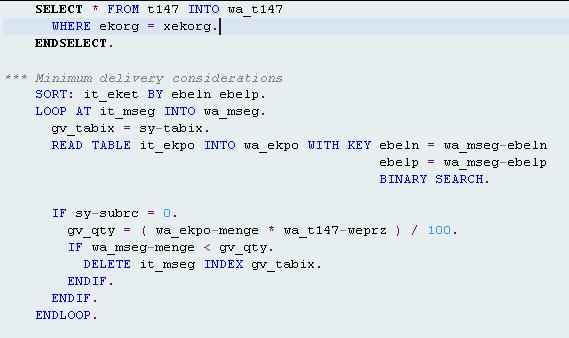
3. Sort the documents by Material document number with smallest at top:

4. Score and Smoothening calculations:
Now, we have all GR documents for a Vendor which are eligible for Vendor evaluation into our internal table i Looping on this it_mseg we will calculate Score and smoothing as below:



5. Export last GR value into memory ID
We need to export last GR value to memory ID ZS013 to import this once user clicks on save button to update table ZS013. This is required to consider this last GR as a reference to start its next vendor evaluation. This is done with below piece of code:
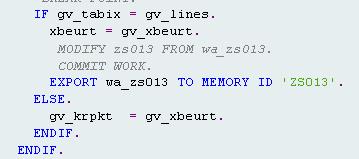
6. Update last GR no. into ZS013 after Save action in ME61
Once smoothing is done we need to update the value of this smoothening value to ZS013 table to capture last GR of this vendor evaluation. For this we have created implicit enhancement ZVENDOR_EVALUATION which will update table ZS013 with its last GR which will be reference to consider the start of next vendor evaluation with this last GR from ZS013 table.
This is done with below logic:

With this logic,the score calculated by the systemm for the On time delivery subcritera by considering mov type 105 will be overwritten.
System will now get the score calculated, by considering mov tye 103.
http://www.sap-img.com/mm009.htm
http://scn.sap.com/thread/2021620
http://scn.sap.com/thread/2082490
http://wiki.sdn.sap.com/wiki/display/ERPSCM/Knowledge+Paper+Vendor+Evaluation
© Copyright 2012 SAP AG. All rights reserved.
No part of this publication may be reproduced or transmitted in any form or for any purpose without the express permission of SAP AG. The information contained herein may be changed without prior notice.
Some software products marketed by SAP AG and its distributors contain proprietary software components of other software vendors.
Microsoft, Windows, Excel, Outlook, and PowerPoint are registered trademarks of Microsoft Corporation.
IBM, DB2, DB2 Universal Database, System i, System i5, System p, System p5, System x, System z, System z10, System z9, z10, z9, iSeries, pSeries, xSeries, zSeries, eServer, z/VM, z/OS, i5/OS, S/390, OS/390, OS/400, AS/400, S/390 Parallel Enterprise Server, PowerVM, Power Architecture, POWER6+, POWER6, POWER5+, POWER5, POWER, OpenPower, PowerPC, BatchPipes, BladeCenter, System Storage, GPFS, HACMP, RETAIN, DB2 Connect, RACF, Redbooks, OS/2, Parallel Sysplex, MVS/ESA, AIX, Intelligent Miner, WebSphere, Netfinity, Tivoli and Informix are trademarks or registered trademarks of IBM Corporation.
Linux is the registered trademark of Linus Torvalds in the U.S. and other countries.
Adobe, the Adobe logo, Acrobat, PostScript, and Reader are either trademarks or registered trademarks of Adobe Systems Incorporated in the United States and/or other countries.
Oracle is a registered trademark of Oracle Corporation.
UNIX, X/Open, OSF/1, and Motif are registered trademarks of the Open Group.
Citrix, ICA, Program Neighborhood, MetaFrame, WinFrame, VideoFrame, and MultiWin are trademarks or registered trademarks of Citrix Systems, Inc.
HTML, XML, XHTML and W3C are trademarks or registered trademarks of W3C®, World Wide Web Consortium, Massachusetts Institute of Technology.
Java is a registered trademark of Oracle Corporation.
JavaScript is a registered trademark of Oracle Corporation, used under license for technology invented and implemented by Netscape.
SAP, R/3, SAP NetWeaver, Duet, PartnerEdge, ByDesign, SAP Business ByDesign, and other SAP products and services mentioned herein as well as their respective logos are trademarks or registered trademarks of SAP AG in Germany and other countries.
Business Objects and the Business Objects logo, BusinessObjects, Crystal Reports, Crystal Decisions, Web Intelligence, Xcelsius, and other Business Objects products and services mentioned herein as well as their respective logos are trademarks or registered trademarks of Business Objects S.A. in the United States and in other countries. Business Objects is an SAP company.
All other product and service names mentioned are the trademarks of their respective companies. Data contained in this document serves informational purposes only. National product specifications may vary.
These materials are subject to change without notice. These materials are provided by SAP AG and its affiliated companies ("SAP Group") for informational purposes only, without representation or warranty of any kind, and SAP Group shall not be liable for errors or omissions with respect to the materials. The only warranties for SAP Group products and services are those that are set forth in the express warranty statements accompanying such products and services, if any. Nothing herein should be construed as constituting an additional warranty.
- SAP Managed Tags:
- SAP ERP,
- MM (Materials Management)
You must be a registered user to add a comment. If you've already registered, sign in. Otherwise, register and sign in.
-
"mm02"
1 -
A_PurchaseOrderItem additional fields
1 -
ABAP
1 -
ABAP Extensibility
1 -
ACCOSTRATE
1 -
ACDOCP
1 -
Adding your country in SPRO - Project Administration
1 -
Advance Return Management
1 -
AI and RPA in SAP Upgrades
1 -
Approval Workflows
1 -
ARM
1 -
ASN
1 -
Asset Management
1 -
Associations in CDS Views
1 -
auditlog
1 -
Authorization
1 -
Availability date
1 -
Azure Center for SAP Solutions
1 -
AzureSentinel
2 -
Bank
1 -
BAPI_SALESORDER_CREATEFROMDAT2
1 -
BRF+
1 -
BRFPLUS
1 -
Bundled Cloud Services
1 -
business participation
1 -
Business Processes
1 -
CAPM
1 -
Carbon
1 -
Cental Finance
1 -
CFIN
1 -
CFIN Document Splitting
1 -
Cloud ALM
1 -
Cloud Integration
1 -
condition contract management
1 -
Connection - The default connection string cannot be used.
1 -
Custom Table Creation
1 -
Customer Screen in Production Order
1 -
Data Quality Management
1 -
Date required
1 -
Decisions
1 -
desafios4hana
1 -
Developing with SAP Integration Suite
1 -
Direct Outbound Delivery
1 -
DMOVE2S4
1 -
EAM
1 -
EDI
2 -
EDI 850
1 -
EDI 856
1 -
edocument
1 -
EHS Product Structure
1 -
Emergency Access Management
1 -
Energy
1 -
EPC
1 -
Financial Operations
1 -
Find
1 -
FINSSKF
1 -
Fiori
1 -
Flexible Workflow
1 -
Gas
1 -
Gen AI enabled SAP Upgrades
1 -
General
1 -
generate_xlsx_file
1 -
Getting Started
1 -
HomogeneousDMO
1 -
IDOC
2 -
Integration
1 -
Learning Content
2 -
LogicApps
2 -
low touchproject
1 -
Maintenance
1 -
management
1 -
Material creation
1 -
Material Management
1 -
MD04
1 -
MD61
1 -
methodology
1 -
Microsoft
2 -
MicrosoftSentinel
2 -
Migration
1 -
MRP
1 -
MS Teams
2 -
MT940
1 -
Newcomer
1 -
Notifications
1 -
Oil
1 -
open connectors
1 -
Order Change Log
1 -
ORDERS
2 -
OSS Note 390635
1 -
outbound delivery
1 -
outsourcing
1 -
PCE
1 -
Permit to Work
1 -
PIR Consumption Mode
1 -
PIR's
1 -
PIRs
1 -
PIRs Consumption
1 -
PIRs Reduction
1 -
Plan Independent Requirement
1 -
Premium Plus
1 -
pricing
1 -
Primavera P6
1 -
Process Excellence
1 -
Process Management
1 -
Process Order Change Log
1 -
Process purchase requisitions
1 -
Product Information
1 -
Production Order Change Log
1 -
Purchase requisition
1 -
Purchasing Lead Time
1 -
Redwood for SAP Job execution Setup
1 -
RISE with SAP
1 -
RisewithSAP
1 -
Rizing
1 -
S4 Cost Center Planning
1 -
S4 HANA
1 -
S4HANA
3 -
Sales and Distribution
1 -
Sales Commission
1 -
sales order
1 -
SAP
2 -
SAP Best Practices
1 -
SAP Build
1 -
SAP Build apps
1 -
SAP Cloud ALM
1 -
SAP Data Quality Management
1 -
SAP Maintenance resource scheduling
2 -
SAP Note 390635
1 -
SAP S4HANA
2 -
SAP S4HANA Cloud private edition
1 -
SAP Upgrade Automation
1 -
SAP WCM
1 -
SAP Work Clearance Management
1 -
Schedule Agreement
1 -
SDM
1 -
security
2 -
Settlement Management
1 -
soar
2 -
SSIS
1 -
SU01
1 -
SUM2.0SP17
1 -
SUMDMO
1 -
Teams
2 -
User Administration
1 -
User Participation
1 -
Utilities
1 -
va01
1 -
vendor
1 -
vl01n
1 -
vl02n
1 -
WCM
1 -
X12 850
1 -
xlsx_file_abap
1 -
YTD|MTD|QTD in CDs views using Date Function
1
- « Previous
- Next »
- Purchase Order Accrual in S/4HANA - Part 2 in Enterprise Resource Planning Blogs by Members
- Purchase Ordre Accrual in S/4HANA - Part 1 in Enterprise Resource Planning Blogs by Members
- Lean Service Enablement for Project Networks in Enterprise Resource Planning Blogs by SAP
- SQL query to calculate delivery dates for the Frame Agreements (Sale Blanket Agreement) in Enterprise Resource Planning Q&A
- New Installation of SAP S/4HANA 2023 FPS1 – Part 3 – Best Practices Content Activation in Enterprise Resource Planning Blogs by SAP
| User | Count |
|---|---|
| 6 | |
| 2 | |
| 2 | |
| 2 | |
| 2 | |
| 2 | |
| 2 | |
| 1 | |
| 1 |