
- SAP Community
- Groups
- Interest Groups
- Application Development
- Blog Posts
- Step-by-Step to learn Java-Mapping with JAXB
- Subscribe to RSS Feed
- Mark as New
- Mark as Read
- Bookmark
- Subscribe
- Printer Friendly Page
- Report Inappropriate Content
Step-by-Step learn JAXB Mapping
Based on this Blog I began to learn JAXB-Mapping:
shabarish.vijayakumar/blog/2012/02/07/forget-sax-and-dom-java-mapping-just-got-cooler-with-jaxb-part-1
This blog gives not every detail and I’m new comer in Java World, therefore it is not easy to finish complete scenario. After hard working I made it and would like to share my experience with you here.
In the above link you can find theories about JAXB. Here I just show what I did in NWDS and PI.
1. 1. 2 external Definitions
ED_EmpSource in Namespace: http://dong.com/javamapping; and ED_EmpTarget in Namespace: http://dong.com/JAXBtest.
Why I do so?
At beginning I tried to use Message Types within one namespace, but this makes some difficulties, i.e. variable names are same and conflict in the same package name.
second reasons: the Error: “unable to marshal type because it is missing an @XmlRootElement annotation”
For more information please refer to the article:
http://www.vineetmanohar.com/2009/09/jaxb-code-snippets-for-beginners/
Therefore the structure of the XSD should look as below: 
As As mentioned in this article: Make sure that the root element is an anonymous complex type and not an instance of a defined type.
The Message Type in PI looks normally like this: 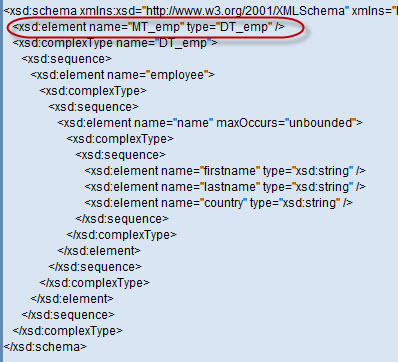
With it you will encounter this XmlRootElement error.
2. 2. Finish PI Scenario in ESR with Service Interface, Message Mapping and Operation Mapping.

The above activities are classic PI configuration.
What I want to do is concat firstname and lastname into fullname when the country is “India” and I am going to use JAXB Mapping to replace graphic mapping.
3. 3. Export 2 external definitions in XSD files locally.
4. 4. Set up external tool in NWDS xjc:

5. 5. Create a new Java Project: JAXB_Test_Emp
and import the following external jar libraries: 
6. 6. Create 2 directories: sourceData and targetData
7. 7. Copy-paste XSDs into the corresponding directories. 
8. 8. Using XJC to generate the required java classes related to the source and target XSD.
The details of these operations:
click on ource XSD and mark it and then start XJC:
9. 9. Make the generate java classes to Source in the project properties. 
After that the source and target directories are changed to internal source directory or packages, that you can call them in you java class. 
10. 10. Create a new package “jaxbtest” and a new class “MM_JAXB_Mapping” 

11. 11. The codes in MM_JAXB_Mapping Class look like this:
package jaxbtest;
import java.io.BufferedReader; import java.io.InputStream; import java.io.InputStreamReader; import java.io.Reader; import java.util.List; import java.util.Map;
import javax.xml.bind.JAXBContext; import javax.xml.bind.JAXBElement; import javax.xml.bind.Marshaller; import javax.xml.bind.Unmarshaller; import javax.xml.transform.stream.StreamSource;
import com.dong.javamapping.DTEmp; import com.dong.jaxbtest.MTEmpTarget; import com.sap.aii.mapping.api.AbstractTransformation; import com.sap.aii.mapping.api.StreamTransformationException; import com.sap.aii.mapping.api.TransformationInput; import com.sap.aii.mapping.api.TransformationOutput;
/** * @author Rene Dong JAXB Mapping Test in PI 14.03.2012, Germany */ public class MM_JAXB_Mapping extends AbstractTransformation {
InputStream is = null;
public void transform(TransformationInput arg0, TransformationOutput arg1) throws StreamTransformationException { getTrace().addInfo("JAVA Mapping MM_JAXB_Mapping is Initiated");
try { is = arg0.getInputPayload().getInputStream();
JAXBContext jaxbContext = JAXBContext.newInstance(DTEmp.class); Unmarshaller unMarshaller = jaxbContext.createUnmarshaller();
JAXBElement<DTEmp> employee_source = (JAXBElement<DTEmp>) unMarshaller .unmarshal(new StreamSource(is), DTEmp.class); getTrace().addInfo("Unmarshall Successful");
/*------------- Marshal the Target----------------*/
com.dong.jaxbtest.MTEmpTarget target = new MTEmpTarget();
List<DTEmp.Employee.Name> EmployeeS = employee_source.getValue() .getEmployee().getName();
getTrace().addInfo( "Source Employee has (" + EmployeeS.size() + ") Employee Knots");
for (int i = 0; i < EmployeeS.size(); i++) { DTEmp.Employee.Name NameS = (DTEmp.Employee.Name) EmployeeS .get(i);
String c = NameS.getCountry(); if (c.equalsIgnoreCase("india")) { MTEmpTarget.Employee emp = new MTEmpTarget.Employee(); emp.setFullname(NameS.getFirstname() + " " + NameS.getLastname()); emp.setCountryTarget(c); target.getEmployee().add(emp); } }
JAXBContext contextTarget = JAXBContext .newInstance(MTEmpTarget.class); Marshaller marshallerTarget = contextTarget.createMarshaller(); marshallerTarget.marshal(target, arg1.getOutputPayload() .getOutputStream());
} catch (Exception e) { getTrace().addWarning(e.toString());
}
}
public String convertInputStreamToString(InputStream in) { StringBuffer sb = new StringBuffer(); try { InputStreamReader isr = new InputStreamReader(in); Reader reader = new BufferedReader(isr); int ch; while ((ch = in.read()) > -1) { sb.append((char) ch); } reader.close(); } catch (Exception exception) { } return sb.toString(); }
/* * (non-Javadoc) * * @see com.sap.aii.mapping.api.StreamTransformation#setParameter(java.util.Map) */ public void setParameter(Map arg0) {
} } |
12. 12. Export the whole project as a jar file and save it locally. 
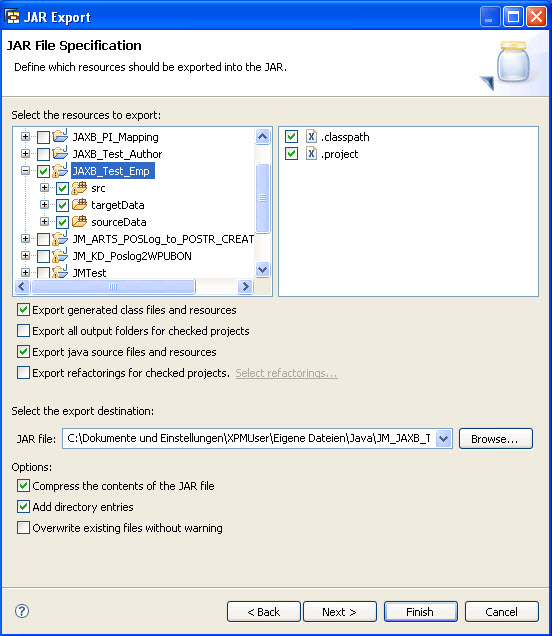
13. 13.Import jar file as imported Archive into PI. 
14. 14. Replace the Message-Mapping in the Operation Mapping with the new Imported Archive. 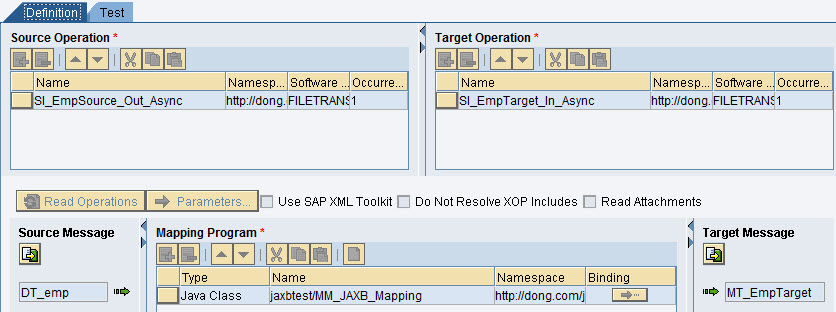
15.15. Test in the operation mapping

So it works!
- SAP Managed Tags:
- Java
You must be a registered user to add a comment. If you've already registered, sign in. Otherwise, register and sign in.
-
A Dynamic Memory Allocation Tool
1 -
ABAP
8 -
abap cds
1 -
ABAP CDS Views
14 -
ABAP class
1 -
ABAP Cloud
1 -
ABAP Development
4 -
ABAP in Eclipse
1 -
ABAP Keyword Documentation
2 -
ABAP OOABAP
2 -
ABAP Programming
1 -
abap technical
1 -
ABAP test cockpit
7 -
ABAP test cokpit
1 -
ADT
1 -
Advanced Event Mesh
1 -
AEM
1 -
AI
1 -
API and Integration
1 -
APIs
8 -
APIs ABAP
1 -
App Dev and Integration
1 -
Application Development
2 -
application job
1 -
archivelinks
1 -
Automation
4 -
BTP
1 -
CAP
1 -
CAPM
1 -
Career Development
3 -
CL_GUI_FRONTEND_SERVICES
1 -
CL_SALV_TABLE
1 -
Cloud Extensibility
8 -
Cloud Native
7 -
Cloud Platform Integration
1 -
CloudEvents
2 -
CMIS
1 -
Connection
1 -
container
1 -
Debugging
2 -
Developer extensibility
1 -
Developing at Scale
4 -
DMS
1 -
dynamic logpoints
1 -
Eclipse ADT ABAP Development Tools
1 -
EDA
1 -
Event Mesh
1 -
Expert
1 -
Field Symbols in ABAP
1 -
Fiori
1 -
Fiori App Extension
1 -
Forms & Templates
1 -
IBM watsonx
1 -
Integration & Connectivity
10 -
JavaScripts used by Adobe Forms
1 -
joule
1 -
NodeJS
1 -
ODATA
3 -
OOABAP
3 -
Outbound queue
1 -
Product Updates
1 -
Programming Models
13 -
RFC
1 -
RFFOEDI1
1 -
SAP BAS
1 -
SAP BTP
1 -
SAP Build
1 -
SAP Build apps
1 -
SAP Build CodeJam
1 -
SAP CodeTalk
1 -
SAP Odata
1 -
SAP UI5
1 -
SAP UI5 Custom Library
1 -
SAPEnhancements
1 -
SapMachine
1 -
security
3 -
text editor
1 -
Tools
16 -
User Experience
5
| User | Count |
|---|---|
| 5 | |
| 5 | |
| 3 | |
| 3 | |
| 2 | |
| 2 | |
| 2 | |
| 2 | |
| 1 | |
| 1 |