Hi this blog is describe how we can find particular TCODE for display screen
we want to know the Tcode for following screen

First we go to SE11 Transaction flowing screen appears:

The database table TSTCT has all transaction code with text description.
Open that in display mode.
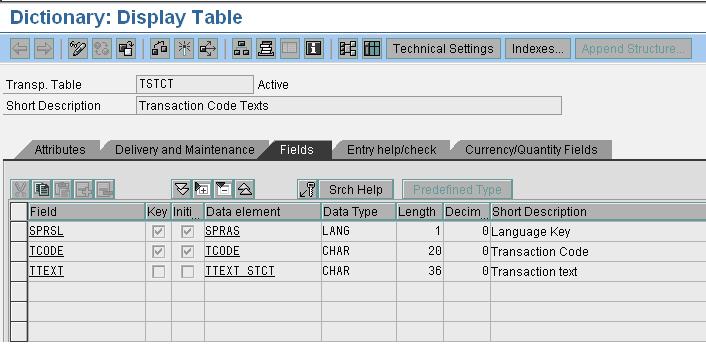
Now press “ctrl+shift+f10”
Put the screen heading text as blow in search criteria.
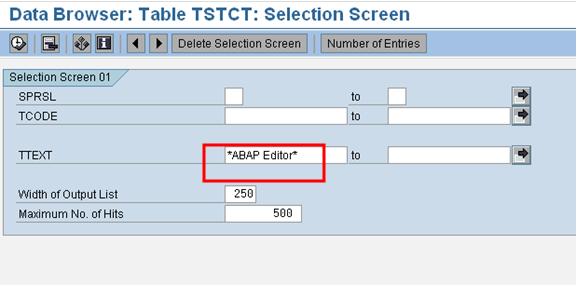
From there we can find corresponding t-code for that screen

From there we can find corresponding t-code for that screen
Thanks.
Gagandeep Batra
