This short 'how-to' should give some insight into beginning to use the new API to run macros in your new EPM 10 reports and schedules:
Step 1.
Excel -> Developer Tab (Enabled) -> Visual Basic
You will have to make available the class library which exists for EPM. As seen below, this is done:
Top Menu Bar ->Tools->References->FPMXLClient. (this needs to be made available)

Step 2.
You should now be able to view classes assosciated with EPMAddInAutomation
Top Menu Bar -> View -> Object Browser

Step 3.
Add your Macro, as a button or other, via Development Mode. Step insto Visual Basic
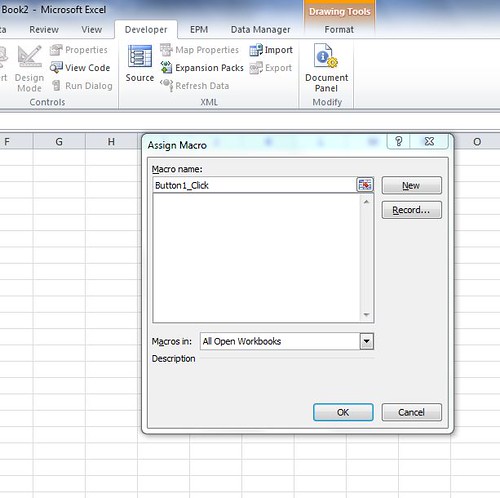
Step 4.
You can now access the classes via your Module.
To start you would first have to instantiate the Class you will be using in VB. In the example this is done as 'EPMexample'
You can now freely access the multitude of VB commands within the Sub to make your report development that much more business friendly with useres hoping to avoid the EPM add-in menu within the Excel ribbon for frequent tasks.
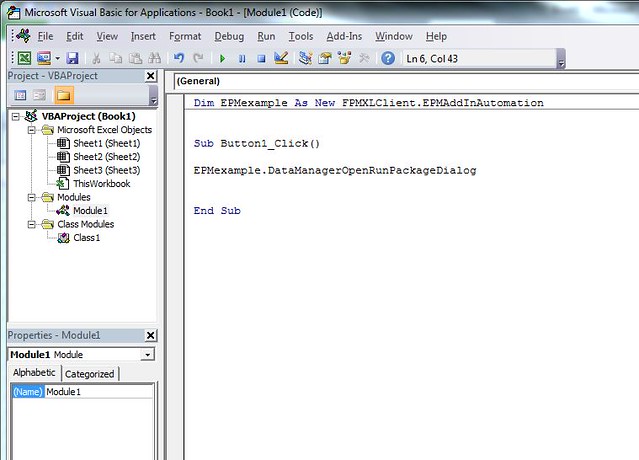
You should now be well on your way to better report building with BPC 10.0's new API.
I hope this short blog helps.
Twitter Handle: @_Devon_Abraham
