
- SAP Community
- Products and Technology
- Technology
- Technology Blogs by SAP
- Uncovering the value of collaborative process mode...
- Subscribe to RSS Feed
- Mark as New
- Mark as Read
- Bookmark
- Subscribe
- Printer Friendly Page
- Report Inappropriate Content
Uncovering the value of collaborative process modeling with SAP StreamWork
Most of you may be aware that the collaborative process modeling tool in SAP StreamWork is on public Beta as of late December 2011 and available to everyone who has an SAP StreamWork’s account to use it for free. With this great internal milestone past, I thought I would share some valuable scenarios and use cases where SAP customers (and also non-SAP customers) can get better results when using this collaborative process modeling tool.
What is collaborative process modeling?
Let’s start with a very brief introduction to this new component. The collaborative process modeling tool in SAP StreamWork is a web-based real-time tool for modeling business processes using the BPMN (Business Process Modeling and Notation) standard. It allows people through their browsers to model business processes and instantly share how these processes are created. Furthermore, the additional tools offered by SAP StreamWork (like discussions, tables, file sharing, inviting people to an activity) really strengthen the ad-hoc collaborative nature of this tool.
Where does the collaborative process modeling tool fit in the existing SAP solution eco-system?
The diagram below shows some implicit links with other SAP components.

From this figure it should be clear that the collaborative process modeling tool in SAP StreamWork is complementary to the modeling components from SAP already in existence. It just brings a greater deal of flexibility when it comes to sharing these models with more individuals within an organization.
The objective of this blog is to drill down into some of these implicit interconnections and show where the value is when using collaborative process modeling.
What are the different use cases?
The rest of this blog will concentrate on explaining different scenarios in which collaborative process modeling could be used highlighting benefits for each. The list of use cases follows:
- SAP Business Suite core business process extensions
- Green field business process definitions
- Documentation and feedback repository of business processes
Let’s walk each one of these cases in more detail.
SAP Business Suite core business process extensions
Some of you may be aware that the recent release of SAP Solution Manager 7.1 distributes a new component named Business Process Blueprinting (also known as BPB). This eclipse desktop-based editor allows connecting to the Solution Composer of SAP Solution Manager, query the Business Process Repository (BPR) and through a reverse engineering process render SAP Business Suite processes in BPMN. For starters, BPB offers the value of a graphical representation of the process, but it also sets up the stage for the baseline core process you want to extend.

Although the extension itself could be done in the BPB editor, it is also possible to use the collaborative process modeling tool for defining the details of these extensions linked to the core business process. Let’s suppose a new approval step is required where there are some complex rules as well as alignment across different stakeholders. This is not something that can be accomplished by a single business analysts mocking up the process. Using the collaborative process modeling tool, we can open a forum where the right stakeholders are invited to collaborate and sign off on what the process should be looking like. All these stakeholders need is a browser to see the actual model process and mark their comments and implement changes in this single source of truth. More importantly this is done instantaneously and live so all other stakeholders can see changes as they are made.
The value in this use case is better alignment across stakeholders and faster agreement on what the process should be looking like. Furthermore, this modeled extension can be linked back to the BPB core business process and also used as the baseline for implementing the extension in SAP NetWeaver Process Orchestration.
Green field business process
We just walked through the case in which the collaborative process modeling tool in SAP StreamWork is used to extend core processes organically using the SAP NetWeaver Process Orchestration solution. This will address a large set of the use cases SAP NetWeaver Process Orchestration is used for, but there are also other situations in which completely new processes need to be orchestrated.
Typically, these green field business processes go through an initial phase of requirements discovery, definition and alignment across different stakeholders. Traditionally, this has been done by IT leveraging SAP NetWeaver Developer Studio desktop-based BPM editors. This modeler really shows its value within the IT and development real, but something more flexible, lightweight and easier to use is required by non-techie savvies. This is where the tool for collaborative process modeling comes to the rescue.
The collaborative process modeling tool allows business analysts and less technical individuals to create a collaboration forum to document and discover the requirements for a business process to be implemented. The previously mentioned capabilities are met because the collaborative process modeling tool in SAP StreamWork:
- Allows modeling business processes using a consistent standard: BPMN. This enables and enforces a notation consistency across modeling efforts across the organization.
- Allows non-technical individuals to model business processes (a simplified BPMN palette is offered with the necessary core) fulfilling on the friendly and ease of use requirements.
- Is lightweight since you just need a browser. Not even a plug-in need to be installed.
- Offers a central place to collaboratively work on business processes benefiting from capabilities like instantaneous rendering of what others are doing on their browsers.
- You can enjoy all the SAP StreamWork’s collaboration tools to make a decision is a particular business process needs to be implemented. If the decision is to implement the business process, this can be exported and imported into SAP NetWeaver Developer Studio to augment the process definition with the appropriate execution details.
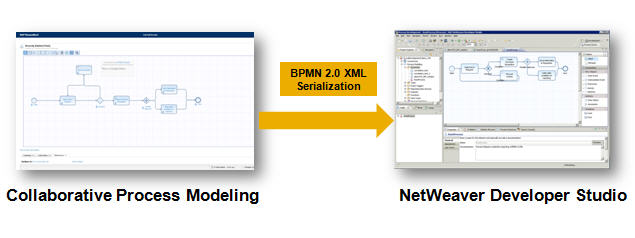
The value in this use case comes from involving the business community early on and generating alignment early in the requirements phase. More importantly, the output of this exercise becomes the contract of what needs to be implemented by IT. This implicitly minimizes disconnects due to miss-understanding and miss-communication.
Documentation and Feedback repository of business processes
The previous two use cases help organization speed up their business process discovery process as well as generating better alignment of business and IT than other traditional methods. This in itself would be enough value for a solution to exist.
However, there is also lot of value to uncover and explore when using the collaborative process modeling tool in SAP StreamWork as an easy to access repository of business processes. We mentioned that it is possible to export business processes from thetool into SAP NetWeaver Developer Studio, but the counterpart import action is possible as well. This opens the door to sharing business processes to the user community for general awareness and documentation purposes. More importantly, it opens a rich feedback channel for end users and process owners to collaborate. As SAP StreamWork activities allow inviting any person registered on it, this could be used internally within an organization as well as with an external audience.
In this context, there is a great potential of using the collaborative process modeling tool for a more open governance process. Sky is pretty much the limit.

The value in this use case is better transparency as to how business processes work in an organization. It also opens the door for a very dynamic feedback channel shared across the interested community. Good and best practices can be documented in a central place and real-time. All interested parties (including newcomers) would benefit from general shared knowledge rather than locking tribal knowledge.
Conclusion
I personally hope you feel encouraged by the tremendous potential of using collaborative process modeling in all these different scenarios and use cases. At SAP we believe there is more value still to uncover by leveraging the collaborative process modeling tool in SAP StreamWork as outlined on this blog. If you have some personal experience in any of these use cases or others, we would love to hear about them.
- agility
- B2B
- bpm
- bpx
- brm
- business and it alignment
- business differentiation
- business process expert
- business process management
- business rules management
- business transformation
- innovation
- integration
- middleware
- netweaver
- pi
- process integration
- process orchestration
- process orchestration technologies from sap
- SAP
- sap b2b
- sap bpm
- sap brm
- SAP Business Rules Management
- sap netweaver business process management
- sap netweaver business rules management
- sap netweaver platform
- sap netweaver process integration
- sap netweaver process orchestration
- sap netweaver technologies
- sap pi
- sap process integration
- sap process orchestration
- sap soa middleware
- sap streamwork
- sap technologies
- sap technology
- soa
You must be a registered user to add a comment. If you've already registered, sign in. Otherwise, register and sign in.
-
ABAP CDS Views - CDC (Change Data Capture)
2 -
AI
1 -
Analyze Workload Data
1 -
BTP
1 -
Business and IT Integration
2 -
Business application stu
1 -
Business Technology Platform
1 -
Business Trends
1,661 -
Business Trends
88 -
CAP
1 -
cf
1 -
Cloud Foundry
1 -
Confluent
1 -
Customer COE Basics and Fundamentals
1 -
Customer COE Latest and Greatest
3 -
Customer Data Browser app
1 -
Data Analysis Tool
1 -
data migration
1 -
data transfer
1 -
Datasphere
2 -
Event Information
1,400 -
Event Information
65 -
Expert
1 -
Expert Insights
178 -
Expert Insights
282 -
General
1 -
Google cloud
1 -
Google Next'24
1 -
Kafka
1 -
Life at SAP
784 -
Life at SAP
11 -
Migrate your Data App
1 -
MTA
1 -
Network Performance Analysis
1 -
NodeJS
1 -
PDF
1 -
POC
1 -
Product Updates
4,577 -
Product Updates
330 -
Replication Flow
1 -
RisewithSAP
1 -
SAP BTP
1 -
SAP BTP Cloud Foundry
1 -
SAP Cloud ALM
1 -
SAP Cloud Application Programming Model
1 -
SAP Datasphere
2 -
SAP S4HANA Cloud
1 -
SAP S4HANA Migration Cockpit
1 -
Technology Updates
6,886 -
Technology Updates
408 -
Workload Fluctuations
1
- [INVITE]: Join us in driving development forward with SAP Build and SAP Build Code in Technology Blogs by SAP
- Give Your Data Purpose at the SAP Data and Analytics Virtual Forum: Accelerating Outcomes in Technology Blogs by SAP
- Collaborative Process Modeler In Streamwork - Shutdown in Technology Blogs by SAP
- Healthcare Megatrends: Are Emerging Markets Catching Up Or Taking The Lead? in Technology Blogs by SAP
- Interview: The Power of Collective Insight in Technology Blogs by SAP
| User | Count |
|---|---|
| 13 | |
| 11 | |
| 11 | |
| 10 | |
| 9 | |
| 7 | |
| 6 | |
| 5 | |
| 5 | |
| 5 |