
- SAP Community
- Products and Technology
- Technology
- Technology Blogs by SAP
- Human Exception Handling Pattern in SAP NetWeaver ...
- Subscribe to RSS Feed
- Mark as New
- Mark as Read
- Bookmark
- Subscribe
- Printer Friendly Page
- Report Inappropriate Content
Generally, you start implementing your business process by modeling the so called ‘happy path’ – the execution flow if everything works as expected. Then you start testing and things start misbehaving and only then do you start patching the flow. Most of the time it is something simple, like a wrong mapping for instance, but when it comes to exceptions there are several conceptually different approaches which can be used.
An excellent presentation on types of exceptions and common patterns for handling them in BPMN can be found on the SAP Developer Network, Exception Handling Patterns. The pattern outlined in this article can be viewed as an upgrade of the one for handling system faults from the presentation.
Introduction
System faults are, by definition, caused by a technical problem somewhere along the execution path and are not related to business logic. This pattern deals with business exceptions – those are exceptions declared and thrown by client code. As such, it is important to note that in order to handle them with boundary events they must be declared as thrown by the web service.
Business exceptions
Business exceptions, also known as client exceptions, are exceptions generated by client code and not by the underlying framework. As such, they relate mostly to wrong input rather than external events, but the latter are not excluded.
We will be working with automated activities in BPM – web service calls which tend to be a weak point in such scenarios due to their nature. Web service invocations can fail in a variety of ways.
The pattern – Human Exception Handling
Say that a service invocation failed in your already productively running process in SAP NetWeaver BPM. What would you like to be able to do?
You can always resume the failed process from the NetWeaver Administrator in which case the invocation will be retried but that is not always a solution. Sometimes you might want to resume the process because there are other parallel activities which should not be harmed but you don’t want to retry the WS invocation just yet – maybe wait for an external condition or modify the input. This is the case most of the times when the failing activity resides within a sub-process; you don’t want your entire process to fail just because of a single sub-process.
This is where the pattern gives you the freedom and flexibility to react in your own way, based on your scenario.
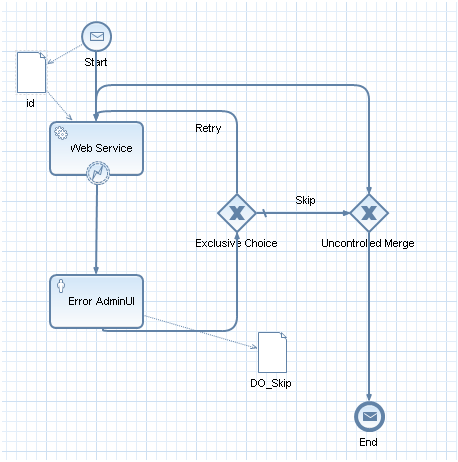
As can be seen from the BPM model, if the automated activity executes successfully the process will just continue the main flow. If it fails, however, simply resuming the failed process doesn’t always fix what’s wrong and doesn’t necessarily provide you with a solution so you might need control over how things continue.
The “Error Admin UI” human task above is just an example that signifies that control. You can do several things with that task – either display the error message, provide options for the administrator* whether to skip or retry service invocation or give the ability to modify the context if there is something wrong with the input.
*Administrator – this is an additional role that has to be introduced and might not be in the specification of your business process. It represents an application administrator, one that ensures the smooth technical execution of the application.
Implementation
The implementation is quite straightforward – you just need to model around your boundary event from the automated activity. The example shows what the model might look like in SAP NetWeaver Developer Studio if you want to provide an option to skip/retry the invocation at an arbitrary time.
Summary
We found this pattern to be of great use for weak points in the process and to provide a greater level of flexibility than SAP NetWeaver BPM provides by default.
The Author
Kristiyan is part of the NetWeaver CE/BPM Integration Projects team at SAP Labs Bulgaria. The team has years of experience developing customer-like Composite Applications. Implemented scenarios are focused on Business Process Management and working on complex hardware environments with heavy integrations with other SAP solutions like NW MDM, NW PI, ERP and others.
- SAP Managed Tags:
- SAP Process Integration,
- SAP Business Process Management,
- SAP Business Rules Management
- agility
- B2B
- bpm
- bpx
- brm
- business and it alignment
- business differentiation
- business process expert
- business process management
- business rules management
- business transformation
- innovation
- integration
- middleware
- netweaver
- pi
- process integration
- process orchestration
- process orchestration technologies from sap
- SAP
- sap b2b
- sap bpm
- sap brm
- SAP Business Rules Management
- sap netweaver business process management
- sap netweaver business rules management
- sap netweaver platform
- sap netweaver process integration
- sap netweaver process orchestration
- sap netweaver technologies
- sap pi
- sap process integration
- sap process orchestration
- sap soa middleware
- sap technologies
- sap technology
- soa
You must be a registered user to add a comment. If you've already registered, sign in. Otherwise, register and sign in.
-
ABAP CDS Views - CDC (Change Data Capture)
2 -
AI
1 -
Analyze Workload Data
1 -
BTP
1 -
Business and IT Integration
2 -
Business application stu
1 -
Business Technology Platform
1 -
Business Trends
1,661 -
Business Trends
88 -
CAP
1 -
cf
1 -
Cloud Foundry
1 -
Confluent
1 -
Customer COE Basics and Fundamentals
1 -
Customer COE Latest and Greatest
3 -
Customer Data Browser app
1 -
Data Analysis Tool
1 -
data migration
1 -
data transfer
1 -
Datasphere
2 -
Event Information
1,400 -
Event Information
65 -
Expert
1 -
Expert Insights
178 -
Expert Insights
280 -
General
1 -
Google cloud
1 -
Google Next'24
1 -
Kafka
1 -
Life at SAP
784 -
Life at SAP
11 -
Migrate your Data App
1 -
MTA
1 -
Network Performance Analysis
1 -
NodeJS
1 -
PDF
1 -
POC
1 -
Product Updates
4,577 -
Product Updates
330 -
Replication Flow
1 -
RisewithSAP
1 -
SAP BTP
1 -
SAP BTP Cloud Foundry
1 -
SAP Cloud ALM
1 -
SAP Cloud Application Programming Model
1 -
SAP Datasphere
2 -
SAP S4HANA Cloud
1 -
SAP S4HANA Migration Cockpit
1 -
Technology Updates
6,886 -
Technology Updates
408 -
Workload Fluctuations
1
- SAP Document and Reporting Compliance - 'Colombia' - Contingency Process in Technology Blogs by SAP
- It has never been easier to print from SAP with Microsoft Universal Print in Technology Blogs by Members
- Cloud Integration: Manually Sign / Verify XML payload based on XML Signature Standard in Technology Blogs by SAP
- SAP Cloud Integration: Understanding the XML Digital Signature Standard in Technology Blogs by SAP
- SAP BTP and Third-Party Cookies Deprecation in Technology Blogs by SAP
| User | Count |
|---|---|
| 13 | |
| 11 | |
| 10 | |
| 9 | |
| 9 | |
| 7 | |
| 6 | |
| 5 | |
| 5 | |
| 5 |