Lately, my job has been a lot of clean-up. We are modeling a rather large VC model, and like any good piece of development, it evolves the deeper we get :smile: . One of the big challenges I've been running into is removing characteristics that are not needed, after sales orders, order BOM's, and production orders have been generated. Let me tell you, it can be a royal pain. So I wanted to talk about my experiences and lend you some guidance for when you inevitably encounter the same thing :smile: .
Let me start by saying, in a development environment, you can accomplish this same using engineering change management. However, this is in our development environment, so I attempt to avoid ECM at all cost (until I move to QA/Production).

Now, step one is deleting the characteristic from the class. Now keep in mind, if you have used the characteristic in a constraint, you must remove it first (or at least comment it out). After that, use transaction CL6K to delete the characteristic from the given class.

Once it's been removed, the next thing to do is figure out everywhere it's been used. I'm a believer in cleaning up after myself, so if I don't need the characteristic in Development, I want it deleted. So, find everywhere it's been used (tables, dependencies, etc...). Once you remove it from the obvious spot comes the ugly stuff. You need to clean up every existing sales order/quote/inquiry you've created... that's what I'm going to show next.

Now, you can see from this sample where used, (configuration checked on the selection screen), that it will show every sales document and line item. If you want to delete the characteristic, you need to make this empty... so now, here's how to fix the sales orders.
Got to VA02/VA12/VA22, and go into the configuration.

Now, in the configuration, you can see the issues. If you have the configuration window on the left, you'll see that the configurations in yellow are still holding the characteristic. Double click the entity, and then press the Inconsistency (Red X button).
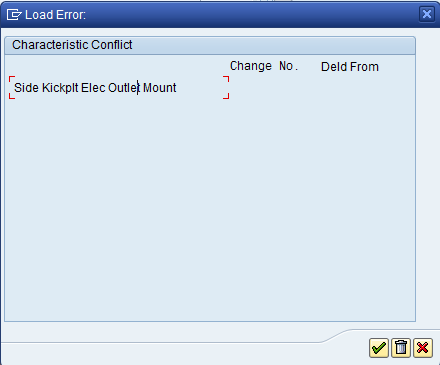
That will bring up a screen similar to this. You'll need to click on the characteristic in conflict, then press delete. If there multiple characteristics, just keep repeating until the entity turns greens. Once you're done turning everything green, save the order. If you run CT12 for the characteristic, your list should be a little shorter. Just keep going till your list is empty.
Now, there are other areas that sometimes need to be visited. If you have a saved order BOM (CU51), you may need to also visit that line item and press save. That will often remove additional lines in the where used.
right now, I'm struggling to remove a few more items off of a list, so I'll probably do a follow-up post on my blog as I discover more things to help clear that pesky where used list.
If you're interested in great tips and tricks on SAP service management, variant configuration or production planning, check out my blog at: http://paperstreetenterprises.com/blog/
There is also a link to some SAP Easy Buttons 😃
Thanks for reading,
Mike
CTO - JaveLLin Solutions, LLC
