
- SAP Community
- Products and Technology
- Additional Blogs by SAP
- SAP NetWeaver Landscape Virtualization Management ...
- Subscribe to RSS Feed
- Mark as New
- Mark as Read
- Bookmark
- Subscribe
- Printer Friendly Page
- Report Inappropriate Content
As of November 29th, 2011 SAP has released SAP NetWeaver Landscape Virtualization Management 1.0, enterprise edition, for ramp-up. Announcement of availability for partners will follow soon. It is the first technology delivered from SAP to help customers leverage cloud and virtualization technologies for managing SAP and non-SAP applications. It can also be used for on-premise, SAP installations on physical hosts. Primarily targeted for NetWeaver basis administrators, the landscape virtualization management (LVM) software delivers automation in several areas including complete end-to-end automated SAP system clone, copy, and refresh tasks. This blog highlights some key features of this first release.
LVM 1.0 is a Java add-on which runs on top of SAP NetWeaver 7.3 or 7.31, and can manage SAP applications ranging from SAP R/3 4.6c and above depending on supported features. Detailed information can be obtained from SAP Note1527538.
Currently, only the enterprise edition is released for ramp-up. For detailed information on features covered in the standard vs. enterprise editions refer to the help documentation at SAP Help. The standard edition is available free of charge to customers with valid SAP application licenses, whereas the enterprise edition is a separately licensed product which requires users to purchased licenses for each of the managed systems, and add-on licenses for systems used as a source for clone, copy or refresh operations.
Overview
Dashboard
Adobe Flash based technology is used to provide complete insight into the managed applications and underlying infrastructure performance and status, as well as the monitoring of LVM operations through customizable dashboards. The user can create multiple persistent dashboards as needed where each dashboard can contain multiple pods catering to different informational needs.

Fig(1): Dashboard view
Visualization
To help provide the most accurate real time information on the architecture of the managed applications and the underlying infrastructure in which they are running, LVM offers a visualization view to help administrators get insight into how LVM managed SAP and non-SAP systems are laid out across different infrastructure components including status and basic component information.
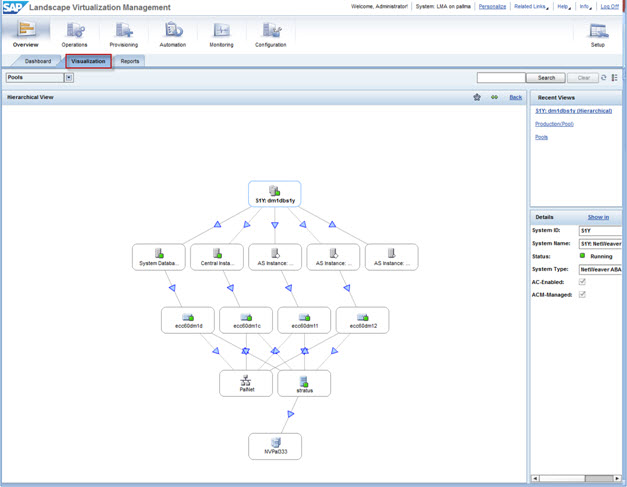
Fig(2): Visualization
Reporting
With the embedded Crystal Reports viewer, LVM provides several pre-defined reports with the ability to filter, sort and drill down on report data, and then export reports in various formats such as PDF, Excel, Word, etc.

Fig(3): Reporting – Top 10 CPU Utilization
Operations
LVM manages SAP systems, hosts (virtual machines and physical machines), and virtualization managers. Depending on the context these components, the user can perform different operations. For example, LVM can start or stop SAP system instances and take care of the necessary instance dependencies when the entire system is started or stopped. In the case of virtual machines, LVM can perform operations such as start or stop the guest OS or the entire virtual machine.

Fig(4): System operations view
Provisioning & Automation
The key feature of LVM is the ability to perform a complete, end-to-end SAP system clone, copy, and refresh operation. These operations can be performed for SAP systems installed on physical servers with centralized storage and a virtual hostname as well as on virtual machines based on VMware or IBM LPARs. Both ABAP and Java stack based SAP systems are supported for the rename and post-copy adjustment phase of the copy and refresh operations. LVM also takes care of the necessary IP address management; DNS name resolution management and OS/DB user management.
In addition, LVM provides the ability to scale an SAP system through automated capacity management, or provision additional dialog instances “on the fly” to be added to a managed SAP application. To enable users to schedule common operations (e.g. start, stop, mass operations, etc.) for execution at some point in the future, LVM includes a task scheduler.
Clone
This feature creates new SAP system with an identical SID as the source system, including taking care of the necessary infrastructure provisioning and network isolation requirements.
Copy
After performing a successful cloning operation, LVM automatically takes cares of renaming the database, changing the SID in the target system, as well as the necessary post copy adjustments (e.g. BDLS, clean out print queues, handle RFC connections, etc.) .
Refresh
In cases where the target system already exists, LVM exports the relevant information from the target, copies over the database from the source, and then imports the saved information back into the target system. .

Fig(5): System Clone/Copy options view

Fig(6): System Clone work flow options

Fig(7): System Copy work flow options

Fig(8): System Copy activity status monitoring panel with detailed steps information
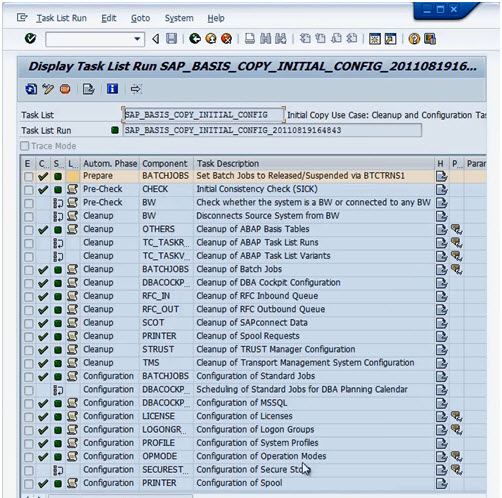
Fig(9): Integrated Post-Copy automation for System Copy and System Refresh Activities
Dialog Instance Provision
Additional dialog instances can be provisioned to an existing SAP system through complete automation which takes care of provisioning the required infrastructure resources and installation through the sapinst utility.
Automatic Capacity Management (ACM)
LVM can add or remove dialog instances depending on the system load requirements. in order to help the managed SAP systems meet the user defined SLA’s, Users can define a response time SLA, which is used by LVM to monitor and determine if additional dialog instances are required in order to meet the specified SLA. Users can also specify if the addingor removing of instances should be fully automatic or approval-based.

Fig(10): Automatic Capacity Management – system generate proposal view
Task Scheduler
LVM includes a task scheduler through which users can schedule one time tasks or repetitive (or periodic) tasks. The task scheduler can be used in conjunction with the Intersystem Dependency Framework in order to take care of necessary system dependencies when starting or stopping applications.
For complete information on supported SAP systems, storages devices, OS and DB combinations refer to SAP collective note1527538.
Monitoring
LVM provides complete visibility into the health and performance of the managed applications (SAP and non-SAP) through data obtained from CCMS, OS, DB, and virtualization technology layers. It also provides complete visibility through detailed logging of various activities performed.

Fig(11): Performance monitoring view
LVM also has the ability to create a pod on the dashboards from the monitoring view to avoid necessary navigation every time the user would like to monitor a certain metric for one or more entities (e.g. system, instance, host, etc.).
Other Features
Following are several other features supported by LVM.
Security
LVM supports a fine grained security mechanism to provide access privileges to different sets of users based on business needs.
Custom Hooks
To support customization requirements to complement existing functionality while starting and stopping systems, LVM provides required mechanism through custom hooks and user exits.
IP Address Management
LVM takes care of necessary IP address management while creating or destroying SAP systems and images. Configuration steps facilitate IP address ranges that LVM can leverage along with network domain server, network mask, etc.
Domain Name Server
Similar to the above IP address management, LVM also supports necessary DNS name conflicts and resolutions. It has ability to validate or create additional host names to the DNS server.
User Management
LDAP, NIS, Active Directory, or local user administration are several user management capabilities supported by LVM. These capabilities take care of necessary user creations when new systems are created trough system copy functionality.
Additional Information
Help guides: http://help.sap.com/nwlvm10
Collective Note: SAP Note 1527538
Product & Licensing information: virtualization@sap.com
Ramp-Up Nomination: Online Scoping Tool.
- SAP BW/4 - revamp and true to the line 2024 in Technology Blogs by Members
- Enhance your SAP Datasphere Experience with API Access in Technology Blogs by SAP
- SAP S4HANA Cloud Public Edition Logistics FAQ in Enterprise Resource Planning Blogs by SAP
- SAP Build Process Automation Pre-built content for Finance Use cases in Technology Blogs by SAP
- When is the right time to compose? in CRM and CX Blogs by SAP