SAP Credit Management (FSCM) enables you to assign a certain credit limit to each customer. For example, when an invoice is posted, the system checks if the amount exceeds this limit. Differents scenarios are provided:
- FI-AR (Accounts Receivable)
- FI-AR and SD (Sales and Distribution)
- ...
This blog gives you an overview of FI-AR and SD scenario: you need to configure a specific interface on the SAP NetWeaver PI 7.1.
SAP provides standard packages for SAP NetWeaver PI:
- SAP APPL
- FINBASIS
- SAP ABA
- SAP BASIS
First, create a business system on SLD (System Landscape Directory).

Now you can import the standard packages previously downloaded from Sap MarketPlace with Enterprise Services Builder tool.


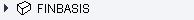
Through the integration builder you must create a scenario:
e.g. named "Credit_Management"

For this scenario, you must create two communication channels that allow data transfer between SD and FI-AR. Both channels point to an RFC destination of type “HTTP Connections to ABAP System” created by transaction SM59 in SAP NetWeaver PI


--> Note: the user that is used by RFC Destination must have role for the use of FSCM on ECC 6, otherwise you might have problems with the update of the financial data of the business partner (for example: “Error during update of credit exposure information – UKM_BP 001)

After you have configured properly the two channels, various interfaces can be created to suit your needs:


-->Note: I implemented also this BADI:
- UKM_FILL
- UKM_R3_ACTIVATE
- UKM_VECTOR_PUSH
All the interface informations can be found on the official documentation “Sap Credit Management – Configuration Guide”.

