There are situations, when the scheduled jobs are unscheduled during production push, the Delta’s stop functioning. The problem faced here was particularly relating to 0FI_GL_10 Datasource. Hence the Process Chains relating to 0FI_GL_10 Datasource were failing with TSV_TNEW_PAGE_ALLOC_FAILED dump.
Considering this kind of a situation with 0FI_GL_10 Data Loads, where the frequent problem was that the Delta loads failed for 0FI_GL_10 as soon as the Process Chains are rescheduled after the Production push.
This is the most common problem faced every time when the recent changes were moved to production and once the required jobs are re-scheduled relating to 0FI_GL_10 Datasource.
The Error message from the ST22 screen points to the “TSV_TNEW_PAGE_ALLOC_FAILED” message.

Here are the solutions to check on for this kind of an issue faced:
- One would think whether this kind of a problem arises with the memory(referring to the above error message), which is the first thought that comes to mind and hence we checked with the parameters on Database and Application level which showed that it was optimum.
- The other measure taken to get rid of this error was to do a Re-Init for the period the jobs were stopped, so that we don’t miss out on the Delta records and then trigger the Delta loads, which brings in the subsequent Delta records.
By performing this activity the subsequent Delta Loads started working fine.
Note:This activity would be carried in case we have a subsequent DSO for the loads as it would overwrite the duplicate records if in case loaded.
The steps followed to overcome this problem are as below.
1) Go to the Data Selection Screen and Select the Period for which the Delta Records needs to be loaded or rather the Time Frame for which the Delta Request Failed.

2) Now Select the Monitor Screen and Delete the INIT Requests from the System.

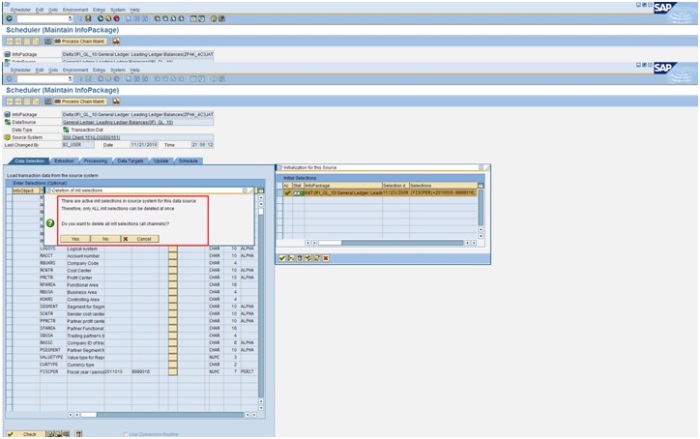
3) Next we change the Update mode to Initialization with Data Transfer and Trigger the Infopackage.


4) The INIT Request ran successfully.

5) Once the INIT Request runs successfully then we change the Update mode to Delta and Trigger the required Process Chain.
The Process Chain ran successfully after the above steps were performed.

After performing these steps we didn’t have problems with the Daily Loads and the required jobs ran successfully here after.
