
- SAP Community
- Products and Technology
- Additional Blogs by Members
- Planning Tools - SAP Integrated Planning (IP)
- Subscribe to RSS Feed
- Mark as New
- Mark as Read
- Bookmark
- Subscribe
- Printer Friendly Page
- Report Inappropriate Content
Planning Tools - SAP Integrated Planning (IP)
There are several tools for planning and simulation on today’s SAP market.
One of the range of available tools that should be noted is BW-BPS (Business Planning & Simulation). The fact that BW-BPS is based on the BW 3.5 version puts it almost automatically between tools that are obsolete, since organizations have been migrated to BI 7. However, should be noted that BW-BPS also can be used under BI 7.
The next tool in the scope of the planning tools is BI-IP (Integrated Planning) based on BI 7 platform. IP, fully integrated into BI7, provides a wide range of possibilities for designing a planning application. The tool is widely used for planning purposes and won significant expansions and improvements the new version BI 7.3
In recent years, more and more attention has been devoted to the newest tool in the planning - BPC (Business Planning & Consolidation). The tool is represented on the market by several platforms: Microsoft and SAP NW based.
Because IP is still widely used for planning applications and gets the extensions and enhancements from SAP, the main subject of the article will be Integrated Planning.
This article will present a general architecture of a typical IP application, integrative aspects, planning and simulation capabilities.
I hope that an organization which is not aware of the IP or its abilities, when it comes to choose a design tool will be able to use this article in order to make an informed decision.
Well, what exactly is IP? As it sounds, IP is the tool for designing and developing planning and simulation applications based on BI platform and fully integrated with BI tools.
One of the most important aspects is that the IP is a natural component of BI7, which means if an organization has BI7, it already contains IP inside and won’t need additional installations.
To illustrate this, say access to IP is done via the usual menu of BI GUI which known for all BI developers: RSA1 (Figure 1).

(Figure 1-Access to IP via RSA1)
General Architecture
Figure 2 illustrates a general architecture of a typical IP application.

(Figure 2-General IP Architecture)
As shown above, a general architecture of a typical IP application has a circular nature.
The main data source is an ECC (of course, other systems that can connect to BI, such as DB2 or ORACLE, and manual data sources, such as Excel, can be a source of data for a planning applications developed in IP).
The source (reference) data is loaded to BI info providers (such as a cubes, an info objects, DSOs) using standard regular ETL tools (extractors, data sources, transformations, DTPs).
Then, a reference data could be aggregated, manipulated and copied to another BI cubes, Real Time Cubes, which have a special type and allows immediate online update of data.
On the top of a real time cubes there are Aggregation Levels (Figure 3), which help us to define which slice of the data will be aggregated and then updated.

(Figure 3-Aggregation Levels)
Later, on the top of an aggregations level there are planning screens based on Bex Query (Figure 4) which defines the structure of a data to be updated.

(Figure 4-Bex Query for Update Screen)
End user interface could be based on WAD (Web Applications Designer), Excel (Bex Analyzer), VC (Visual Composer) or CE7.2 which has full capability to interact with IP.
In the next step, depending on business processes, key users in the organization enter the update screens (Figure 5) and update the data or perform simulations using standard functionality of IP.

(Figure 5-Update Screen Based on WAD)
At the end of the planning process, the data can be approved, disaggregated and sent back to ECC using standard (for several modules) retraction process.
BI Integration
As already mentioned above, IP is fully integrated with BI7, therefore the tool can enjoy all the capabilities of BI7.
First of all, IP application is based on standard objects of BI such as info objects, key figures and info providers (cubes). If an organization already has a wide BI infrastructure, the IP application can use all existing objects without changing/adopting them.
Secondly, because real time cube is, in fact, the standard regular, but extended cube it can enjoy regular ETL features, in addition to real time update features.
In addition, planning screens are based on Bex queries which allow enjoying all Bex features such as authorizations, CKF, RKF, Exceptions, Conditions, Variables and Filters etc.
Another aspect of the integration is expressed using common objects which means using the same variables and filter in regular BI reports and IP screens.
Moreover, end user can enjoy all the features of, for example, web interface of WAD templates integrated to Enterprise portal, or, in contradiction, Excel interface as he used to or Visual Composer. In addition, if an organization has installed CE7.2 it can enjoy full integration of CE7.2 and advanced set of additional tools for user interface and functionality.
In the case of WAD end user interface (in fact web pages) it is possible to embed Xcelsius dashboards at the side of update screens.
In addition, IP application can use benefits of standard retraction to ECC processes (COPA, FM and PS) or developing custom retractors for sending back the data to the other modules.
Planning & Simulation
Being the tool for designing and developing of planning applications IP provides a wide range of capabilities for planning processes.
First of all, in contrast to BI reporting applications, IP provides real time update which means that an updated data immediately appears on the planning screens and in the reports.
IP allows application design using Bottom Up or Top Down methods. For example, the most detailed product planning and forecast data (Bottom Up-Figure 6) could be aggregated and brought together with high level department planning data (Top Down-Figure 7) for final convergence. Hence it is possible to use different planning levels (without dependencies to real objects of ECC) and perform aggregation to real ECC objects or convergence with other objects.
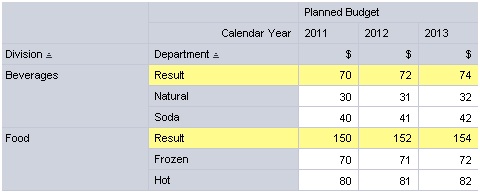
(Figure 6-Top->Down-Division/ Department)

(Figure 7-Bottom->Up-Product/ Department/ Division)
Locking particular data slices and custom workflow management are additional benefits of IP applications. For example, some data which belongs to the previous year and particular versions (which can be a standard ECC or a custom) can be locked against further updating after approving and carry forwarding to the next year.
Version control and management can be used for different business scenarios (optimistic, regular and pessimistic scenarios with different parameters). Then, all the scenarios, distinguished by versions, can be used for comparing data and getting business decisions.
The data could be manipulated and updated with direct manual update or using background calculations with user parameters and standard IP capabilities such as Copy/Delete/Distribute functions etc (Figure 8).

(Figure 8-Manual and Functional Update)
In addition, there is a special unique programming language built-in to IP, so called FOX formula (Figure 9), which allows performing very complex data manipulation. Of course, ABAP functions (standard or custom) are also can be used with FOX formula developments.

(Figure 9-FOX Formula)
Managing and applying business rules while update or simulation performed can give an additional value to the organization. For example some business rules, let’s say “USA Q1 2011”, defines any “hard” parameters. During simulation/update process such rule could be applied in addition to the variable parameters which are entered by user.
Conclusion
Integrated Planning is the tool for designing and developing planning and simulation applications based on BI platform and fully integrated with BI tools.
IP has a lot of benefits when the most important is the fact that IP is the natural component of BI7 fully integrated with BI7 tools.
Generally, the typical architecture of the IP planning application is as follows:
1. Loading reference data from ECC (or other sources) to BI
2. Aggregating the data according to the business processes
3. Updating/performing simulations and approving the data
4. Retracting the data back to ECC or the other system
Being fully integrated to BI7, IP provides all the features of BI7 such as using already existing BI infrastructure (info objects, key figures, cubes, ETL processes), Bex queries capabilities (CKF, RKF, Variables, Conditions, Exceptions, Filters), flexible end user interface (web based WAD pages within Enterprise Portal, Excel interface, Visual Composer or CE7.2 interface)and retraction to ECC processes.
Also being the tool for designing and developing of planning applications IP provides a wide range of capabilities for planning processes such as Bottom Up/Top Down planning, using different summary levels for planning, locking particular data slice, custom workflow management and versions control.
IP provides the range of capabilities for updating a data and simulations such as standard and custom functions, FOX formula and ABAP.
I hope that after reading the article, an organization, when it comes to choose an enterprise planning tool, will be aware of IP and its capabilities.
- SAP Named a Leader in the 2024 Gartner Magic Quadrant for Transportation Management Systems in Supply Chain Management Blogs by SAP
- remove billing plan block from sales order in Enterprise Resource Planning Q&A
- Advanced Shipping and Receiving Simplifying the Connectivity in Supply Chain Management Blogs by Members
- How to record the class not to delete the item from the learning plan? in Human Capital Management Q&A
- 入門!SAP Analytics Cloud for planning 機能紹介シリーズ - データアクションとマルチアクション in Technology Blogs by SAP