Basis admins working with AS Java based products would be familiar with tools available for administration, commonly ones being Configtool, NWA, Visual Admin, jcmon, SMICM.
Here is another one, which quite surprisingly, looks largely undocumented -> NWDS.
How?
Dev Studio, as development IDE, is mostly associated with developer functions.
But here is how you can use it to have nice single point of console for doing most of simple admin tasks.
And for folks who have worked with Windows based platforms, UI will be familiar.
It also is a great way to port unix platform based installations onto Windows UI based console (Think SAP MMC).
1. Install NWDS 7.2 SPx (preferably, the latest one).
2. Launch NWDS and move into ‘SAP Management’ perspective.
 >>
>> 
3. Add the required SAP installation to console.
 >>
>> 
And we are go..

You can add all systems in landscape under one console and have convenient bird-eye view.
How you exploit this further, is left to imagination.
Without having to logon to any system individually (either at OS, or browser, or SAPGUI, or Visual Admin), you can quickly do many tasks.
To start, few I share here.
a. Check kernel version and release info.
 >>
>>

b. Check OS level environment variables.
 >>
>>
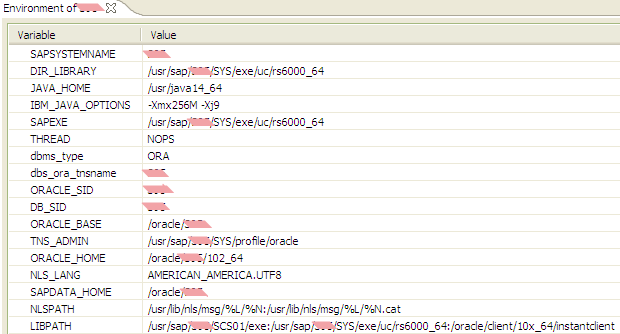
c. Analyze all logs at one place.

d. View active thread states in real time (simpler alternative to thread dumps).

e. JVM Heap and GC KPI monitors.

Few notes.
- With recent NW 7.x releases, SAP is shipping SAP MMC for unix platforms as well, however I find above simplified approach wins.
- You can also add ABAP only WAS engines here. It provides context specific capabilities, but also throws lot of exceptions (guess it was not built with focus on AS ABAP per se). Maybe our SAP developer friends can comment on plans here (if any).
