A KBA?
I am in the process of composing some Knowledge Base Articles for SAP, but this topic is a little controversial for this type of document.
KBAs are supposed to be very direct in order to give you fast solutions for common issues or instructions on how to perform some tasks. Changing the BW background user setting may have some side-effects, so it's better to ellaborate this subject in a blog entry.
Creating a New SourceSystem Connetion
When creating a new SourceSystem connection in BW you need to enter the logon data background user to be used in the source system. For the BW background user, you can only enter the password, as the user id field is "grayed out".
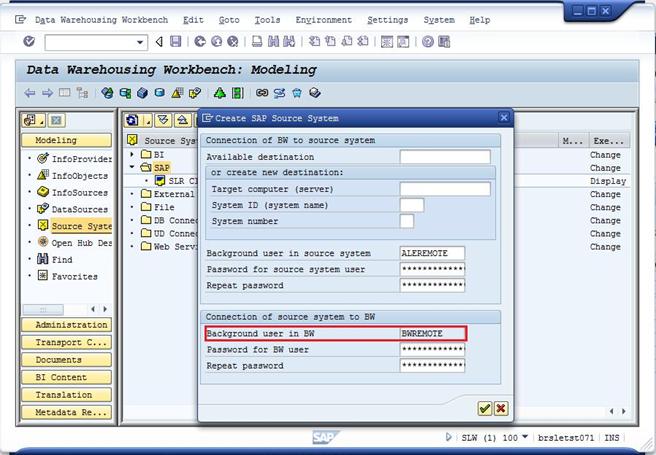
You may need to enter a different user id, either because the current value is incorrect or you don't know the password.
But Why?
Before I present you how to change this setting, I need to mention why it is grayed out and a possible side-effect.
This background user is not used only for sourcesystem related activites. It is also used in the execution of process chains. If you change this value, you may enter a user that does not have all the necessary authorizations to execute every single process chain types. This is why the user is grayed out in that option.
BE SAFE!!!
Instead of changing this user id, I would actually recommend that you try to keep the user as it is and try to find out the correct password with the system adminstrator! If the situation is you just don't want that user for your sourcesystem connection, you may create it with the current user and change it aftwards in SM59.
How to change it
In case you really need to change it, this value is set in the RSADMINA table. It can be changed in transaction RSCUSTA.
Transaction RSCUSTA.

You may directly enter this transaction, or via transaction RSA1, choose the menu option "Settings -> Global Settings".
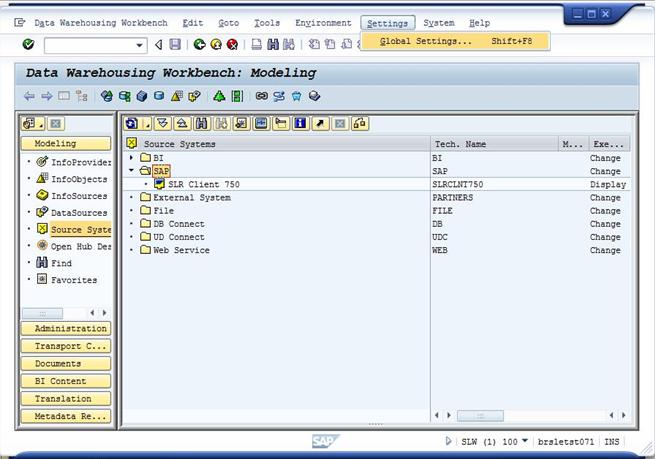
After changing this value, you will need to log out from the system and log into it again.
Important
As mentioned above, the user you enter in RSADMINA (RSCUSTA) will also impact process chains!!!
You will probably need to change it back to the old value.
If the situation is you just don't know the password, it would actually be better to contact the system adminstrator to find out the correct password.
See Also
Other KBAs
Here are the other KBAs I am creating (they will soon be released):
