BWA Monitoring is a critical task for SAP BW operation team as most large scale BW installation already has included BW Accelerator as reporting accelerating solution. There are also couples of BWA transaction codes that can be used to monitor BWA landscape, I.E, RSDDBIAMON2 and TREXADMIN.
However I believe still a lot of BW operation guys are getting headache to collect all current BWA statistics from a centralized place. You may have to go to RSDDBIAMON2 to get all BWA index size and then go to TREXADMIN to get the current blade server size.
There is a new BWA tool that you can use to get BWA statistics information – “BWA support toolkit”.
This toolkit is introduced with SAP Note 1517326 – “BWA Support Toolkit”. By manually implement this toolkit, you need to download the Z report and then implement in your monitored BW system. Actually it already been integrated into latest servicetool API component ST-A/PI. ST-A/PI version 01N already contains this BWA support toolkit.
2 ways to use this BWA support toolkit:
Option 1: SE38/SA38 – run report “ZBWA_TOOLKIT” if you cannot find this tool from ST-A/PI
Option 2: Go to transaction code ST13, input “BWATOOLS” as below:

By both way you can jump to BWA Support Tools main screen as below:

If you want to get overview of your BWA server, click BWA Summary button. All general BW blade server information can be displayed in single page as below captured:
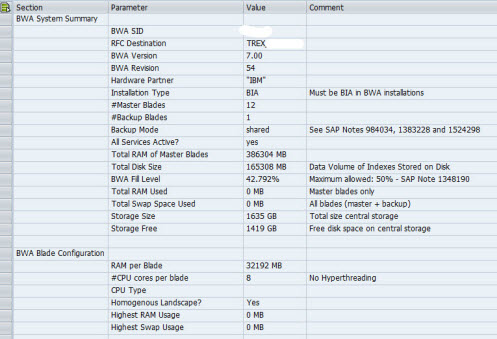
Also you can display detail blade server status by check “Details of BWA Blade Servers”

The most useful information is the IndexServer memory utilization as I highlighted:

Next is another most useful function for this BWA Support Toolkit is “Index Usage Analysis” function:

With this function, simply you can get total BWA index record number and size information in blade servers as below:
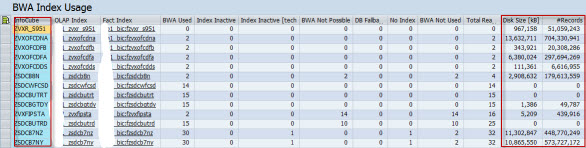
However this toolkit seems only provide F table BWA index volumes. Dimension Table Index volume is not included.
If you want to know each function provided by this toolkit, then download How-To guide document from SAP Note 1517326 attachment.
Have fun with this BWA support toolkit.
