
- SAP Community
- Products and Technology
- Technology
- Technology Blogs by SAP
- Do you want to know how much backend workload is c...
- Subscribe to RSS Feed
- Mark as New
- Mark as Read
- Bookmark
- Subscribe
- Printer Friendly Page
- Report Inappropriate Content
In the previous blog The 5 most common customer goals related to Job Scheduling Management I highlighted several problem statements from customers. One of those typical customer statements was "we assume 30% of our daily background jobs are no longer needed...we just don't what the 30% are". In the following I outlined the answer by mentioning the Job Scheduling Management Helath Check and I wrote "This is first a problem of visibility and transparency but at the end customers want to get rid of the x% of unnecessary jobs in order to save hardware resources. These clean-up activities are often missing at customers. Additionally many customers do not have any systematic approach on what and how to clean-up the existing job schedule. Answer to this problem: The Job Scheduling Management Health Check in SAP Solution Manager can extract job workload data from the respective SAP backend system and stores it in dedicated InfoCubes within the SAP Solution Manager. The application provides then standard web templates with queries that shall show which jobs cancel or finish most often and cause the highest workload. It also shows which users created/scheduled the most jobs and how many jobs are executed on which application server and cause how much runtime."
Within this blog I want to give some more details on this tool and I also want to draw your attention to the newly released "Job Scheduling Management Health Check - Setup Guide" document which you can find attached to SAP note 1516666 or on the SAP Service Marketplace (SMP login required) at http://service.sap.com/jsm > Media Library or directly here.
Architecture
The Job Scheduilng Management (JSM) Health Check uses the Extractor Framework (EFWK) of SAP Solution Manager Diagnostics (SMD) to extract and to aggregate job execution data from respective managed systems into InfoCubes located in the SAP BW component of SAP Solution Manager. All jobs in selected managed systems with a final status (“finished” or “cancelled”) are considered for the JSM Health Check. The extracted data can be displayed via predefined Web Templates which execute queries on respective InfoCubes. The InfoCube data is updated by extractors on an hourly basis. Two different extractors are available to extract job execution data from the managed systems. The first one only takes the job execution header information from table TBTCO into account, while the other extractor combines data from job execution header (TBTCO) and job execution item (TBTCP) table.
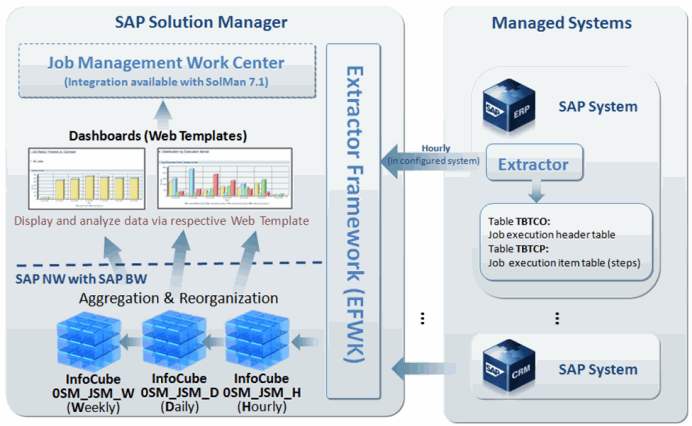
Usage
The web template illustrate different KPIs with the following information (graphically as well as in tabular views):
- Job Status Analysis: Finished vs. Canceled (number of jobs as well as accumulated duration of jobs, top long runners; etc.)
- Workload Distribution (per job duration; per start delay; by creation or scheduling user; by execution server; etc.)
The graphical views enable an easy overview about the job execution status and distribution in the managed systems.

The tabular views provide more detailed information via drilldown functionality. In addition these tabular views can also be exported as MS excel files.

With such reports, the JSM Health Check provides you an overview about the job scheduling situation and system workload caused by background jobs in the managed systems, thus enhances the transparency of the existing job schedule and jobs which are causing problems or which can be improved.
In SAP Solution Manager 7.1 the dashboards are fully integrated in the Job Management Work Center. In SAP Solution Manager 7.0 the end user can execute the dashboards directly via Web Templates URL, i.e. as favorites in the SAP system or as favorite shortcut directly from an internet browser (after additional configuration).
For more information refer to the "Job Scheduling Management Health Check - Setup Guide" document which you can find attached to SAP note 1516666.
SAP Teched 2011
Visit us also on SAP TechEd 2011 at ALM264 - Manage Your Background Jobs Using Job Scheduling Management
In this hands-on session you will learn how to manage background jobs with SAP Solution Manager. With reference to the Solution Directory, you may document, request, schedule, and monitor jobs using the external job scheduling tool SAP Central Process Scheduling by Redwood. In addition, you will get an introduction of how to optimize your job schedule concept using Job Scheduling Management Health Check in SAP Solution Manager.
Frequently Asked Questions about Job Scheduling Management are answered under http://wiki.sdn.sap.com/wiki/display/SM/FAQ+Job+Scheduling+Management.
If you are interested in further reading. The following blogs (in chronological order) provide further details about Job Scheduling Management functionalities within the SAP Solution Manager.
- Job Scheduling Management with SAP Solution Manager
- Central Job Scheduling with SAP Solution Manager
- Creating a Job Request with SAP Solution Manager
- Job Scheduling Management Enhancements with EhP1/SP18
- Managing Standard Jobs centrally from SAP Solution Manager
- Monitoring Job Chains with SAP CPS by Redwood and SAP Solution Manager
- SAP is first vendor to provide a comprehensive Job Management Suite
- Job Interception: Controlling end-user scheduled jobs
- Implementation of a naming convention in Job Scheduling Management
- Don't leave children unattended - How SAP Central Process Scheduling by Redwood manages the parent-c...
- How SAP Central Process Scheduling and SAP Financial Closing cockpit work together
- Re-directing transactions SM36, SM37, SA38: Controlling end-user scheduled jobs – Part 1
- An easy way to identify end-user scheduled jobs which bypass your central scheduling tool
- A new column in transaction SM37 - Job Documentation
- Re-directing transactions SM36, SM37, SA38: Controlling end-user scheduled jobs – Part 2
- Creation of Job Documentation Macros
- Job Documentation Templates
- Best Practice: BW Process Chain monitoring with SAP Solution Manager - Part 1
- Best Practice: BW Process Chain monitoring with SAP Solution Manager - Part 2: Setup Example
- How to configure SAP's standard Job Request form - Part 1
- How to configure SAP's standard Job Request form - Part 2
- Diagrams for Job Scheduling Management
- Do you know how to monitor background job status centrally...without an external scheduling tool?!
- The 5 most common customer goals related to Job Scheduling Management
- SAP Managed Tags:
- SAP Solution Manager
You must be a registered user to add a comment. If you've already registered, sign in. Otherwise, register and sign in.
-
ABAP CDS Views - CDC (Change Data Capture)
2 -
AI
1 -
Analyze Workload Data
1 -
BTP
1 -
Business and IT Integration
2 -
Business application stu
1 -
Business Technology Platform
1 -
Business Trends
1,658 -
Business Trends
91 -
CAP
1 -
cf
1 -
Cloud Foundry
1 -
Confluent
1 -
Customer COE Basics and Fundamentals
1 -
Customer COE Latest and Greatest
3 -
Customer Data Browser app
1 -
Data Analysis Tool
1 -
data migration
1 -
data transfer
1 -
Datasphere
2 -
Event Information
1,400 -
Event Information
66 -
Expert
1 -
Expert Insights
177 -
Expert Insights
293 -
General
1 -
Google cloud
1 -
Google Next'24
1 -
Kafka
1 -
Life at SAP
780 -
Life at SAP
12 -
Migrate your Data App
1 -
MTA
1 -
Network Performance Analysis
1 -
NodeJS
1 -
PDF
1 -
POC
1 -
Product Updates
4,577 -
Product Updates
340 -
Replication Flow
1 -
RisewithSAP
1 -
SAP BTP
1 -
SAP BTP Cloud Foundry
1 -
SAP Cloud ALM
1 -
SAP Cloud Application Programming Model
1 -
SAP Datasphere
2 -
SAP S4HANA Cloud
1 -
SAP S4HANA Migration Cockpit
1 -
Technology Updates
6,873 -
Technology Updates
416 -
Workload Fluctuations
1
- Analyze Expensive ABAP Workload in the Cloud with Work Process Sampling in Technology Blogs by SAP
- Capture Your Own Workload Statistics in the ABAP Environment in the Cloud in Technology Blogs by SAP
- Workload Analysis for HANA Platform Series - 1. Define and Understand the Workload Pattern in Technology Blogs by SAP
- Workload Analysis for HANA Platform Series - 2. Analyze the CPU, Threads and Numa Utilizations in Technology Blogs by SAP
- Installing Composable Storefront for SAP Commerce 2211.20 in Technology Blogs by SAP
| User | Count |
|---|---|
| 31 | |
| 24 | |
| 10 | |
| 7 | |
| 6 | |
| 6 | |
| 5 | |
| 5 | |
| 5 | |
| 4 |