
- SAP Community
- Products and Technology
- Enterprise Resource Planning
- ERP Blogs by Members
- Embed an HTML landing page into your SAP GUI home ...
- Subscribe to RSS Feed
- Mark as New
- Mark as Read
- Bookmark
- Subscribe
- Printer Friendly Page
- Report Inappropriate Content
Not too long ago I was faced with an interesting conundrum .... if you run an SAP Portal it is relatively easy to syndicate announcements of useful information into the home page of that portal, given that it is effectively an HTML page. But what if you would like to provide similar information to your SAP GUI users (who might be a different user-base than your SAP Portal users)?
Some example scenarios might be :
- Corporate announcements
- Notifications about system outages
- Links to corporate policies (eg. terms of use)
- Information about help desk numbers
- Links to system help pages (non-contextual)
- Links to system training
- Simple SAP data lookups (see my previous Deliver dynamic search of SAP data into a website using RESTful services)
- Personalised data (favourites etc.)
- etc.
Of course we know that SAP GUI users can receive messages which pop-up when the user logs in, but this is often not an appropriate mechanism for delivering some of the information types listed above.
So, I came across a useful OSS Note 1387086 'HTML Viewer in SAP Easy Access Screen' (via an SCN forum response that was answered by Sandra Rossi). I wasn't sure how many others in the community were aware of this, so I thought I should blog about it.
Firstly as a pre-requisite, the OSS Note only applies to Basis releases 7.0 and above.
Based on the OSS Note, you simply need to do the following ...
Navigate to table SSM_CUST via view maintenance transaction SM30. Create a new entry with the following ...
NAME = SESS_URL
VALUE = <your web address>
Try it Out
To make it easy for you to try this out, I have created a demonstration site (from a previous blog Deliver dynamic search of SAP data into a website using RESTful services) which you can use. DISCLOSURE: Under terms of use for the original website template, I created the hosted demonstration site based on a sample provided by Free Website Templates . I incorporated my own images and aligned the themes to the SAP GUI Signature Design.
Alternatively you can use any other web address you prefer.
Enter the following for 'VALUE' ...
VALUE = http://www.johnmoy.com/demos/ztransactioncodes
An example screenshot is below ...

Then when you next launch a new SAP GUI session, you should see something like this ...
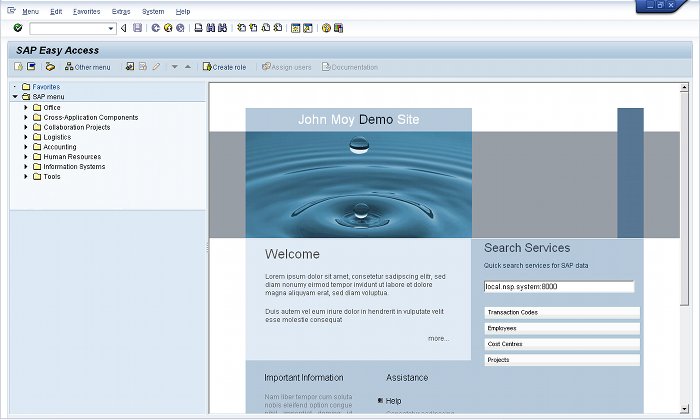
Of course you would ordinarily optimize the layout for your SAP GUI users (the example above has not been optimized).
I should mention that if and when your SAP GUI users migrate to using NetWeaver Business Client, the same web page can simply be integrated into that client also.
- SAP Managed Tags:
- SAP S/4HANA
You must be a registered user to add a comment. If you've already registered, sign in. Otherwise, register and sign in.
-
"mm02"
1 -
A_PurchaseOrderItem additional fields
1 -
ABAP
1 -
ABAP Extensibility
1 -
ACCOSTRATE
1 -
ACDOCP
1 -
Adding your country in SPRO - Project Administration
1 -
Advance Return Management
1 -
AI and RPA in SAP Upgrades
1 -
Approval Workflows
1 -
Ariba
1 -
ARM
1 -
ASN
1 -
Asset Management
1 -
Associations in CDS Views
1 -
auditlog
1 -
Authorization
1 -
Availability date
1 -
Azure Center for SAP Solutions
1 -
AzureSentinel
2 -
Bank
1 -
BAPI_SALESORDER_CREATEFROMDAT2
1 -
BRF+
1 -
BRFPLUS
1 -
Bundled Cloud Services
1 -
business participation
1 -
Business Processes
1 -
CAPM
1 -
Carbon
1 -
Cental Finance
1 -
CFIN
1 -
CFIN Document Splitting
1 -
Cloud ALM
1 -
Cloud Integration
1 -
condition contract management
1 -
Connection - The default connection string cannot be used.
1 -
Custom Table Creation
1 -
Customer Screen in Production Order
1 -
Data Quality Management
1 -
Date required
1 -
Decisions
1 -
desafios4hana
1 -
Developing with SAP Integration Suite
1 -
Direct Outbound Delivery
1 -
DMOVE2S4
1 -
EAM
1 -
EDI
3 -
EDI 850
1 -
EDI 856
1 -
edocument
1 -
EHS Product Structure
1 -
Emergency Access Management
1 -
Energy
1 -
EPC
1 -
Financial Operations
1 -
Find
1 -
FINSSKF
1 -
Fiori
1 -
Flexible Workflow
1 -
Gas
1 -
Gen AI enabled SAP Upgrades
1 -
General
1 -
generate_xlsx_file
1 -
Getting Started
1 -
HomogeneousDMO
1 -
IDOC
2 -
Integration
1 -
Learning Content
2 -
LogicApps
2 -
low touchproject
1 -
Maintenance
1 -
management
1 -
Material creation
1 -
Material Management
1 -
MD04
1 -
MD61
1 -
methodology
1 -
Microsoft
2 -
MicrosoftSentinel
2 -
Migration
1 -
mm purchasing
1 -
MRP
1 -
MS Teams
2 -
MT940
1 -
Newcomer
1 -
Notifications
1 -
Oil
1 -
open connectors
1 -
Order Change Log
1 -
ORDERS
2 -
OSS Note 390635
1 -
outbound delivery
1 -
outsourcing
1 -
PCE
1 -
Permit to Work
1 -
PIR Consumption Mode
1 -
PIR's
1 -
PIRs
1 -
PIRs Consumption
1 -
PIRs Reduction
1 -
Plan Independent Requirement
1 -
Premium Plus
1 -
pricing
1 -
Primavera P6
1 -
Process Excellence
1 -
Process Management
1 -
Process Order Change Log
1 -
Process purchase requisitions
1 -
Product Information
1 -
Production Order Change Log
1 -
purchase order
1 -
Purchase requisition
1 -
Purchasing Lead Time
1 -
Redwood for SAP Job execution Setup
1 -
RISE with SAP
1 -
RisewithSAP
1 -
Rizing
1 -
S4 Cost Center Planning
1 -
S4 HANA
1 -
S4HANA
3 -
Sales and Distribution
1 -
Sales Commission
1 -
sales order
1 -
SAP
2 -
SAP Best Practices
1 -
SAP Build
1 -
SAP Build apps
1 -
SAP Cloud ALM
1 -
SAP Data Quality Management
1 -
SAP Maintenance resource scheduling
2 -
SAP Note 390635
1 -
SAP S4HANA
2 -
SAP S4HANA Cloud private edition
1 -
SAP Upgrade Automation
1 -
SAP WCM
1 -
SAP Work Clearance Management
1 -
Schedule Agreement
1 -
SDM
1 -
security
2 -
Settlement Management
1 -
soar
2 -
Sourcing and Procurement
1 -
SSIS
1 -
SU01
1 -
SUM2.0SP17
1 -
SUMDMO
1 -
Teams
2 -
User Administration
1 -
User Participation
1 -
Utilities
1 -
va01
1 -
vendor
1 -
vl01n
1 -
vl02n
1 -
WCM
1 -
X12 850
1 -
xlsx_file_abap
1 -
YTD|MTD|QTD in CDs views using Date Function
1
- « Previous
- Next »
- Redwood RMJ Architecture, Integration and Interface review with SAP S/4 HANA and ECC Job execution. in Enterprise Resource Planning Blogs by Members
- Asset Management in SAP S/4HANA Cloud, Private Edition 2023 in Enterprise Resource Planning Blogs by SAP
- Convert a PDF file to DOCX format within SAP using Python Script in Enterprise Resource Planning Blogs by Members
- Sourcing & Procurement in SAP S/4HANA Cloud, Private Edition 2023 in Enterprise Resource Planning Blogs by SAP
- 2023 Release Highlights in Seconds: SAP S/4HANA & SAP S/4HANA Cloud, private edition in Enterprise Resource Planning Blogs by SAP
| User | Count |
|---|---|
| 5 | |
| 2 | |
| 2 | |
| 2 | |
| 2 | |
| 2 | |
| 2 | |
| 1 | |
| 1 | |
| 1 |