
- SAP Community
- Products and Technology
- Enterprise Resource Planning
- ERP Blogs by Members
- Visualization Solutions by Nakisa 3.0 Service Pack...
- Subscribe to RSS Feed
- Mark as New
- Mark as Read
- Bookmark
- Subscribe
- Printer Friendly Page
- Report Inappropriate Content
I was in Technical Training for VSN last December in snowy Walldorf and saw a bit more of Service Pack 1.0 for VSN3.0. I was fairly familiar with a number of changes, but there were several newer features that I was pleased to see included. It looks like a number of features were intended to be released with 3.0, but for one reason or another (maybe SAP pushing Nakisa to release 3.0 to coincide with EhP5 in September) they didn’t make it into the final cut.
Nakisa’s message for SP1 is that it is themed around quality, stability and performance. They have also extended OrgChart and enhanced their “Customer partner enablement”.
Regular readers of my blogs will know that I’ve probably already got as far as I can go without using bullet points, so I’m not going to disappoint. Below you can find some of the best features I saw from Service Pack 1.0:
- Enhanced AdminConsole
- Native support of Assistants and Council
- Export to CSV & Excel for Listings
- Enhanced Chartbook
- Performance improvements
- Enhanced printing
- Other enhancements
Enhanced AdminConsole
Like with the major 3.0 release, a lot of work has been put into making the technical solution easier to implement and allow consultants with less XML knowledge perform further customizations. So, in SP1 the following additional functionalities have been introduced for the AdminConsole (mostly for OrgChart):
- Additional Security configuration options
- Style configurations
- Template based view creation
- Enhanced Details Designer
- Work Council filter
- Caption Editor
- Enhanced Data Center
- Enhanced Add-on Manager
- Export Settings
- User Preferences options
- Log Viewer
- Logging level options
SP1 brings 2 additional authentication options to the SIs; Active Directory Integration and Active Directory Form. Both of these options provide Active Directory as an alternative authentication source to SAP. This option has proved popular in the past for those not using the SAP Enterprise Portal or those that have only a small percentage of their employees using SAP. With these options it also means non-SAP users can use role-based security.
For OrgChart 2 new configurations for styles of an orgchart have been introduced. For each style used, the style used by the child objects can be changed. This, for example, would enable you to set a Vertical style for positions when the orgunit style is Horizontal. Another configuration available is to set the maximum number of boxes per column.

The enhanced Details Designer allows section captions, which were previously uneditable in the AdminConsole, to be editable. Business Card sections can now also be created easily in the Details Designer, as well as Staffing analytics, Demographic analytics and Silo sections. I also spotted something called Position Employee Pair Section, although I have no idea what it does yet. This is quite powerful stuff and would’ve saved me a lot of effort on some recent implementations…

Views can now easily be created from templates in the AdminConsole. There’s not much to write home about, but I thought I’d point it out :smile: You can also create linked details to other details so that data from different sources can be displayed – previously this was only possible directly in the XML files.

A filter for Work Councils is now available in the configuration of each orgchart (see Native support of Assistants and Council below).
The Caption Editor feature allows the captions for any caption key to be changed in all available languages. It’s nothing fancy and still doesn’t make a lot of use if you don’t know what the caption key is used for, but generally you should be able to find the captions you need to change using the Search feature.
An enhanced Data Center is shipped in SP1. This adds some additional functionality to create new data elements from various sources for various different uses and create linked data elements (I have a blog in the pipeline about these). It also allows you to create custom hierarchies using HR-OCI or custom evaluation paths using NakisaRFC. You can also add custom relationships to standard hierarchies. Most of the changes here are to improve application data architecture and allow the utmost flexibility in enhancing and customizing the application for client’s specific SAP system configurations.

The Add-on Manager has been enhanced to make management of Add-ons a bit easier. Add-ons can now be analysed, allowing a bit of greater control in imported new configuration into the system.
You can now comprehensively select or deselect the export options required. This is much handier than changing SettingResources.xml and also gives you the power to choose either PowerPoint 2007 or pre-2007 exports for the PowerPoint option rather than 2003 or all. Options for export to Excel and CSV for Listings have also been made accessible in the AdminConsole.
User Preferences previously could only be enabled for RDBMS, but now you can also choose Cookie storage, including expiry date of the cookie and what preferences are saved.
The Log Viewer is now a standard feature for all applications. I believe this is only available in builds compiled later than those available on Service Marketplace.

The Logging Level can now be selected from the AdminConsole. This allows the user to increase how much information is recorded in the log file to help debugging errors. This is a very useful and welcome option, particularly for SAP Support and those that contribute to the SDN Forum.
Native support of Assistants and Work Councils
Experienced users of OrgChart will know that there has been Assistant support for all STVN versions prior to the release of 3.0. However, in 3.0 the Assistant support has been improved greatly and Work Council support has also been added.
Previously Assistant’s were only displayed in “flat hierarchies”, such as the Position Hierarchy. Now they are natively supported in any orgchart. Functionality is also available to change the positioning of the Assistant node to be left, right, centre or floating below the node for which it is the assistant. This does depend on the style you are using to display your orgchart. It’s also worth noting that Nakisa are using the HRP1003-STABS field to indicate an Assistant.
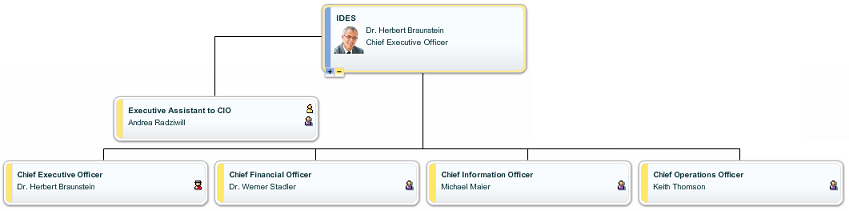
The Work Council functionality enables a “floating” orgunit (the Work Council) to the left of the structure. For those of your not familiar with Work Council, you can check out this info:
http://help.sap.com/erp2005_ehp_05/helpdata/EN/7e/5e06104a1611d1894c0000e829fbbd/frameset.htm

Both of these objects can be hidden or displayed in the Settings Panel.
Export to CSV & Excel for Listings
Listing results can now be exported to CSV or Excel files. Not a huge feature, but very useful for getting lists of information out of OrgChart (and easier than using SAP…).
Enhanced Chartbook
Chartbook is one of the lost changed features in SP1. This functionality was removed in STVN2.0 but came back in STVN2.1 – and is now back with a bang in 3.0 SP1. Logically the Chartbook feature is now accessed from the Actions menu. The options for setup of Chartbook and the output have been greatly enhanced meaning that you really do get a booklet.
The new Chartbook now includes customisable options for:
- Cover page (with legal footer)
- Header and footer
- Contents, Legend and Index
- Hierarchy options
- Password and modification settings

And all this with the bonus of being able to export your Chartbook to a PDF with navigable bookmarks.
Generally the layout of each page hasn’t changed much, but it’s the additional options that make it useful. Being able to add a title page and configure it in a true booklet will provide real value. While the Print option has gone, the PDF is neat and can be printed just as well as from your browser. It is possible to password protect your PDF document or enable certain permissions (permission to print, permission to edit and permission to copy). From SP2 it should be possible to both password protect and enable certain permissions, but for now it is one or the other.



Performance improvements
Nakisa have worked hard all over the place to try and bring in new performance improvements. They’ve reworked how their integration classes connect to SAP so that data can be downloaded quicker, with less calls and with more client-side caching. For example, some detail panels can be fetched with a time reduction of around 66%.
Enhanced Printing
The printing was already enhanced in 3.0, but with SP1 Nakisa have enhanced it further and tidied up some of the presentation. The HTML printing is not improved greatly, although this is kind of expected as it’s just the print module from standard 2.1. However, the new Flex print module is where it’s at. I like the ability to print a chart over multiple pages, meaning those huge charts of your entire company that you’ve always printed are now possible, even if you will need to use the entire outside of your building to put it up.
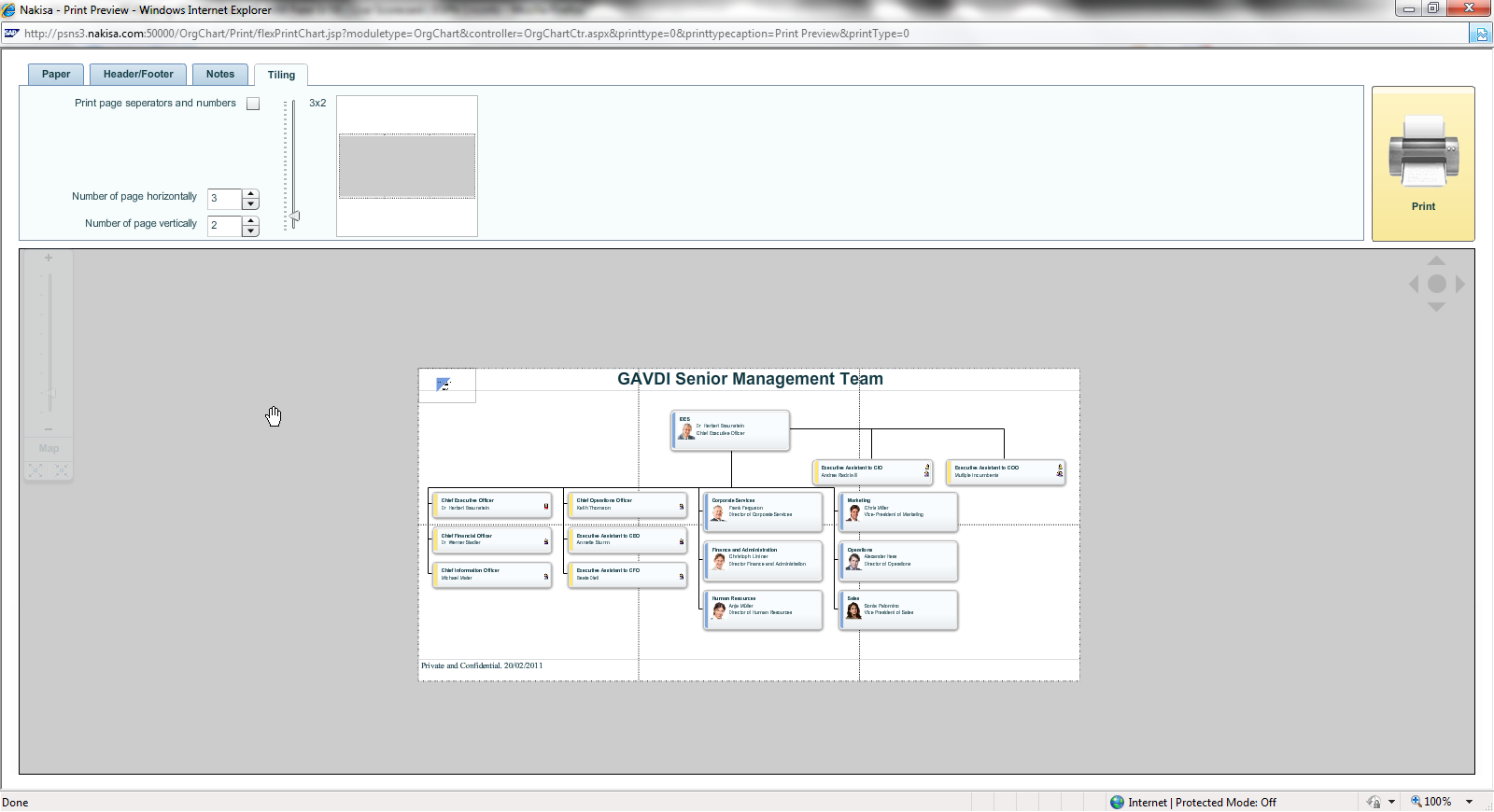
Overall the printing is more reliable and fine-tuned in SP1 and I think will finally make customers happy.
Other enhancements
OrgChart views now take into account orgunit and position cost centre. The Nationality View now has flags for all countries out of the box. The views have all been redesigned, but content-wise there is no difference. Portraits can also be sourced from a different location than SAP. Previously Image, PDF and PowerPoint exports were only available in HTML mode but now work in the Flex mode. Another important change is to allow mixed-case searches in Live mode – previously the case had to match SAP. Export to PowerPoint 2003 is no longer supported because of the limitation of using ActiveX. This only worked with Internet Explorer and also caused security issues at some clients.
In SuccessionPlanning I noticed some nice changes, like the ability to view listings and grids alongside details panels so you can see information about selections without navigating away from the source. I also like the new Development Plan tab on the Talent details panel. This displays the Development Plan information of the employee and also allows Development Plan items to be added to the employee’s profile.

We don’t like change
Some applications haven’t changed much. Generally during BETA I didn’t find any specific functional enhancements to TalentFramework, CareerPlanning or OrgModeler. DataQualityConsole has no new features in SP1.
What about upgrading?
Upgrading to SP1 from 3.0 out of the box is fairly easy, but because of the new architecture it is not easy to upgrade from 3.0 once configurations or customizations have been performed. A new transport package and new ABAP add-on will also be required for SP1. Upgrading SP1 to SP2 or straight to SP3 will be very easy I’m told.
Conclusion
If you’re about to implement then get SP1! For those implementations already done I would evaluate the functionality available and see what benefits it will bring. If you’ve already blueprinting and started to build then it’s likely you’ve found a workaround for some of the new features. For things like printing, there is nothing comparable to having SP1 installed.
- SAP Managed Tags:
- SAP ERP
You must be a registered user to add a comment. If you've already registered, sign in. Otherwise, register and sign in.
-
"mm02"
1 -
A_PurchaseOrderItem additional fields
1 -
ABAP
1 -
ABAP Extensibility
1 -
ACCOSTRATE
1 -
ACDOCP
1 -
Adding your country in SPRO - Project Administration
1 -
Advance Return Management
1 -
AI and RPA in SAP Upgrades
1 -
Approval Workflows
1 -
ARM
1 -
ASN
1 -
Asset Management
1 -
Associations in CDS Views
1 -
auditlog
1 -
Authorization
1 -
Availability date
1 -
Azure Center for SAP Solutions
1 -
AzureSentinel
2 -
Bank
1 -
BAPI_SALESORDER_CREATEFROMDAT2
1 -
BRF+
1 -
BRFPLUS
1 -
Bundled Cloud Services
1 -
business participation
1 -
Business Processes
1 -
CAPM
1 -
Carbon
1 -
Cental Finance
1 -
CFIN
1 -
CFIN Document Splitting
1 -
Cloud ALM
1 -
Cloud Integration
1 -
condition contract management
1 -
Connection - The default connection string cannot be used.
1 -
Custom Table Creation
1 -
Customer Screen in Production Order
1 -
Data Quality Management
1 -
Date required
1 -
Decisions
1 -
desafios4hana
1 -
Developing with SAP Integration Suite
1 -
Direct Outbound Delivery
1 -
DMOVE2S4
1 -
EAM
1 -
EDI
2 -
EDI 850
1 -
EDI 856
1 -
EHS Product Structure
1 -
Emergency Access Management
1 -
Energy
1 -
EPC
1 -
Find
1 -
FINSSKF
1 -
Fiori
1 -
Flexible Workflow
1 -
Gas
1 -
Gen AI enabled SAP Upgrades
1 -
General
1 -
generate_xlsx_file
1 -
Getting Started
1 -
HomogeneousDMO
1 -
IDOC
2 -
integration
1 -
Learning Content
2 -
LogicApps
2 -
low touchproject
1 -
Maintenance
1 -
management
1 -
Material creation
1 -
Material Management
1 -
MD04
1 -
MD61
1 -
methodology
1 -
Microsoft
2 -
MicrosoftSentinel
2 -
Migration
1 -
MRP
1 -
MS Teams
2 -
MT940
1 -
Newcomer
1 -
Notifications
1 -
Oil
1 -
open connectors
1 -
Order Change Log
1 -
ORDERS
2 -
OSS Note 390635
1 -
outbound delivery
1 -
outsourcing
1 -
PCE
1 -
Permit to Work
1 -
PIR Consumption Mode
1 -
PIR's
1 -
PIRs
1 -
PIRs Consumption
1 -
PIRs Reduction
1 -
Plan Independent Requirement
1 -
Premium Plus
1 -
pricing
1 -
Primavera P6
1 -
Process Excellence
1 -
Process Management
1 -
Process Order Change Log
1 -
Process purchase requisitions
1 -
Product Information
1 -
Production Order Change Log
1 -
Purchase requisition
1 -
Purchasing Lead Time
1 -
Redwood for SAP Job execution Setup
1 -
RISE with SAP
1 -
RisewithSAP
1 -
Rizing
1 -
S4 Cost Center Planning
1 -
S4 HANA
1 -
S4HANA
3 -
Sales and Distribution
1 -
Sales Commission
1 -
sales order
1 -
SAP
2 -
SAP Best Practices
1 -
SAP Build
1 -
SAP Build apps
1 -
SAP Cloud ALM
1 -
SAP Data Quality Management
1 -
SAP Maintenance resource scheduling
2 -
SAP Note 390635
1 -
SAP S4HANA
2 -
SAP S4HANA Cloud private edition
1 -
SAP Upgrade Automation
1 -
SAP WCM
1 -
SAP Work Clearance Management
1 -
Schedule Agreement
1 -
SDM
1 -
security
2 -
Settlement Management
1 -
soar
2 -
SSIS
1 -
SU01
1 -
SUM2.0SP17
1 -
SUMDMO
1 -
Teams
2 -
User Administration
1 -
User Participation
1 -
Utilities
1 -
va01
1 -
vendor
1 -
vl01n
1 -
vl02n
1 -
WCM
1 -
X12 850
1 -
xlsx_file_abap
1 -
YTD|MTD|QTD in CDs views using Date Function
1
- « Previous
- Next »
- Introducing the GROW with SAP, core HR add-on in Enterprise Resource Planning Blogs by SAP
- Introducing the market standard of electronic invoicing for the United States in Enterprise Resource Planning Blogs by SAP
- SAP ERP Functionality for EDI Processing: UoMs Determination for Inbound Orders in Enterprise Resource Planning Blogs by Members
- Learn about Localization with SAP’s Experts at the DSAG-SAP Globalization Symposium 2024 in Enterprise Resource Planning Blogs by SAP
- Minimum Settings Required for Automatic Release of Purchase Contract in Enterprise Resource Planning Q&A
| User | Count |
|---|---|
| 5 | |
| 2 | |
| 2 | |
| 2 | |
| 1 | |
| 1 | |
| 1 | |
| 1 | |
| 1 | |
| 1 |