You notice that a particular workflow or workflows are no longer being triggered or that users are not receiving their work items in their inbox as expected. Your Workflow Administrator also receives error notifications in their SAP inbox with title "Error in event receiver". (Transaction SBWP - Documents folder).
Cause
In your event linkage in transaction SWE2 you use the default system behaviour regarding handling errors.

AND
Incorrect or corrupt data being passed from the triggering object event container to the event receiver/workflow template container.
OR
No data being passed from the an object event container element to a mandatory workflow container element. If a container element is flagged as mandatory then it must receive data when the workflow is being triggered.
Resolution
[1] Change the default behaviour of the event linkage in transaction SWE2.
The default settings in SWE2 for the linkage between an object event and a workflow template are as follows:
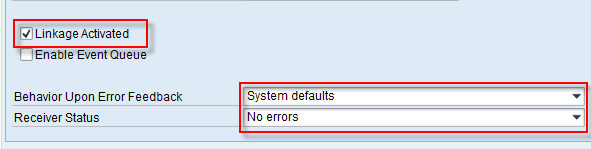
You can see the Linkage Activated checkbox which shows if the event linkage is active or not. If a problem (mentioned in the Cause section) occurs this checkbox is deactivated when the Behaviour Upon Error Feedback = System defaults.
Set the Behaviour Upon Error Feedback = Do not change linkage and Receiver Status = No errors.

If an error is returned, the linkage is not changed. The event is stored temporarily for redelivery. If more events follow for this linkage, attempts are made to start the receiver. If an error is discovered, the relevant events are stored temporarily. With this configuration, only those events for which the error has occurred are stored temporarily. Receivers/Workflows with no errors (based on the event parameters) are started immediately.
Carry out the steps detailed above for all your active event linkages in SWE2.
[2] Establish the reason for the error in the first place
Carrying out the steps in [1] above will prevent the event linkage from being deactivated. However, it does not resolve the error that occurred in the first place so you must now troubleshoot this issue in order to stop the error and redeliver any events in error.
When the event linkage gets deactivated, a mail is sent to the SBWP of the WF administrator, detailing the cause of the error. Ususlly this is due to incorrect data being passed from the Object event to the event receiver/workflow template. Please check the inbox (Documents - not workflow inbox) of the Wf admin for mails/notifications around the time of the deactivation and it will detail what error has occurred.
OR
Activate the Event log (transaction SWELS). As soon as the linkage gets deactivated again, please check the event log with transaction SWEL and it should have an entry for all successful events but will also have entry for the one that deactivated the linkage. If you double click on this it should give some information on why this is happening. (It is not advised to leave the Event log switched on in Production for long periods as it may cause performance issues. Switch off once the linkage is deactivated).
