
- SAP Community
- Products and Technology
- Technology
- Technology Blogs by SAP
- How to make tradeoff-based decisions with Got Deci...
- Subscribe to RSS Feed
- Mark as New
- Mark as Read
- Bookmark
- Subscribe
- Printer Friendly Page
- Report Inappropriate Content
Note: This is a guest blog post from Got Decisions.
With so much data coming your way, you need a way to use it to make more informed decisions without succumbing to information overload. Got Decisions now integrates with SAP StreamWork to help you interact with data and make decisions when there are tradeoffs involved.
For example, suppose you're a manager deciding who to hire for a new job opening, given a pool of applicants with various strengths and weaknesses. After aggregating data from various screening interviews, you create a list of top candidates.
Name | Technical skills (1-10) | Project management (1-10) | Domain experience |
Johnson | 8 | 7.4 | Some experience |
Chang | 6.2 | 9 | Some experience |
Briggs | 10 | 3 | No experience |
Watson | 7 | 6.8 | No experience |
Sorenson | 3.5 | 6 | Very experienced |
Yakov | 7 | 5 | Very experienced |
Even in this simple example, there are clearly tradeoffs involved in the hiring process. You'll be forced to make some decisions, most likely in collaboration with other groups and individuals in your organization.
- How much experience is required?
- How much technical expertise is required?
- Does the new hire need to have project management skills?
- Which assets are relatively more important than the others?
SAP StreamWork provides tools that allow these questions to be discussed. One of these tools is Got Decisions, which provides an intuitive, tradeoff-based decision-support interface.
You can select Got Decisions through the SAP StreamWork Business Tools catalog under the Partner Tools tab.

Once you've added the Got Decisions tool to your SAP StreamWork activity, click Create New Decision to open a new window and enter employee data. You'll have the option of entering data manually or uploading a spreadsheet in .csv format.

The Got Decisions wizard will analyze your data and ask a series of questions that allow you to set your preferences for the criteria involved in your decision.
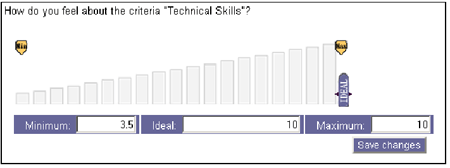

Once you've set your preferences, Got Decisions will create a customized decision application you can use to rank candidates based on tradeoffs. Slide the bars in the application to indicate which criteria are more important than others. You can also add new data to the application on the fly.

When you reach a tradeoff configuration that you want to save, click Save Tradeoffs to save a snapshot into your SAP StreamWork activity. Use the activity as a place to collect other documents related to your hiring decision, such as resumes and job descriptions. Invite colleagues involved in the decision to your SAP StreamWork activity and ask them to provide feedback on the tradeoff configuration and help you hone your decision further.
By providing an interface that allows you to rank data based on tradeoffs, Got Decisions can help you make smarter and more informed decisions. In contrast to other search models, the tradeoff-based approach presents a graphical, intuitive, and simple view of data. Combined with the collaborative environment of SAP StreamWork, it's a powerful tool for understanding the priorities driving your organization's decisions.
- SAP Managed Tags:
- SAP Jam Collaboration
You must be a registered user to add a comment. If you've already registered, sign in. Otherwise, register and sign in.
-
ABAP CDS Views - CDC (Change Data Capture)
2 -
AI
1 -
Analyze Workload Data
1 -
BTP
1 -
Business and IT Integration
2 -
Business application stu
1 -
Business Technology Platform
1 -
Business Trends
1,658 -
Business Trends
91 -
CAP
1 -
cf
1 -
Cloud Foundry
1 -
Confluent
1 -
Customer COE Basics and Fundamentals
1 -
Customer COE Latest and Greatest
3 -
Customer Data Browser app
1 -
Data Analysis Tool
1 -
data migration
1 -
data transfer
1 -
Datasphere
2 -
Event Information
1,400 -
Event Information
66 -
Expert
1 -
Expert Insights
177 -
Expert Insights
296 -
General
1 -
Google cloud
1 -
Google Next'24
1 -
Kafka
1 -
Life at SAP
780 -
Life at SAP
13 -
Migrate your Data App
1 -
MTA
1 -
Network Performance Analysis
1 -
NodeJS
1 -
PDF
1 -
POC
1 -
Product Updates
4,577 -
Product Updates
342 -
Replication Flow
1 -
RisewithSAP
1 -
SAP BTP
1 -
SAP BTP Cloud Foundry
1 -
SAP Cloud ALM
1 -
SAP Cloud Application Programming Model
1 -
SAP Datasphere
2 -
SAP S4HANA Cloud
1 -
SAP S4HANA Migration Cockpit
1 -
Technology Updates
6,873 -
Technology Updates
420 -
Workload Fluctuations
1
- Start page of SAP Signavio Process Insights, discovery edition, the 4 pillars and documentation in Technology Blogs by SAP
- Modifying the Object and attachment link name in User Decision in Technology Q&A
- Objects and attachments: WF USER DECISION STEP: Calling BDC on clicking the link in Technology Q&A
- Objects and attachments: WF USER DECISION STEP: Calling BDC on clicking the link in Technology Q&A
- MYINBOX: Issue with user decision task link from MYINBOX in Technology Q&A
| User | Count |
|---|---|
| 36 | |
| 25 | |
| 17 | |
| 13 | |
| 8 | |
| 7 | |
| 7 | |
| 6 | |
| 6 | |
| 6 |