Generic System Destination Intro
Many URL iViews can point to the same basis server. Say this server is changed (e.g. as a result of migration from one environment to another), one needs to enter each URL iView and manually change the target URL of the iView.
This new functionality supports the usage of the System object in the standard URL iView, as an option for entering the target URLs. It offers an ability to use system aliases for URL iView configuration purposes in a generic way.
Prerequisites
Enterprise Portal Versions:
SAP NetWeaver 7.30 SP3 and above.
How to use
First of all, a system object from template HTTP System needs to be created. It should have default alias defined, as can be seen in the following screenshot
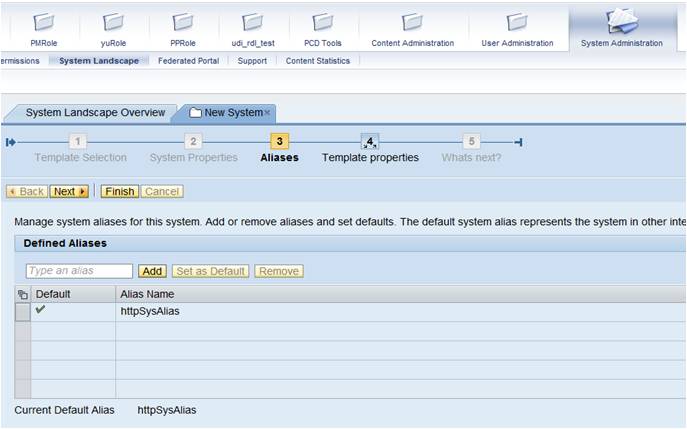
It should also have the three Connection Properties (Protocol, Host Name and Port) configured, according to the location of the target URLs. The Port property is not mandatory.

After configuraiting the HTTP System, the URL iView Editor can be opened and the following settings are required:
- Select the relevant HTTP system alias from the “System” dropdownlist
- Check the “Use system in URL” checkbox
- Enter the relative part of the target URL in the “URL” inputfield (should start with slash “/”)

Clarifications
- At runtime, the protocol, hostname and port will be retrieved from the selected HTTP system and will be combined with the relative url entered in the URL iView Editor.
In the given example the target URL will be the following: http://iltlvh189.tlv.sap.corp:50000/irj/testpage.html
- In case of Language-specific URLs, the same rules apply. Meaning, the language specific URL should also contain the relative part only.
