You have got a requirement in your project that a new screen must be developed and assigned to Supply Network Collaboration web ui. Supply Network Collaboration Developer has developed a Web Dynpro Component that you want to add to the web ui. This blog will give you detail description on how to add new menu option to Supply Network Collaboration web ui.
Steps:
- Maintain screen definition in view '/SCF/SCRDEF'
- Maintain screen config in transaction '/SCF/USCREENCFG'.
- Identify the root node under which you want to to add the menu option.
- Maintain the details of the new menu (Root Node, Position under the Root Node, Program information) in transaction '/SCF/UNAVCFG'.
Let us add new menu under Delivery in Supplier View. It has four menu's under it as shown below.

Maintain the screen ID in table/view '/SCF/SCRDEF'.
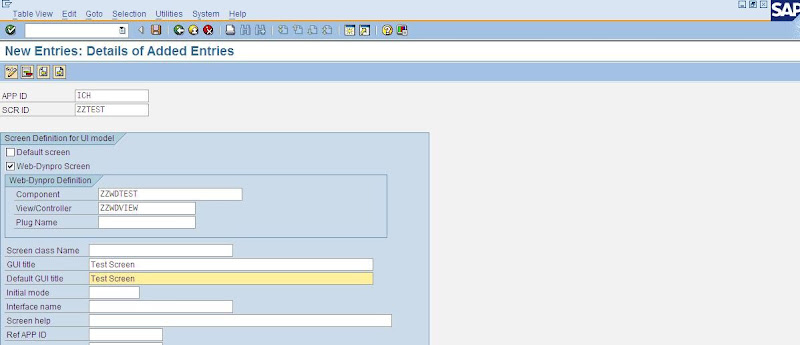
Execute transaction '/SCF/USCREENCFG', select application id 'ICH' and choose option 'Application View'.
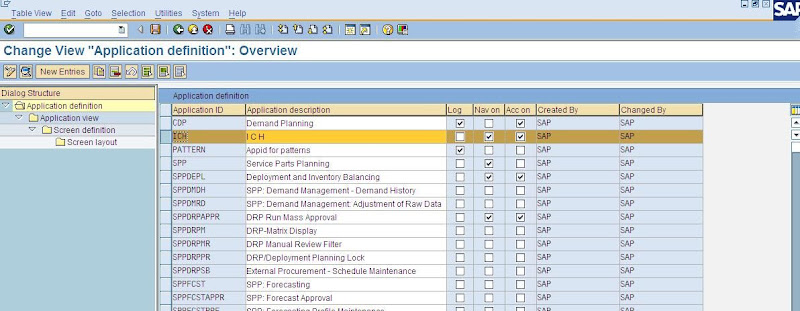
Select Application View 'ICHSUPPLYS' and choose screen definition option.
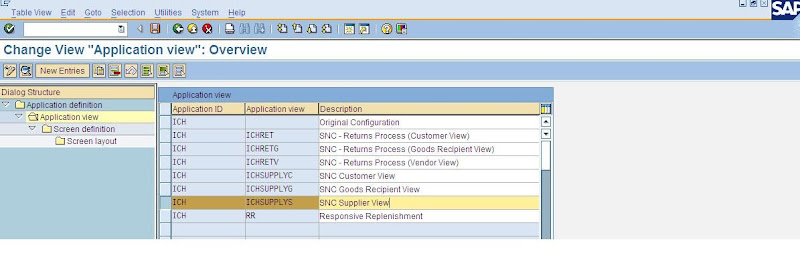
Choose 'New Entries' option and maintain screen definition.
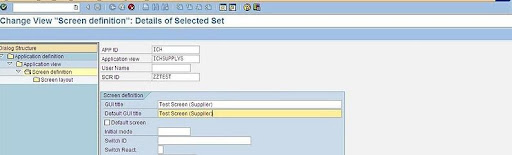
Execute transaction '/SCF/UNAVCFG', select Application ID 'ICH' and choose option 'Application View'.

Select Application View 'ICHSUPLLYS' (for supplier view) and choose option 'Feature Menu'. Similarly you can choose other application views for Customer or Goods Recipient views.
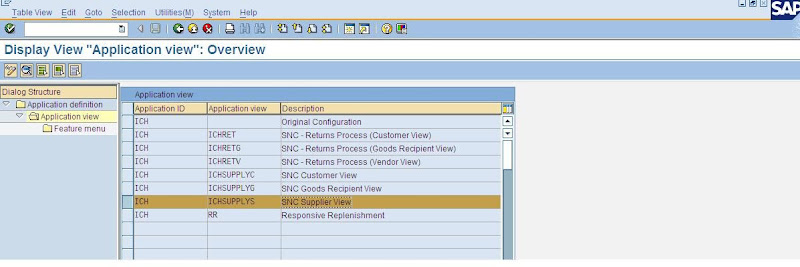
Click on Change and choose New Entries option. Maintain the details for new menu option. Since we are adding the menu option under Delivery menu, we will mention 'ROOT_DELIVERY' as the Parent Node ID. 'Web Dynpro' should be selected for referring Web Dynpro objects.
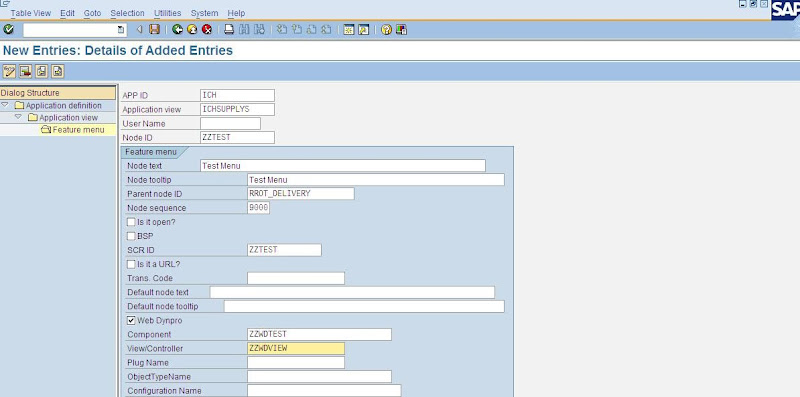
Now, you can see the new menu option in Supply Network Collaboration web ui for supplier view.

This way, you can add new menu options to include custom developments in Supply Network Collaboration web ui for Supplier, Customer, and Goods Recipient Views.
