A customer recently asked me to set up some ALE IDoc monitoring. Naturally I suggested Solution Manager Business Process Monitoring (BPMon). These days IDoc Monitoring is completely integrated into the application monitor functionalities of SAP Solution Manager BPMon. However, the Solution Manager system at the customer site wasn’t at the required configuration level to leverage BPMon. Due to time and budgetary constraints, we decided to exploit the trusty old RZ20 CCMS alerts to solve the problem. This process was going to be tricky, because the standard ALE/IDoc CCMS message type alert functionality lacks flexibility. Wouldn’t it be great if you could create your own ALE monitoring objects in CCMS? Wonder no more, as I have found a nifty way to create my own ALE monitoring objects using the little known Transaction BDMO. The following 8 easy-to-follow steps will help to transform you from a CCMS grasshopper into a CCMS Ninja.
Step1 – in transaction BDMO choose create/activate monitoring object

Step 2 – Choose new entries

Step 3 – Supply a name and tick the active tick box then save

Step 4 – Create transport

Step 5 – Go back to the main screen of BDMO and choose “Change Monitoring Object"

Step 6 – Choose the message types you want to monitor and save
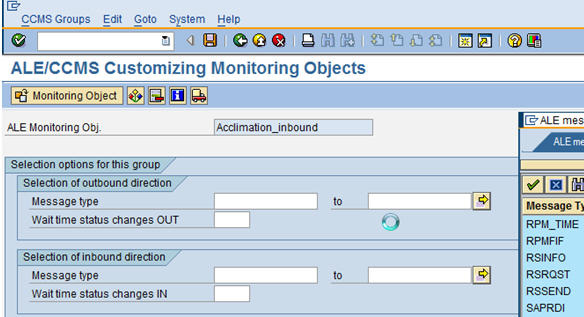
Step 7 – Go back to the main screen of BDMO and “start all”

Step 8 – Go to RZ20 to view your new MTE

Now you can assign your own favourite local auto-reactions or central auto –reactions for alerting. All the time you will save re-actively following ALE errors can be invested into patching your Solution Manager system in preparation for a state-of-the art BPMon deployment.
