Glossary:
DOE: Data Orchestration Engine
DMSWCV: Distribution Model Software Component Version
ESDMA: Entity Set Definition for Mobile Application
In the mobile gateway users can build their application model and generate bundle for the client deployment. A tool is provided to the users for the application development which is named as ESDMA tool. In this tool users can choose multiple data objects from multiple SWCV and include in the ESDMA. After the inclusion of data objects users can create multiple runtime projections. For more details of runtime projection refer to this link:
Importance of Run Time Projection in ESDMA Tool
At a time only one runtime projection can be active and the data exchange between DOE and application happens through active runtime projection and active DMSWCV configuration for the used ESDMA. The details of DMSWCV can be found in this link:
Distribution Modeling in Data Orchestration Engine - 1
The flow of data is controlled by the active runtime projection and the chosen DMSWCV. These configurations can be done in the ESDMA design time for the data flow. For each runtime projection there is active runtime header configuration as well. Let’s suppose if application has requested for only header data then the active runtime header shall be checked for the active runtime projection and data flows accordingly. So basically there are three runtime configurations in the ESDMA tool.
- Active runtime projection Configuration.
- Active DMSWCV configuration.
- Active runtime header configuration.
Active runtime projection Configuration:
As we know runtime projection is a collection of participating data object fields from different SWCV. So different runtime projection may have different data object fields. During the runtime the active runtime projection is being checked and data flows only for the participating data object fields in the active runtime projection. In the ESDMA design time at a time only one runtime projection can be active and before changing the active runtime projection user gets an information message. User can select any one runtime projection from the drop down and choose the active one. Active runtime projection configuration is MANDT specific means different MANDTs can have different active runtime projection. Below picture depicts about the active runtime projection configuration.

Active DMSWCV Configuration:
As we know there could be multiple DMSWCV present for a DOE model. In the ESDMA design time we can choose the active DMSWCV and the data flows through the distribution pattern present in the active DMSWCV. In the assign DMSWCV tab of the ESDMA tab all the DMSWCV of the participating software component version gets listed. From the shown list user can select the check box for the active DMSWCV configuration. If user selects multiple DMSWCV which are conflicting then user gets an error message so users have to resolve the conflict in the ESDMA design time itself. Active DMSWCV configuration is MANDT specific means different MANDTs can have different active DMSWCVs. Below picture depicts about the active DMSWCV configuration.
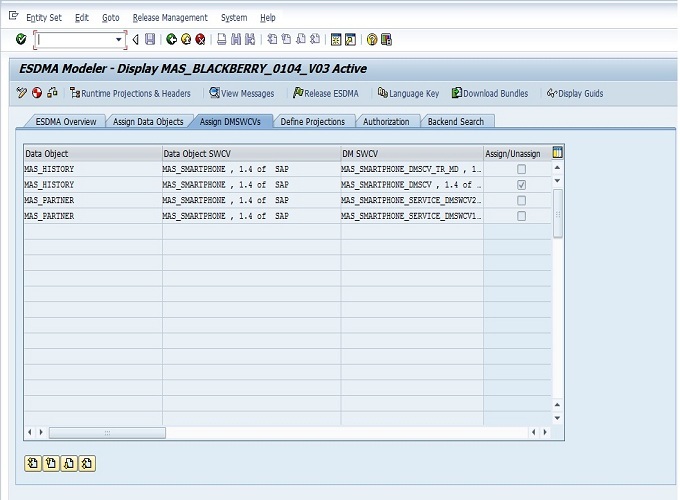
Active runtime header configuration:
Runtime header can be created for the runtime projections. For one runtime projection multiple runtime headers can be created but at a time only one runtime header is active. If the application requests only header data then the active runtime header of the active runtime projection will be checked and the data flows accordingly. Below picture depicts about the active runtime header configuration.

To set the runtime header active select the checkbox Active displayed in the screen shot.
