A question was raised in one of the projects in which I'm involved - how to jump to an SAP transaction from web intelligence?
These are my experiences building a hyperlink to an ECC transaction. In the case of building a jump from an employee list to display employee master record transaction in ECC (PA20), but this approach is relevant to all ABAP systems.
The basic URL is this one :
http://dl3tdc00.wdf.sap.corp:55080/sap/bc/gui/sap/its/webgui?
It could be obtained by creating a Jump to the source system from RSBBS (a Jump from a BW report to an SAP transaction). Another option is to ask the basis administrator for the URL. It's quite easily built.
First decide to which transaction to jump to.
In our example it would be PA20 (Display employee Master record).
Then obtain the name of the field to pass parameters to:
Go to the transaction using the SAP GUI, select the field and click F1.

Then click on the hammer.

Look at the following part of the screen:

We will use the screen field to pass parameter (of the employee number) for example.
Now we have all we need in order to compose the URL.
We will build it now for test purposes:
http://dl3tdc00.wdf.sap.corp:55080/sap/bc/gui/sap/its/webgui?&~transaction=pa20 RP50G-PERNR=190
transaction - is the parameter for the transaction code - PA20.
RP50G-PERNR is the paramener for the personnel number - 190.
Open up a browser to check it out.
Get the logon screen:

After typing in the credentials - see that correct screen and the parameter is passed on.
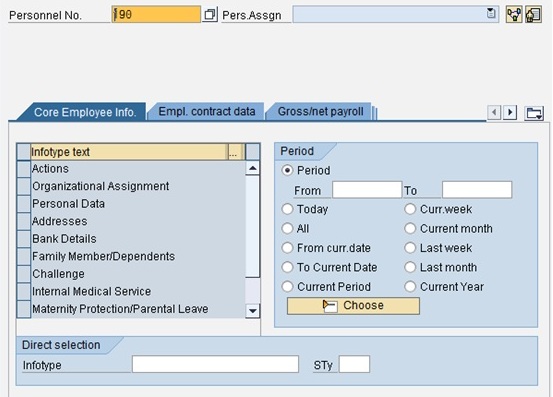
Now create the hyperlink from the WebI report including the employee number.
It's easier to create the hyperlink from when the report is in display mode, rather than in edit mode.

The next step is to view the report and create the hyperlink.
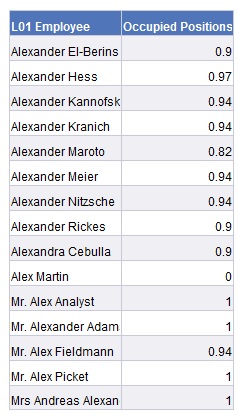
Click the edit button
Place the cursor on top of "employee field" and from context menu select new hyperlink

Select the second tab (link to web page) and type in the sample URL and click on "Parse"

Now there is a little challenge, we need to pass the personnel number to the transaction, but since the parameter is passed after the space, the url does not recognize this as a parameter. The method I have figured out to bypass it, is by using a formula on the transaction parameter to concatenate the personnel number to it.
To do so, click on the drop down box right of the transaction parameter window. Then, select "build formula".

Then type in the following formula
=Concatenation("pa20 RP50G-PERNR=";[L01 Employee Key])
 "
"
Click validate to check out the formula, and then OK.
On the next screen, set the window parameter and also the tooltip information and click Ok.

That is the result:

When you click on the hyperlink the transaction is opened and the parameter is passed

Basically, This approach could be used in order to jump to any SAP transaction in any ABAP system.
