
- SAP Community
- Products and Technology
- Additional Blogs by Members
- How to Configure Payroll Info types to Facilitate ...
- Subscribe to RSS Feed
- Mark as New
- Mark as Read
- Bookmark
- Subscribe
- Printer Friendly Page
- Report Inappropriate Content
The definition and configuration of the payroll info types provides a unique reporting solution and functional person can easily create very sophisticated HR reports using the ad hoc query tool and the HR master data can be displayed using transaction PA20.
Business Scenario: One report for PF details has to be developed with the help of ad hoc query.
Configuration Steps:
1. Evaluation Wage Types: In this step, you define the ID and description of evaluation wage type and specify the fields that are created with this evaluation wage type when you generate a payroll info type. An evaluation wage type consists of one or more wage types. It is used to define accounting info types.
Node: Personnel Management->Human Resource Information System->Payroll Results->Define Evaluation Wage Types (T52IC)

Creating the following Evaluation Wage Types:
| Eval Wage Type | Cuml type | Amount | Number | Description |
| EV_EEPF | M | X |
| Ee PF contribution |
| EV_EEPF_Q | Q | X |
| Ee PF contri Quaterly |
| EV_EEPF_Y | Y | X |
| Ee PF contri Annual |
| EV_EEVPF | M | X |
| Ee VPF contribution |
| EV_EEVPF_Q | Q | X |
| Ee VPF contri Quaterly |
| EV_EEVPF_Y | Y | X |
| Ee VPF contri Annual |
| EV_ERPF | M | X |
| Er PF contribution |
| EV_ERPF_Q | Q | X |
| Er PF contri Quaterly |
| EV_ERPF_Y | Y | X |
| Er PF contri Annual |
| EV_ERPEN | M | X |
| Er Pension contribution |
| EV_ERPEN_Q | Q | X |
| Er Pension contri Quaterl |
| EV_ERPEN_Y | Y | X |
| Er Pension contri Annual |
| EV_EEPFB | M | X |
| PF basis for Ee contrib |
| EV_EEPFB_Q | Q | X |
| PF basis for Ee contrib Q |
| EV_EEPFB_Y | Y | X |
| PF basis for Ee contrib A |
| EV_ERPFB | M | X |
| PF basis for Er contrib |
| EV_ERPF_Q | Q | X |
| Er PF contri Quaterly |
| EV_ERPF_Y | Y | X |
| Er PF contri Annual |

2. Assign Wage Types: In this step you assign evaluation wage types to one or more wage types
from the payroll results (cluster table RT for periodic wage types and cluster table CRT for cumulation wage types).
Node: Personnel Management->Human Resource Information System->Payroll Results-> Assign Wage Types (T52IE)
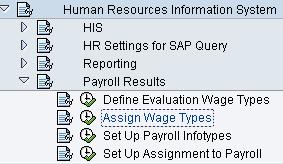
| Eval Wage Type | Cuml type | Wage Type | Negative |
| EV_EEPF | M | /3F1 |
|
| EV_EEPF_Q | Q | /3F1 |
|
| EV_EEPF_Y | Y | /3F1 |
|
| EV_EEVPF | M | /3F2 |
|
| EV_EEVPF_Q | Q | /3F2 |
|
| EV_EEVPF_Y | Y | /3F2 |
|
| EV_ERPF | M | /3F3 |
|
| EV_ERPF_Q | Q | /3F3 |
|
| EV_ERPF_Y | Y | /3F3 |
|
| EV_ERPEN | M | /3F4 |
|
| EV_ERPEN_Q | Q | /3F4 |
|
| EV_ERPEN_Y | Y | /3F4 |
|
| EV_EEPFB | M | /3FA |
|
| EV_EEPFB_Q | Q | /3FA |
|
| EV_EEPFB_Y | Y | /3FA |
|
| EV_ERPFB | M | /3FB |
|
| EV_ERPF_Q | Q | /3FB |
|
| EV_ERPF_Y | Y | /3FB |
|

3. Set Up Payroll Info types: In this step,you define and generate the required payroll info types. When payroll infotypes are generated, the entries for the structure are made in the database,and the info type-specific screens 2000 and 3000 are created, along with the evaluation wage type fields. To be able to use the info type after you have defined and generated it, the status must be left on active.
Node: Personnel Management->Human Resource Information System->Payroll Results-> Set Up Payroll Info types

Here we will develop following info types-
9402 Payroll Results
9403 Payroll Results Quarterly
9404 Payroll Results Annually
Copy from standard configuration for your country version with new info type 9042 and assign Evaluation Wage Types. After that Press ‘Generate payroll Info type' button.

Info type 9402

Info type 9403

4. Set Up Assignment to Payroll: In this step, you determine which payroll info types are automatically filled with data when payroll is run. If you do not fill a payroll info type automatically, you can use report RPABRI00 to fill the payroll info types with payroll data.
Node: Personnel Management->Human Resource Information System->Payroll Results-> Set Up Assignment to Payroll (T52IF)

Settings for automatically filling with data when payroll is running.

Testing Steps:
1. Run Payroll: Run payroll for one employee

2. Check data in PA20: Check the info types from PA20.

3. Payroll data can also be updated using report RPABRI00.
4. Now Payroll results could be extracted using ad hoc query.
Important Tables and Notes:
Tables
| Tables | Description |
| T52IC | Define evaluation wage types |
| T52IE | Assign wage types to evaluation wage types |
| T52IA | Payroll info types overview |
| T52IB | Assign evaluation wage types to payroll info types |
| T52IF | Set up assignment to payroll |
Notes
| Notes | Description |
| 523221 | Problems with payroll info types (402, 403, etc.) |
| 125921 | Problems when filling the payroll info type |
| 541127 | Improvements on RPABRI00 and its function modules |
- Business Partner customizing for Automotive Industry in Technology Blogs by Members
- New 1H 2024 SAP Successfactors Time (Tracking) Features in Human Capital Management Blogs by SAP
- How to use Digital Manufacturing MDOs within PPD Example: Where-Used Report with Follow-up Actions in Product Lifecycle Management Blogs by SAP
- Posting Journal Entries with Tax Using SOAP Posting APIs in Enterprise Resource Planning Blogs by SAP
- Deep linking to SAP SuccessFactors Standard Portlets and Custom MDF portlets in Human Capital Management Blogs by Members