
- SAP Community
- Products and Technology
- Additional Blogs by Members
- Creating a Technical System of type WAS ABAP in SL...
- Subscribe to RSS Feed
- Mark as New
- Mark as Read
- Bookmark
- Subscribe
- Printer Friendly Page
- Report Inappropriate Content
After going through the Blogs and forum discussions, I thought of writing this blog which explains about Creation of new Technical Systems of type ABAP in SLD. Some of us think it's not our job to do, and say its BASIS activity, and neglect the concept of Technical Systems creation and importance of this activity in Integration projects. If you are familiar with the concept and objects created then troubleshooting simple issues like Logical System names can be easier. So with this blog I want to familiarize the process how to create a TS of type ABAP and objects that get created in the whole process. At this point, I would like to thank Michal Krawczyk for his inputs on SLD Bridge using The specified item was not found..
So what are the available methods to create a technical system of type AS ABAP?
Types:
- 1. Manual Creation of TS in SLD:
Using this approach you manually create TS of type AS ABAP. For this you have to collect technical system details of an ECC system, like hostname, installation number, message server name & port, Logical System names and Port numbers etc.
The collected information is used to create TS, using a wizard in SLD.
• 2. By triggering data collection programs from SAP ECC system using T Code: RZ70
Using this approach you trigger data collection programs by using Transaction code RZ70 in SAP ECC system. A set a programs that's gets executed in order to collect all SAP ECC system details and pass to the SLD to create a Technical System. This is an automatic process. You don't need to remember all the system details to create TS.
I hope most of you are familiar with the first approach and issues you face, let me summarize in brief what could be general issues with the first approach:
- Usually there will be simple typo errors if you create manually the client numbers, logical system names, installation numbers, message server details etc.
- If your client says to use different logical system name and client no, then you need to manually add the logical systems and client numbers. You have to make sure to correct the details where ever the logical system is used for scenarios, and change the configurations in ID accordingly.
- Under ABAP system details Database tab will be in disable mode if you choose this manual process, this results with issues with proxy scenarios.
Using the second approach you can safely overcome the simple mistakes and trouble to remember all the technical details of ECC system to create TS of type ABAP. Let me go through the steps to create a Technical System using the second approach.
Step 1: Execute T Code RZ70 in SAP ECC Application system.
RZ70 enables, triggering of programs which will collect technical data like message server, application server, and client's logical systems etc. Using an RFC destination of type T the collected technical data will be deposited in to SLD of Integration server.

Fig 1: T Code - RZ70
Parameters you give for RZ70 are:
- Automatic RFC Destination: this will take care of creation of PROGRAMID for T type RFC Destination.
- Background schedule job: will enables system's latest technical details to deposit in to SLD.
- SLD Bridge connection: PI server Host Name and Service information will be used for RFC Destination.
- Check all the programs in Data Collection Programs tab.
Next press Start Data Collection and Job Scheduling button

Fig 2: Start Data Collection
After data collection programs get executed, technical data will be sent to SLD using the RFC destination created automatically. Generally it will be SLD_UC or SLD_NUC. Check Fig3 for the same.
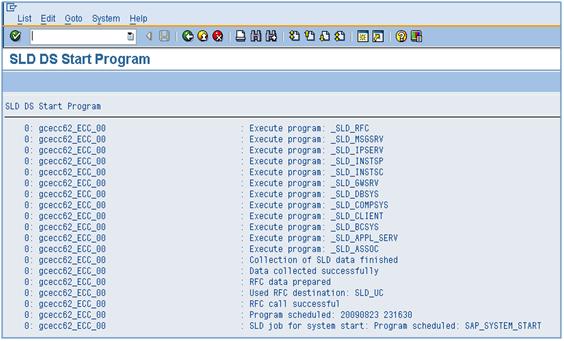
Fig 3: Execute Start Data Collection
Once we complete RZ70 execution, we move to SLD and check for reliability of the data stored as Technical System.
A new Technical system of type AS ABAP is created as follows:


Fig 4: Technical System in SLD
Apart from a technical system of type ABAP a new system called Computer System is created in SLD from SAP PI 7.1 onwards.
This Computer System actually holds host physical system details as shown in the Fig5. When you create a technical system manually this Database tab in ABAP System Details section will be in disabled mode, unless you do this (Executing RZ70 this Database tab gets enabled and filled with relevant OS details)

Fig 5: Computer System in SLD
In the below diagram you can see Database tab is enabled with necessary details.
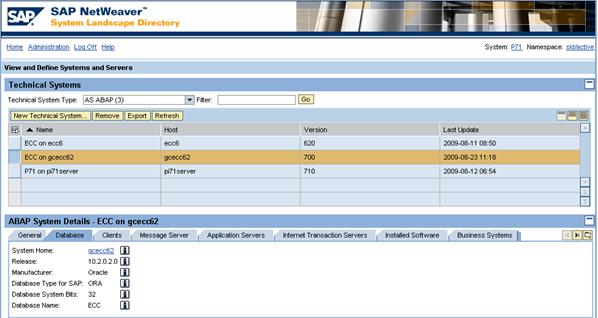
Fig 6: Database tab enabled in SLD
When you check the hostname in the Database tab it shows Navigate to Computer System. In earlier versions of SLD this was not created.

Fig 7: Navigate to Computer System
As mentioned earlier you don't need to remember any technical details of the system that includes client numbers with logical system details etc. Everything gets created in one single T Code execution.

Fig 8: various clients and logical systems of ECC

- Activate API - Provider API to Create Freight Order for Subcontracting in Technology Q&A
- How to create Person in HR? in Enterprise Resource Planning Q&A
- Additional TO got created with over picked quantity in Enterprise Resource Planning Q&A
- SAP PaPM Cloud Universal Model: Deploy your environment via Manage Containers in Financial Management Blogs by SAP
- Capture Your Own Workload Statistics in the ABAP Environment in the Cloud in Technology Blogs by SAP