Using Solution Manager we can capture the errors happening in ABAP stack of PI and other SAP application systems . In solution manager BPM, there is PI specific monitor which will allow to capture the errors happening in SXI_MONITOR. There are options for raising alerts as solution manager tickets, mail or SMS
Pre Requisites
Technical Details Initial Technical configurations for enabling Business Process Monitoring(BPM) can be done with the help of a basis consultant. Data collection from all satellite systems to solution manager can be achieved by configuring CCMS agents. More details about the add-ons and plug-ins will be available in SAP market place.
Application Details BPM for Monitoring Type "PI specific monitors" should be configured in Solution Manager for your PI and respective application systems running in ABAP stack. This will include the configurations like category of error, key figures like total or delta message monitoring, filters for interfaces, threshold values for raising alerts, notification methods like email, solution manger tickets , sms ...
This blog will contains the information about how to monitor a configured PI specific monitor in solution manager Logon to the Solution Manager and start the BPM Monitoring session using transaction DSWP, then "Operations" - Solutions. here you can select the solution created for PI monitoring. In our case, "PI Interface Monitoring" as shown below

By selecting the solution, we are able to see different monitoring sessions configured inside the solution.
The sessions having errors will be colored with RED signs as shown below

By selecting sessions, you can go inside and see in which category the error occurred, is it a system or application error.
You can filter error messages by selecting ”hide green”


By selecting the error message and by selecting “Detail Info” , you can login into the corresponding application system containing error, as shown below

The SXI_MONITOR screen contains the exact error message for which the alert is raised.

After doing the RCA and fixing the issue, you can confirm the message as shown below
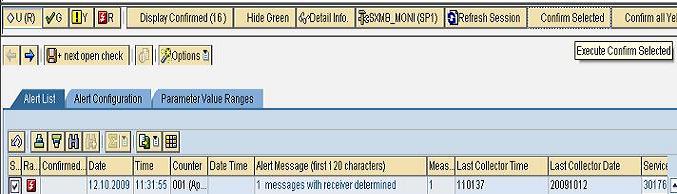
After confirming the message all the nodes of the session will be in green
 Features:
Features:
Features :
Single window monitoring for all SAP ABAP system integrated to PI.
Reduce human dependence
Immediate alerts for errors by using medias like SMS, email.
Optimal resource utilizations by automating monitoring job
