
- SAP Community
- Groups
- Interest Groups
- Application Development
- Blog Posts
- Paste Special Button in Table Control
Application Development Blog Posts
Learn and share on deeper, cross technology development topics such as integration and connectivity, automation, cloud extensibility, developing at scale, and security.
Turn on suggestions
Auto-suggest helps you quickly narrow down your search results by suggesting possible matches as you type.
Showing results for
faisal_altaf2
Active Contributor
Options
- Subscribe to RSS Feed
- Mark as New
- Mark as Read
- Bookmark
- Subscribe
- Printer Friendly Page
- Report Inappropriate Content
09-13-2010
3:18 AM
While searching in forum I got many threads about the copy paste functionality in table control. Like if I want to copy 10 lines from excel sheet to table control having only 5 visible lines then it will only past the first 5 lines not all 10. I tried to search out the solution but didn’t get any proper way to overcome this issue, so I decided to work on it now I have got the solution and wanted to share with all of you my friends. Download *.nugg* file using link below and install this to your system using SAPLink (http://code.google.com/p/saplink/). SAPLink Package of Application (http://www.zumodrive.com/share/7igvYzM2ND) After installing active *1. ZFSL_PASTE_FOR_TABLE_CONTROL* Main Program *2. 9001* Screen *3. MAIN_PF_STATUS* PF-STATUS *4. MAIN_TITLE* TITLEBAR After activating all above objects you can start the test using the program name *ZFSL_PASTE_FOR_TABLE_CONTROL* directly or T-Code *ZPSTC*. Following will be the initial screen.  As you can see in the above Screenshot there are 5 visible rows of table control now I am going to copy 10 rows from an excel file as shown below if I will paste normally it will paste only first 5 rows but when I will use the Paste Special Button it will past all the 10 lines to table control.
As you can see in the above Screenshot there are 5 visible rows of table control now I am going to copy 10 rows from an excel file as shown below if I will paste normally it will paste only first 5 rows but when I will use the Paste Special Button it will past all the 10 lines to table control.  Copy 10 rows from Excel and then place curser in cell of the table control from where you want to start paste.you can see the Result below. It is the Starting position of the paste. I used Past Special for 5 times to get the following result courser position was 1st Colum 1st Row 2nd Colum 2nd Row 3rd Colum 3rd Row 4th Colum 4th Row 5th Colum 5th Row
Copy 10 rows from Excel and then place curser in cell of the table control from where you want to start paste.you can see the Result below. It is the Starting position of the paste. I used Past Special for 5 times to get the following result courser position was 1st Colum 1st Row 2nd Colum 2nd Row 3rd Colum 3rd Row 4th Colum 4th Row 5th Colum 5th Row  Here is the ending which you can see by scrolling down, all 10 rows from excel have copied to table control.
Here is the ending which you can see by scrolling down, all 10 rows from excel have copied to table control. 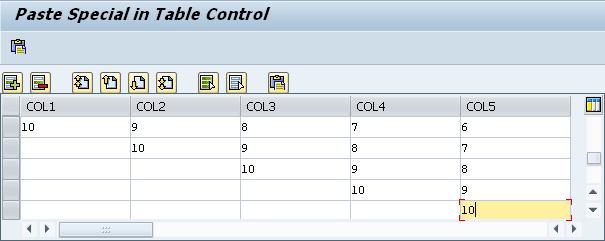 You can use the following Past Special button or Short Cut showing in the screenshot below.
You can use the following Past Special button or Short Cut showing in the screenshot below. 
 As you can see in the above Screenshot there are 5 visible rows of table control now I am going to copy 10 rows from an excel file as shown below if I will paste normally it will paste only first 5 rows but when I will use the Paste Special Button it will past all the 10 lines to table control.
As you can see in the above Screenshot there are 5 visible rows of table control now I am going to copy 10 rows from an excel file as shown below if I will paste normally it will paste only first 5 rows but when I will use the Paste Special Button it will past all the 10 lines to table control.  Copy 10 rows from Excel and then place curser in cell of the table control from where you want to start paste.you can see the Result below. It is the Starting position of the paste. I used Past Special for 5 times to get the following result courser position was 1st Colum 1st Row 2nd Colum 2nd Row 3rd Colum 3rd Row 4th Colum 4th Row 5th Colum 5th Row
Copy 10 rows from Excel and then place curser in cell of the table control from where you want to start paste.you can see the Result below. It is the Starting position of the paste. I used Past Special for 5 times to get the following result courser position was 1st Colum 1st Row 2nd Colum 2nd Row 3rd Colum 3rd Row 4th Colum 4th Row 5th Colum 5th Row  Here is the ending which you can see by scrolling down, all 10 rows from excel have copied to table control.
Here is the ending which you can see by scrolling down, all 10 rows from excel have copied to table control. 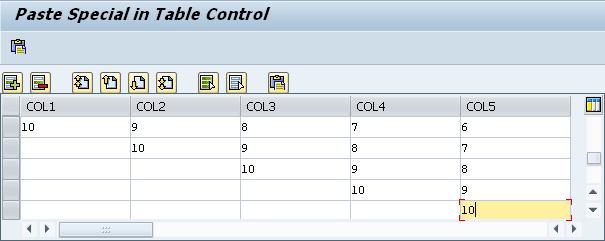 You can use the following Past Special button or Short Cut showing in the screenshot below.
You can use the following Past Special button or Short Cut showing in the screenshot below. 
- SAP Managed Tags:
- ABAP Development
You must be a registered user to add a comment. If you've already registered, sign in. Otherwise, register and sign in.
Labels in this area
-
A Dynamic Memory Allocation Tool
1 -
ABAP
8 -
abap cds
1 -
ABAP CDS Views
14 -
ABAP class
1 -
ABAP Cloud
1 -
ABAP Development
4 -
ABAP in Eclipse
1 -
ABAP Keyword Documentation
2 -
ABAP OOABAP
2 -
ABAP Programming
1 -
abap technical
1 -
ABAP test cockpit
7 -
ABAP test cokpit
1 -
ADT
1 -
Advanced Event Mesh
1 -
AEM
1 -
AI
1 -
API and Integration
1 -
APIs
8 -
APIs ABAP
1 -
App Dev and Integration
1 -
Application Development
2 -
application job
1 -
archivelinks
1 -
Automation
4 -
BTP
1 -
CAP
1 -
CAPM
1 -
Career Development
3 -
CL_GUI_FRONTEND_SERVICES
1 -
CL_SALV_TABLE
1 -
Cloud Extensibility
8 -
Cloud Native
7 -
Cloud Platform Integration
1 -
CloudEvents
2 -
CMIS
1 -
Connection
1 -
container
1 -
Debugging
2 -
Developer extensibility
1 -
Developing at Scale
4 -
DMS
1 -
dynamic logpoints
1 -
Eclipse ADT ABAP Development Tools
1 -
EDA
1 -
Event Mesh
1 -
Expert
1 -
Field Symbols in ABAP
1 -
Fiori
1 -
Fiori App Extension
1 -
Forms & Templates
1 -
IBM watsonx
1 -
Integration & Connectivity
10 -
JavaScripts used by Adobe Forms
1 -
joule
1 -
NodeJS
1 -
ODATA
3 -
OOABAP
3 -
Outbound queue
1 -
Product Updates
1 -
Programming Models
13 -
Restful webservices Using POST MAN
1 -
RFC
1 -
RFFOEDI1
1 -
SAP BAS
1 -
SAP BTP
1 -
SAP Build
1 -
SAP Build apps
1 -
SAP Build CodeJam
1 -
SAP CodeTalk
1 -
SAP Odata
1 -
SAP UI5
1 -
SAP UI5 Custom Library
1 -
SAPEnhancements
1 -
SapMachine
1 -
security
3 -
text editor
1 -
Tools
16 -
User Experience
5
Top kudoed authors
| User | Count |
|---|---|
| 5 | |
| 5 | |
| 3 | |
| 2 | |
| 2 | |
| 2 | |
| 2 | |
| 2 | |
| 1 |