Executive Dashboards in SAP Manufacturing Execution
Dashboards are used in industries to represent various statistics, KPI graphs , yield statistics. These dashboard gives overview of what is happening on the shop-floor.
SAP Manufacturing Execution have the facility to design and use these dashboards. These dashboards use real time data from SAP Manaufacturing Execution system to have graphical or tabulat representation of key reports.
Generally factory management is more interested in KPI,yield which gives the idea in what direction the shop floor is leading..really being controlled or out of limits.
These dashboards can be shown on the shopfloor on big screens so everyone gets the idea where the shopfloor is heading.
In this case Executive Dashboard from SAP ME is the right tool, very simple to use. Let’s see how we can design a simple dashboard.
Executive Dashboard is made up of small portlets.
Portlets are “A region on the Executive Dashboard Viewer portal screen.A portlet can be thought of as a web component which displays a single system report. Portlets are designed to be grouped together, providing several different reports on a single dashboard.” (Referred from SAP help)
The dashboard runs this portlet and pass the selected parameters and gives us the desire view.
These portlets/programs are stored at: /com/sap/me/report/client/portlet name.jsp as shown in the picture below.


There are some predefined portlets as well..

So now we know about portlets now lets focus on our AIM -> DASHBOARD
Where I will design my Dashboard?
The executive dashboard are created in Executive dashboard maintenance.
Please follow the steps mentioned below:
1. Open Executive Dashboard maintenance.
2. Give the Dashboard Name (What you want to call your dashboard)
3. Enter related description in its place.
4. Now through Edit tab press Insert New so the table with the portlet will open just select the correct portlet so the page will look like below picture. Use sequence number so we can add more portlets in future.

5. Press the parameter button so parameter selection window will open as below then select the correct parameter. In this case we are selecting operation called as ICT.

6. Press the save button to save the work done.
7. The size of the dashboard can be changed in the size field along with the screen refresh rate for better visibility and data update.
So we have just designed a Executive dashboard, we can add more portlets in the same page to have multiple reports in one dashboard.
Where is my dashboard?
In Executive Dashboard Viewer we can view the dashboard list.
Click on the portlet so a new window (Dashboard) will open. We have to set the correct date range to have the desire report.
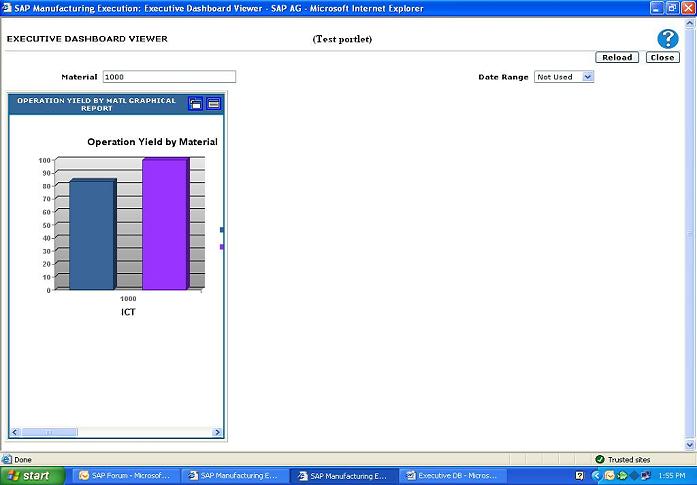
We can have multiple templates selected in executive dashboard maintenance to club number of reports in one view as in below example.

It's worth trying it in your test system and further use them in real production.Share your views and problems related to this feature.
