Within SAP RPM, the standard reporting cockpit provides only six reports to facilitate reporting of Portfolio Objects. These reports are generated without the BI component and provide up-to-date information about the PPM object in question (Portfolio, Bucket and Review).
With inclusion of customer specific attributes and fields in RPM Objects, there arises a need to incorporate additional reports/charts within the reporting cockpit. This can be easily achieved by creating and adding a new chart/table within the Administration area of SAP RPM on Enterprise Portal.
Lets have a step-by-step walkthrough across this simple, yet powerful feature.
Step 1. Navigate to SAP Enterprise Portal -->Portfolio Management -->Administration.
Select ‘Custom Configuration' from the menu on the left side.

Step 2. To create a chart, select ‘Charting Pattern' from the ‘Pattern' dropdown.
Select a standard chart from the Search Help of ‘View/Edit Configuration'.

Step 3. Click on the ‘Load' button to load the Chart Details
Enter the new Chart Name to copy the Standard Chart.

Step 4. Update the attributes of the new chart.
Customize the Chart Dimensions as per the customer requirements. The custom fields mapped to the object can also be used.

Step 5. Update the attributes of the new chart.
Customize the Chart Dimensions as per the customer requirements.
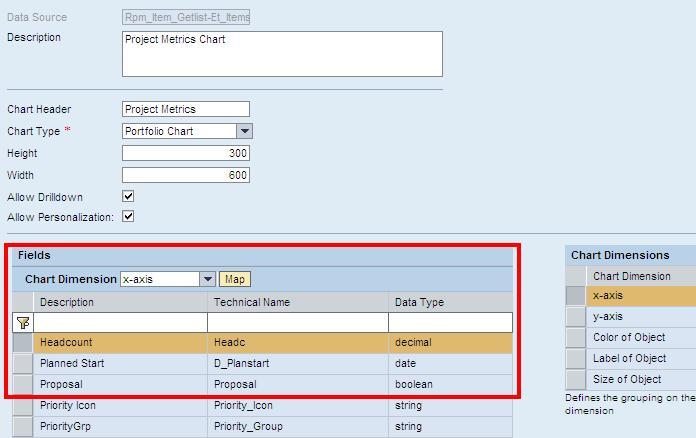
Step 6. Once the Chart has been created and saved, it needs to be added to the Reporting Cockpit.
Select the value ‘Cockpit Pattern' in the ‘Pattern' dropdown. Choose the object in reference to which the custom chart is to be added (Portfolio, Bucket, Review, What-If, etc.)

Step 7. Load the Charting Pattern.
Click on the ‘Add Table/Chart' button to add the custom chart.

Step 8. Select the Chart created in previous steps.
Click on ‘Apply Changes' and save the Charting Pattern.

The Chart is now available in the Reporting Cockpit for all users.

