Introduction
Customers have always complained about the look-and-feel of SAP applications that are either developed using SAP Tools or shipped directly to customers by SAP. SAP also provides customers with five pre-configured themes to choose from and brand their applications with, the look-and-feel of each of them distinctly different from the other. But, are these pre-configured settings good enough for customers. The answer is NO. Why?
A customer would have a number of applications hosted within his domain and the last thing that he would want is, for each of those applications to look different from each other. For all practical purposes, “sap_standard” or “sap_tradeshow” would be ok with the customer; But what if he wants to change the background color of the buttons to white to maintain a standard within the organization. We obviously don’t expect all his applications to be on SAP, right? Apart from that, let’s also assume that not all customers would be satisfied with at least one of the SAP shipped themes. He would want to customize for sure. That’s where the Theme Editor comes in handy.
What is this tool all about...
The Theme Editor is an Eclipse-based, feature-rich, lightweight tool which provides a "Unified Tooling Environment" for defining and maintaining custom themes for SAP applications. Customers need to follow the simple steps outlined below to develop and deploy a theme..
- Import the SAP themes into the editor. These themes provide a very good base for theme developers to start with the customization
- Create a custom theme by extending any of the SAP themes
- Edit the theme parameters as per requirements
- Export the custom theme to either a portal environment or a ABAP repository to render/consume the same
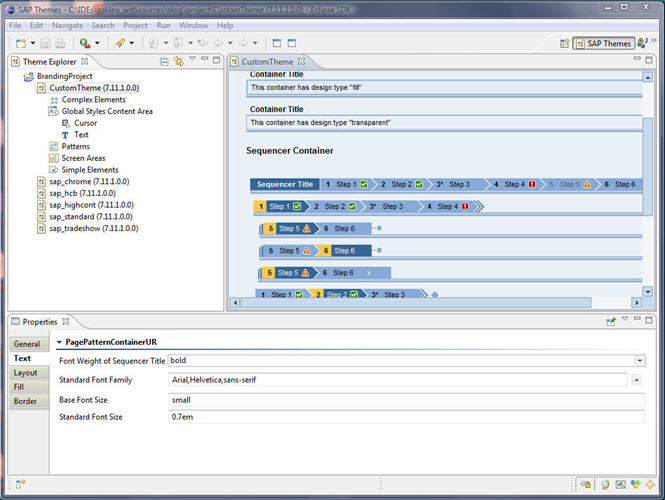
Scenarios
The Theme Editor can be used by customers to brand any SAP application UI developed using "Web Dynpro ABAP" or "Web Dynpro Java". The tool can be used to brand applications based on SAP NetWeaver Portal.
Customers can download the tool by following
this link. Have a look at the
User Guide to know more on the feature-rich tool and description on how to install theme editor and build the first custom theme.
Before I end, let me add that a whole new set of features are on their way into the tool as part of the next version of it......
Till then, Happy Theming

