
- SAP Community
- Products and Technology
- Additional Blogs by SAP
- How to configure Mixed Costing
Additional Blogs by SAP
Turn on suggestions
Auto-suggest helps you quickly narrow down your search results by suggesting possible matches as you type.
Showing results for
Former Member
Options
- Subscribe to RSS Feed
- Mark as New
- Mark as Read
- Bookmark
- Subscribe
- Printer Friendly Page
- Report Inappropriate Content
05-17-2010
7:18 PM
Mixed costing is very useful in some cases. For example, it's the only way to release a standard cost estimate for each procurement alternative that is associated with a valuation type.

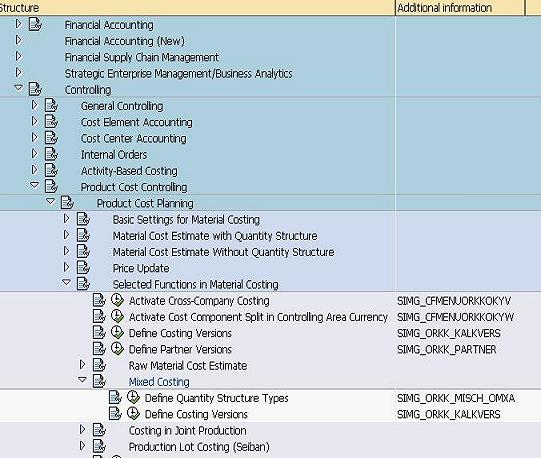







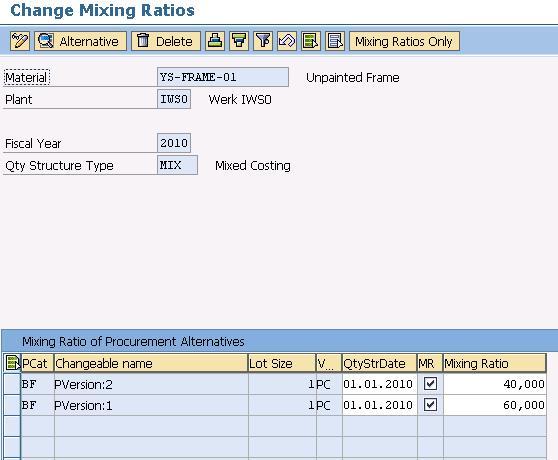

Recently I got some requests to explain in details how the mixed costing works. I hope this blog can help to explain.
The prerequisite for the mixed costing is as below:
- A quantity structure type is configured in the customizing
- This quantity structure type is associated to a costing version in the Customizing.
- The Procurement alternatives for the material have bee defined
- The mixing ratios for the procurement alternatives are defined based on the quantity structure type
- The material is costed with the above-defined costing version.
1. Define the quantity structure type
The path to configure mixed costing is as below (ECC 6.0):

The tcode for quantity structure type is OMXA.

Now I created the qty structure type "MIX".
"Time Dependency" - This controls the time period in which the quantity structure will be used. It can be time indepenent, based on fiscal year, or based on each period.
"Percent validation" - Tick this indicator if you want to ensure that the sum of the existing mixing ratios for a material and quantity structure type totals 100%.
2. Associate the quantity structure type to a costing version
The path is right after that for the quantity structure type.

For the attached screenshot, the mixed costing will be called with the qty structure type MIX, when costing version = 1 & costing type = 19, or when costing version = 99 & costing type = 01 & valuation variant = 001. The system will not do mixed costing for the other combinations of costing version & costing type & valuation variant.
In this transaction, you can also define:
- Variant for transfer price determination
- Exchange rate type for currency translation
The configuration for the costing version can also be checked via costing variant configuration(tcode OKKN). It's a more convenient way as the configuration is based on the combination.

In the Assignment tab, click the costing version button.

You'll see for the costing variant PPC1 (costing type 01, valuation variant 001), costing version 99 is assigned the qty structure type "MIX".
3. Define procurement alternatives
The tcode is CK91N. Here we need to create the procurement alt per material/plant.
I created two proc alternatives for different versions. It's also possible to create alternatives for different valuation type/process cateogry/etc...

For process category
- Production
you can choose to create procurement alternatives for in-house production either with production versions or by using the BOM and routing.
- Purchase order
You can then enter a vendor and the relevant purchasing org in the initial screen.
In the cost estimate for a procurement alternative with reference to a vendor, strategy "L" (price from purchasing info record) is always automatically set to highest priority strategy. If you want to have a different logic, you may consider note 636967 and 319832.
You can also create an unspecified procurement alternative. To do this, do not enter a vendor or a purchasing organization. The material is then valuated with the prices in the material master and not using the purchasing info record.
- Subcontracting
In this case the system will require you to enter the information on the BOM, vendor and purchasing org.
- Stock transfer
You'll be required to enter the source plant
4. Define Mixing Ratios for the procurement alternatives
The tcode is ck94

Here we can create the mixing ratios for the material per qty structure type.
Since our Qty Structure type "MIX" is based on fiscal year, here we only need to enter the "fiscal year" information.
If it's based on period, we need to create the mixing ratios for each period.
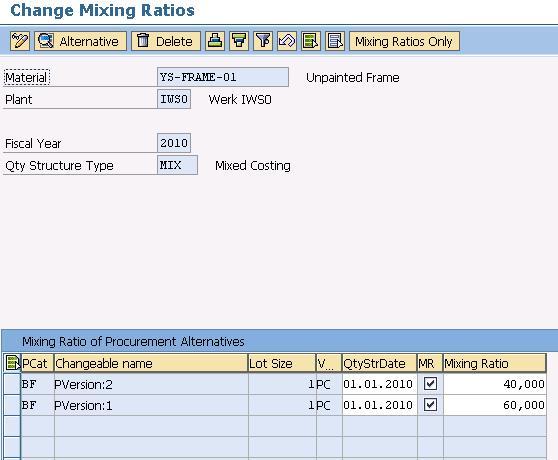
Here all the proc alt created via CK91N will be displayed. And you can assign the mixing radio to them as you want.
- MR indicator
Set this indicator if you want to include a procurement alternative in mixed costing. It will ensure this procurement alt will be included in a mixed costing (even with a weighting of 0).
- Mixing Ratio
This is the most import figure in this transaction. You can enter equivalence numbers or percentages. But if "Percent validation" is ticked for the qty structure type, the sum of the existing mixing ratios must totals 100%.
5. Cost the material with the above-defined costing version.
Create a cost estimate for material YS-FRAME-01/plant IWS0 with costing variant PPC1 and costing version 99. The mixed costing is successfully carried out, as expected.

Please note, the costing lot size of mixed costing is different with the normal costing.
For more information please refer to note 402440, which provided very detailed explanation of the logic together with some examples.
6 Comments
Related Content
- Portfolio Management – Enhanced Financial Planning integration in Enterprise Resource Planning Blogs by SAP
- SAP Enable Now setup in Technology Blogs by Members
- SAP ECC Conversion to S/4HANA - Focus in CO-PA Costing-Based to Margin Analysis in Financial Management Blogs by SAP
- Variant Configuration Simple Method Step by Step in Supply Chain Management Blogs by Members
- Readiness for Universal Parallel Accounting in Enterprise Resource Planning Blogs by SAP