BPC Allocation Logic – Analyze results in Cube
The log for the script logic executed using the data manager package is maintained by the system, but does not provides complete details of allocation script execution. These logs are very useful in analyzing the data updated in the backend if the script has normal REC and MDX statements. But the log for allocation logic is not easy to trace which is bit difficult in analyzing the set of accounts updated after the logic execution.
This blog helps in sorting this problem easily and helps the coder to debug and analyze the behavior of allocation script logic easily.
Steps to be followed,
Before executing the script with allocation logic, Login to the BW system and enter to Data Warehousing workbench using the TCode RSA1.
Right click the BW cube corresponding to the BPC application and select manage.

Select the request tab and click the request status which is yellow and set it to green.
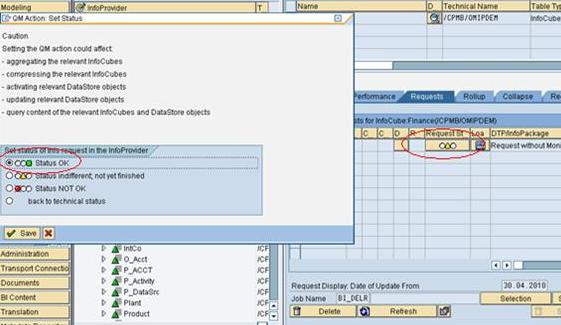
Now execute the data manager package from the front end and check the log which gives only the number of records generated and not the line item were the record has got generated.

Once the package is executed successfully go back to the SAP Logon and refresh the requests of the application.

The new request id with the status yellow gives you the set of all data updated after executing the logic.
The data can be checked in the back end by moving to contents tab and fetching the data for the new request.


Thus the analysis of BPC script for allocation logic has become easier and this helps in tracking the execution of the logic. The same logic can be used for debugging any kind of scripts from the back end.
