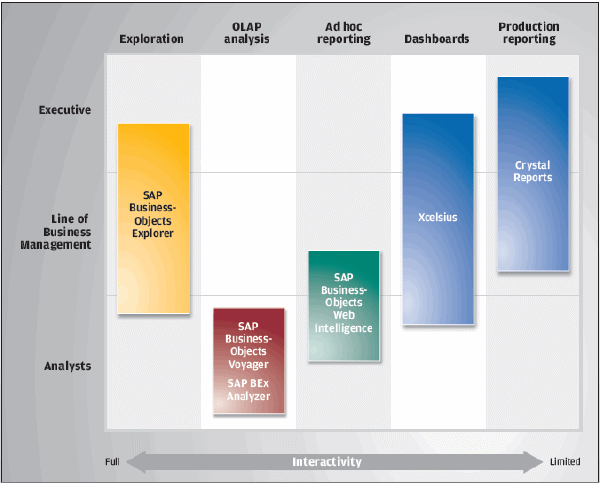Sales Analytics in SAP Customer Relationship Management (SAP CRM) helps organizations monitor and respond to needs in real time, forecast accurately, remain below budget, optimize resource alignment, and position the sales team to achieve revenue goals.
SAP offers a comprehensive portfolio of Analytics solutions that can be used to access, format, analyze, explore, and share information.
Using BI Content for SAP CRM in SAP NetWeaver Business Warehouse
(formerly BW reporting, BI reporting, BI-based analytics, BI Interactive Analytics).
The enterprise data warehouse capabilities in SAP NetWeaver provide tools for defining and maintaining the data warehousing platform and tools for end-user interaction. For example, the Business Explorer (BEx) provides flexible reporting and analytics tools for strategic and multi-dimensional OLAP data analysis.
The BI Content for sales analytics in SAP CRM offers a preconfigured set of information models for the tasks of the business roles of sales professionals. It includes queries, InfoSources, InfoCubes, DataStore objects, key figures, characteristics, update rules, extractors for SAP applications, and so on. The blog Pre-defined BI content for SAP CRM Sales Analytics (Pre-defined BI content for SAP CRM Sales Analytics) provides an overview of the pre-defined BI Content for sales analytics in SAP CRM that is delivered with the standard sales roles.
This kind of reporting is recommended for comprehensive embedded sales reports, leveraging data from different source systems. For example, it can combine data from SAP CRM with financial data from SAP R/3. The data on which the reports are based is updated periodically.
Ad-hoc Sales Analyses Using Interactive CRM Reporting
(formerly OLTP Reporting, CRM Interactive Reporting)
Interactive reports in SAP CRM can be used to perform ad hoc analyses in real time. Interactive reports are particularly suitable for analysis scenarios in which a separate BW system is not available or for analyses of a limited data volume where obtaining information quickly is of more importance than the amount of information analyzed.
Interactive CRM Reporting is recommended when online, real-time SAP CRM data - and only CRM data - is needed, with short reporting timeframe, such as days, weeks, or months. A highly intuitive report creation wizard is included in the easy to use end-user interface. In addition, interactive reports allow for navigating from the tables or charts to the corresponding overview pages.
Ad-hoc Analyses Using BusinessObjects Web Intelligence
With SAP BusinessObjects Web Intelligence, customers can setup self-service access to information through intuitive analyses. It is designed for users who need to ask and answer their own questions (the IT work has already happened in preparing the infrastructure). Users can start from a blank slate using well understood, business terms to build analyses or use an existing report and simply modify it to serve specific questions. Interactivity is provided through filtering, ranking, sorting, or calculations.
Management Reporting Using BusinessObjects Crystal Reports
Using BusinessObjects Crystal Reports fits best where questions are predefined and the structure of answers is well known in advance. Here, the majority are information consumers or business users requiring just snapshots of business activities. Typically, a report designer (either in IT or in the business unit) creates highly formatted reports to be shared in a small or very large group of business users whenever needed.
Sample Crystal Reports for SAP CRM based on BI Content are available on SDN: http://www.sdn.sap.com/irj/boc/index?rid=/library/uuid/c0bb106f-043d-2c10-90ae-d221c4138c5c
Xcelsius Dashboards for Sales Analytics
SAP BusinessObjects Xcelsius Enterprise provides key business information for decision makers in summarized views by intuitive usable, interactive visual models, quickly to understand and to act upon.
Data Exploration with SAP BusinessObjects Explorer
With SAP BusinessObjects Explorer, an intuitive, self-service data exploration is available in one product. For example, you can enter a few search keywords to find the most relevant information instantly from across all data sources. In addition, you can automatically generate the chart that optimally displays the information and use a highly visual data exploration. No data knowledge is required.
The following picture categorizes the tools. Discussions around which BI tool is right for each business purpose are unique to each company.