This is a continuation in series started with "Distribution Modeling in Data Orchestration Engine - 1" and "Distribution Modeling in Data Orchestration Engine - 2".
In this article we will go through the distribution rules aspect of Data Orchestration Engine, in particular "Device Attribute Mapping Rules".
Example:
-----------
Organization would like to work sales representative with the data which belongs to the current region wherever he has. In this case, organization has one of the following mechanisms to change the region in middleware.
- Sales representative will communicate to the administrator regarding the travel plan.
- Administrator is aware of all sales representative travel plans and based on this he takes an action.
- Backend system updates the middleware data.
Based on the change of region, DOE can distribute the data belongs to the current region of sales representative and deletes the data whatever belongs to the previous region.
To achieve the scenario, let's understand the requirements:
1. Receiver subscription (What data device should receive) is dynamic.
2. Data is controlled by administrator based on sales representative travel plan
Or
Data is loaded from the backend system based on sales representative travel plan and the corresponding logical device attribute value is modified (Using Receiver Generation object)
3. Calculation of data should be done without any model change.
Modeling in DOE:
----------------------
This can be achieved in DOE by modeling "Device Attribute Mapping Rules".
DOE always maps physical device to logical device and SAP ships only standard attributes for the logical device. So, we need to create a device attribute called REGION using SDOE_RMM01 transaction. In this transaction, first custom group has to be created and then the REGION attribute needs to be created in the created custom group. While modeling distribution rule using rule wizard:
1. Data object node attribute should be selected and the required operator in "Criteria fields" section.
2. Option "Device Attribute Mapping" should be selected in "Logic Selection" section.
3. Select the device attribute REGION and map with the data object attribute selected in step a.

With the above steps, distribution rule will be created and one should activate the distribution model before working with this rule.
How it Works:
-----------------
Whenever rule is activated from the administration portal, rule evaluation calculates the subscription for the device based on the device attribute REGION value. Let's suppose the REGION value of device is INDIA. So, the subscription of the device is INDIA as shown below:

Then data which is related to INDIA will be distributed to the device.
Now the Sales representative travels to US and based on his travel plan, administrator changes the device attribute's REGION value to US. In this case, rule evaluation will be triggered again and now the subscription of the device is changed from INDIA to US as shown below:
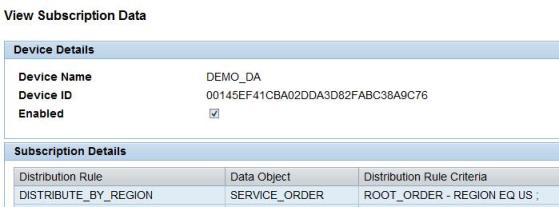
And DOE distributes the deletes for those instances which belongs to INDIA and sends new instances for the data which is related to US.
Distribution rule evaluation will take place in following scenarios:
1. Rule is activated or de-activated
2. Whenever the DM-SWCV for the assigned receiver is changed
3. Whenever device status is changed to Enabled / Disabled.
4. Whenever administrator modifies the receiver's attribute mapped to the rule / Data is loaded for receiver generation object from backend.
In all the above cases, after the rule is activated in the portal, any insert or delete message for the data object will be evaluated for updating mapping information to relevant receivers.
