There are different options in the DOE workbench for the backend adapter confirmation and rejection. In the Adapter details screen user can give create, modify and delete BAPI wrappers. There is one checkbox adjacent to the each create, modify and delete BAPI wrappers. With the different combinations of BAPI wrappers with these checkboxes we will see the different options for confirmation and rejection. Create, Modify and delete BAPI wrapper has been provided to communicate to the backend and to perform the upload, update and delete operations in the backend and after the successful operation client gets a confirmation message. In the absence of the BAPI wrappers the client gets the rejection message from DOE. In the scenario where create BAPI wrapper is not there but the send confirmation checkbox is checked then client gets the confirmation message and instance gets created in the CDS but not in the backend. Same is true for the other two BAPI wrappers. In the case where create BAPI wrapper has been mentioned then the send confirmation checkbox will be disabled so the user can check or un-check the send confirmation checkbox only in case if BAPI wrapper is not provided. Different combinations of Create BAPI wrapper:
Case 1: Create BAPI wrapper has provided and Send Confirmation checkbox is disabled.

In this case BAPI wrapper calls the backend and instance gets created in the backend as well as in the CDS and client gets the confirmation message.
Case 2: Create BAPI wrapper has not provided and Send Confirmation checkbox is checked.
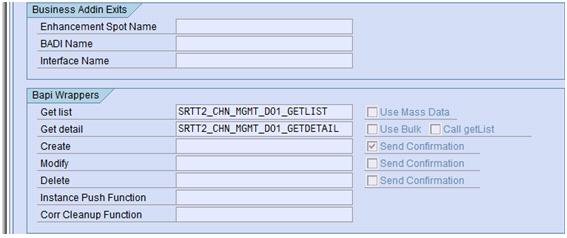
In this case there is no BAPI wrapper so BAPI wrapper does not call to the backend but the Send Confirmation checkbox is checked so the instance gets created in the CDS and client gets the confirmation message.
Case 3: Create BAPI wrapper has not provided and Send Confirmation checkbox is unchecked.

In this case there is no BAPI wrapper so BAPI wrapper does not call to backend and also the Send Confirmation checkbox is Un-checked so both neither in the backend nor in the CDS instance get created and client gets the rejection message.
Different combinations of Modify BAPI wrapper:
Case 1: Modify BAPI wrapper has provided and Send Confirmation checkbox is disabled.

In this case BAPI wrapper calls the backend and instance gets updated in the backend as well as in the CDS and client gets the confirmation message.
Case 2: Modify BAPI wrapper has not provided and Send Confirmation checkbox is checked.

In this case there is no BAPI wrapper so BAPI wrapper does not call to the backend but the Send Confirmation checkbox is checked so the instance gets updated in the CDS and client gets the confirmation message.
Case 3: Modify BAPI wrapper has not provided and Send Confirmation checkbox is unchecked.

In this case there is no BAPI wrapper so BAPI wrapper does not call to backend and also the Send Confirmation checkbox is Un-checked so both neither in the backend nor in the CDS instance get updated and client gets the rejection message.
Different combinations of Delete BAPI wrapper:
Case 1: Delete BAPI wrapper has provided and Send Confirmation checkbox is disabled.

In this case BAPI wrapper calls the backend and instance gets deleted in the backend as well as in the CDS and client gets the confirmation message.
Case 2: Delete BAPI wrapper has not provided and Send Confirmation checkbox is checked.

In this case there is no BAPI wrapper so BAPI wrapper does not call to the backend but the Send Confirmation checkbox is checked so the instance gets deleted in the CDS and client gets the confirmation message.
Case 3: Delete BAPI wrapper has not provided and Send Confirmation checkbox is unchecked.

In this case there is no BAPI wrapper so BAPI wrapper does not call to backend and also the Send Confirmation checkbox is Un-checked so both neither in the backend nor in the CDS instance get deleted and client gets the rejection message.
