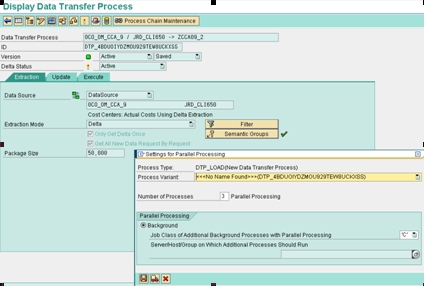Scenario:
DTP has multiple options and checkboxes and the available options change based on various factors. I read quite a few forum posts and blogs where people have tried to ask and explain. Some of the functionality has changed since 13th service pack and hence older posts on SDN in that respect are outdated. Here is a sincere attempt to explain some of the tricky options and when to use these. Please feel free to suggest, ask or give feedback.
Configuration:
1. Some of the options available change depending on source of data, type of load etc.
a. Extraction From option is available only in case when data source is a DSO.

b. For data coming from R/3 through LO Cockpit, its possible that based on datasource settings, packet size gets determined. 

c. Whereas option available in case of loading from cube (to cube), the option changes to Use aggregates.

2. Only Get Delta Once
When data is loaded in the target the request in PSA is marked Green but when it is deleted from target, its status changes back to red (to be send to target) and next delta would send it to target again . In certain scenarios, if one doesn't want the deleted request to come again in the target, check the only get delta once checkbox while loading data.
Scenario could be :
- Snapshot full loads where in update rule earlier request data is automatically deleted and replaced by newer request which has latest values (source is delta incapable).
- Certain cases of data error fixes like wrong transformation code in earlier levels which require deleting last few loads and doing special steps (including full loads) to correct those data loads.
Initial load in the Target

Initial status of PSA, see the Green status of highlighted data.

Last request in target is deleted
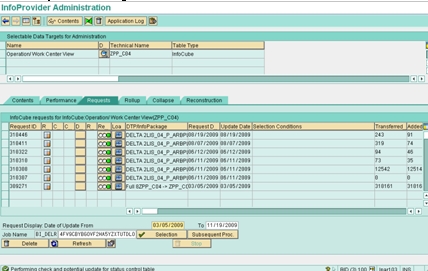
That automatically changes the indicator for the same PSA request now to Red (to be send again to target with next delta).

Note: This option is disabled for certain LO Cockpit extractors

3. Get All New Data Request by Request

In case of large loads and loads done on weekly, monthly frequency (not daily), this option generates one load in cube per request in source making it more manageable.
Retrieve Until No More New Data : This option was provided for backword compatibility until service pack 13, but now for new DTPs created, its kind of obsolete as most current BI7 systems are above pack level 13. For DTPs created before pack 13, do check this also to avoid missing any deltas from source system.
4. Packet size
In some companies, Allocations to details level characteristics is a common procedure. In these cases, transformations split incoming source record into multiple records. To avoid memory overruns especially in those cases, packet size might be lowered as required.
5. Extraction mode:
Typical loads can be delta or full but with certain exceptions:" Only Full load mode is available for infoobjects, Infosets and Datastore objects for Direct Update.
6. Speed up the load
In case of large loads (typically first setup loads / reloads) load time is critical; Go to --> Settings for Batch Manager has options to improve performance. Assign more no. of processes and raise job priority to improve load performance; just consider system capacity and other loads to avoid system overloads