One common feature that will be found in most CRM webshop will be the product catalog, apart from some scenarios where you have decided to hide the catalog from display. The fundamental business process of the CRM web shop is to sell your products to customer and the delivery method for the Products is through the product catalog. A log of time and man power goes into the design, display and structure of the product catalog and I think blog I would like to bring up some points that may help you in your decision making when working with Product catalogs. There are two key tools / Features available that increase the flexibility and capabilities of the Product catalog them being
- Product catalog views
- Staging functionality
Product Catalof Views.
The Product catalog view functionality allows you the flexibility to display a different view of your product catalog to a different customer segment. This can be dependent on Business Partner or a marketing target group. Within you Product catalog customizing in transaction COMM_PCAT_ADM you have the ability to create multiple views of a Product catalog. For example below you will see a sample product catalog where we have 2 views of the same catalog based on a customer segment.
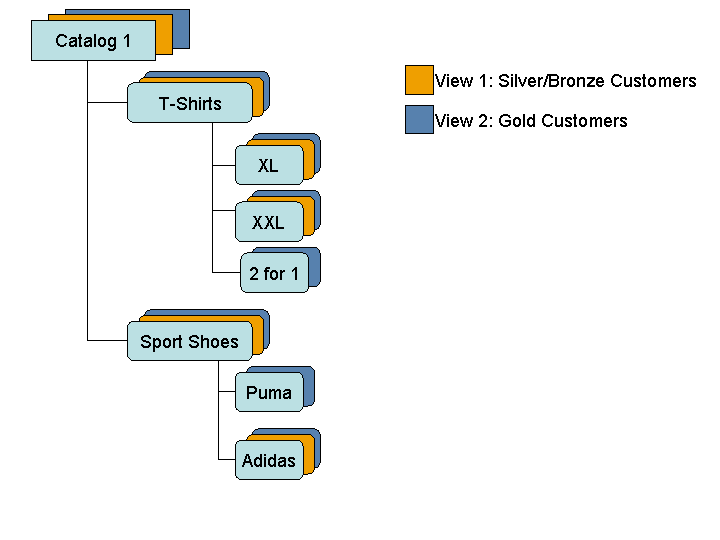
To create the Product catalog view firstly you need decide what view of the catalog a specific customer segment can view. For the creation of catalog views please see the application help @ help.sap.com. Then from the business stand point you need to decide which view of the catalog will be apt for a specific customer segment.
Once this has been decided and the views have been created the customer specific view of the product catalog will be displayed in the webshop. It is also important to understand that if a customer has been assigned to more then one view in a product catalog then in the webshop they will see a sum of all views. You can use the function module CRM_ISA_PCAT_GETFROMBUPA to test what catalog views will be returned for a specific Business partner.
Staging functionality
One of the drawbacks or limitations in earlier releases of the CRM web channel was that during the Product catalog replication process there may have been some down time of the product webshop. This was due to the design of the application and that only one version of the catalog index existed. As a result many update replication and changes to product catalog needed some down time of the shop. The Product catalog staging function was introduced with SAP CRM 5.0 SP 11 (available in all later releases) with this development the ability to have multiple versions of catalog index was introduced.
The main advantage of this development was that changes to a product catalog can now be replicated to TREX and a new index can be created with out any down time for your productive shop. Once the replication has been complete the newly created index can be set as active and this will then be available in the webshop. This feature also allows you to change between different version of the index by changing the status to active or inactive. This change in done in staging cockpit (transaction COM_PCAT_STG_COCKPIT) in release 5.0 , and in the Catalog managment area of web UI for all later release.
From more information on the staging functionality can be found here.
