At the moment there are 2 different types of supported JDBC drivers:
The old one is a 3rd party product by *DataDirect *which can be used both for MS SQL Server 2000 and SQL Server 2005 databases. It is currently supported for NetWeaver 7.0 SR1 and SR2. It contains 4 files, which are:
sqlserver.jar,
util.jar,
spy.jar.
and can be downloaded from http://service.sap.com/msplatforms (http://service.sap.com/msplatforms)
These are the latest versions:
0.1. JDBC Driver for MS SQL Server (Version 3.50.40)
0.2. JDBC Driver for MS SQL Server (Version 3.70.10)
For NetWeaver 7.0 SR3 and higher versions, the driver to be used is the New Microsoft SQL Server JDBC Driver 1.2. This driver can be downloaded directly from the Microsoft web page, and contains 1 file:
0.1. sqljdbc.jar
There is also an important hot fix which must be applied and that can be downloaded from the SAP Service Marketplace at http://service.sap.com/msplatforms (http://service.sap.com/msplatforms)
If we want to use this brand new MS driver in our old 7.0 SR1 or SR2 releases, it is also possible, but we have to follow SAP note 1109274 carefully.
If we are only updating the old DataDirect driver, then it should not be necessary to change any parameter, as the files are called in the same way and are located in the same place. Only if there is some issue with the driver, we should check that the parameters are correctly set:
<u>If there is a change in the DB URL format or in the driver class name, we have to modify the data located in the Secure Store (via Configtool):</u>
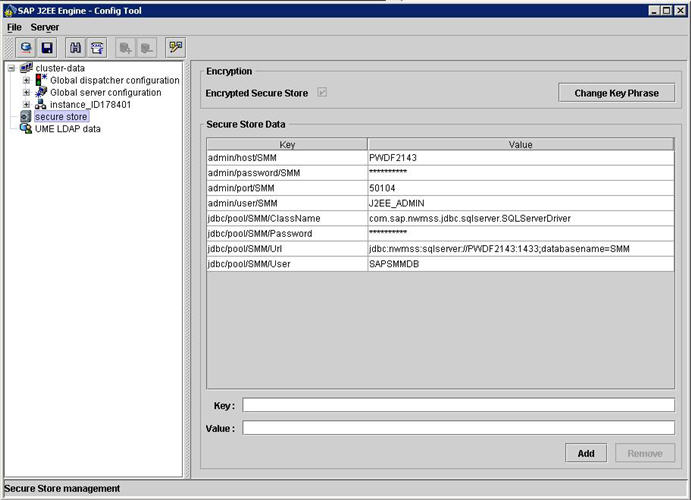
<u>If we have changed the driver file names, then we have to make several adjustments:</u></p><p>[1] In ..\usr\sap\<SID>\DVEBMGS01\j2ee\configtool\cluster\bootstrap\bootstrap.properties:</p><p>!https://weblogs.sdn.sap.com/weblogs/images/251694279/imag2.jpg|height=464|alt=image|width=700|src=ht...! </p><p>[2] In ..\usr\sap\SMM\DVEBMGS01\j2ee\configtool\configtool\config.properties:</p><p>!https://weblogs.sdn.sap.com/weblogs/images/251694279/imag3.jpg|height=462|alt=image|width=700|src=ht...! </p><p>[3] We have to adjust the driver executable path in the Configuration manager:</p><p>!https://weblogs.sdn.sap.com/weblogs/images/251694279/imag4.jpg|height=500|alt=image|width=691|src=ht...! </p><p>We have to do it both for all the dispatcher_IDxxxxxxxx and the server_IDxxxxxxxx nodes in the database!</p><p>[4] In ..\usr\sap\<SID>\DVEBMGS01\SDM\program\config\sdmrepository.sdc:</p><p>!https://weblogs.sdn.sap.com/weblogs/images/251694279/imag5.jpg|height=464|alt=image|width=700|src=ht...! </p><p>[5] In ..\usr\sap\<SID>\DVEBMGS01\j2ee\deploying\rdb.properties:</p><p>!https://weblogs.sdn.sap.com/weblogs/images/251694279/imag6.jpg|height=464|alt=image|width=700|src=ht...! </p><p>[6] ..\usr\sap\<SID>\DVEBMGS01\j2ee\templateconfigurator.properties:</p><p>!https://weblogs.sdn.sap.com/weblogs/images/251694279/imag7.jpg|height=482|alt=image|width=700|src=ht...!</body>
