Alloy uses several queues (on both sides SAP and IBM) to guarantee message delivery. However some of those queues have a scheduled job that monitors and processes items from within the queue at certain time points. Especially during test phases these scheduled jobs could cost you time, you could better spend with actual testing.
From Volker Drees' blog "Tiny ABAP Report to fire your Alloy Workflow" you probably know already a good way to speed up your workflow decisions at the SAP Backend.
This blog will tell you how to speed up the Alloy message processing at the Lotus Domino Server.
Requests coming in from the Alloy Lotus Notes clients are queued in the Alloy application (NDERPws.nsf) at the Domino server.
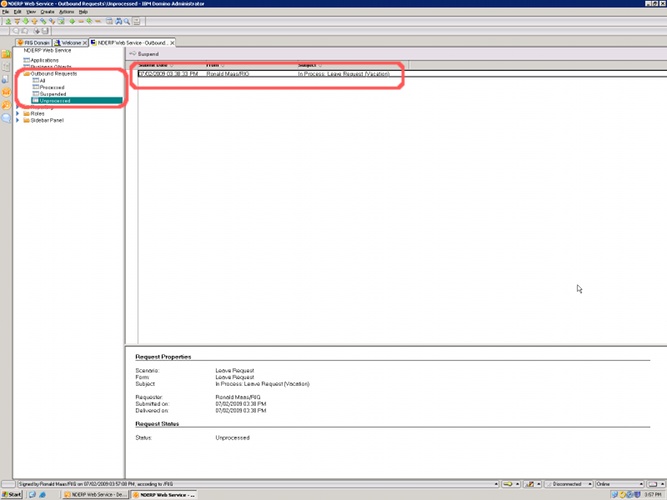
This queue is periodically processed by an agent (from within the NDERPws.nsf) called "Request Handler". To directly process the queue, call the agent manually e.g. with Domino Designer:

If you don't want to use Domino Designer just to trigger the agent, you could e.g. call the "Request Handler" agent from your own agent within your mail file:
Lotus Script:
The above named script calls the "Request Handler" agent at NDERPws.nsf. You could place this code snipped as an own agent in your mail file (or template) and expose this custom agent e.g. via the mail menu.
