
- SAP Community
- Products and Technology
- Additional Blogs by Members
- How to Create Up To 200 Characters Long Multi Line...
- Subscribe to RSS Feed
- Mark as New
- Mark as Read
- Bookmark
- Subscribe
- Printer Friendly Page
- Report Inappropriate Content
You could display up to 200 characters long message using SE91 message class short text. Let us define the following messages in SE91:

There are 3 messages 018, 019 and 021 defined above. The messages 018 and 019 end up with the continuation string, in ##<MsgNo> format, that points to the next message to be appended. The '##019' string at the end of the message 018 indicates that the message 019 should be appended at the end of the message 018. The '##021' string at the end of the message 019 indicates that the message 021 should be appended at the end of the message 019.
Additionally, the '|' character is used as the line break.
Let us write the ZAWB_TEST_MESSAGE test program as shown in the following table:
REPORT zawb_test_message.INCLUDE zflc_error_m.PARAMETERS: p_func TYPE char20 DEFAULT 'zabc_sohdr_get1' LOWER CASE, p_vbeln TYPE vbeln DEFAULT '4981'.DATA: gr_vbak TYPE vbak, gr_msg TYPE bapiret2.START-OF-SELECTION. CASE p_func. WHEN 'zabc_sohdr_get1'. PERFORM zawb_sohdr_get1 USING p_vbeln gr_vbak gr_msg. WHEN 'zabc_sohdr_get2'. CALL FUNCTION 'ZAWB_SOHDR_GET2' EXPORTING uc_vbeln = p_vbeln IMPORTING xr_vbak = gr_vbak EXCEPTIONS invalid_so_num = 1 OTHERS = 2. IF sy-subrc <>
0.
zflc_on_error_sy_set gr_msg.
ENDIF.
ENDCASE.
zflc_error_popup gr_msg 'EW'.
*&----
*
*& Form zawb_sohdr_get1
*&----
*
FORM
zawb_sohdr_get1 " get sales order header record
USING
uc_vbeln TYPE vbeln " sales order number
xr_vbak TYPE vbak " sale order header record
xr_msg TYPE bapiret2. " message record
*----
*
SELECT SINGLE * INTO xr_vbak FROM vbak WHERE vbeln = uc_vbeln.
IF sy-subrc <> 0.
zflc_error_set xr_msg 'E' 'ZAWB' 18 uc_vbeln '' '' ''.
ENDIF.
ENDFORM. "zabc_sohdr_get1
The above program tries to retrieve the sales order header record using ZAWB_SOHDER_GET1 ABAP Form or ZAWB_SOHDR_GET2 Function Module shown in the following table:
FUNCTION zawb_sohdr_get2.
*"----
-
""Local Interface:
*" IMPORTING
*" REFERENCE(UC_VBELN) TYPE VBELN
*" EXPORTING
*" REFERENCE(XR_VBAK) TYPE VBAK
*" EXCEPTIONS
*" INVALID_SO_NUM
*"----
-
SELECT SINGLE *
INTO xr_vbak
FROM vbak
WHERE vbeln = uc_vbeln.
IF sy-subrc <> 0.
MESSAGE ID 'ZAWB' TYPE 'E' NUMBER 18 WITH uc_vbeln
RAISING invalid_so_num.
ENDIF.
ENDFUNCTION.
If sales order is not found, the ZAWB_SOHDER_GET2 Function Module raises exception. The calling program converts SY structure error parameters to gr_msg BAPIRET2 structure calling ZFLC_ON_ERROR_SY_SET macro as shown in the following table:
... WHEN 'zabc_sohdr_get2'. CALL FUNCTION 'ZAWB_SOHDR_GET2' EXPORTING uc_vbeln = p_vbeln IMPORTING xr_vbak = gr_vbak EXCEPTIONS invalid_so_num = 1 OTHERS = 2. IF sy-subrc <> 0. zflc_on_error_sy_set gr_msg. ENDIF. ...
The ZFLC_ON_ERROR_SY_SET macro source code defined in ZFLC_ERROR_M include is shown in the following table:
DEFINE
zflc_on_error_sy_set. " sets system message
*PARAMETERS
&1 " BAPIRET2^ message object; e.g., lr_msg
*SOURCE
if sy-subrc <> 0.
call function 'ZFLC_ERROR_SET'
exporting
us_msgtyp = sy-msgty
us_msgid = sy-msgid
ui_msgno = sy-msgno
us_msgtxt = ''
us_msgv1 = sy-msgv1
us_msgv2 = sy-msgv2
us_msgv3 = sy-msgv3
us_msgv4 = sy-msgv4
changing
xr_msg = &1.
endif.
END-OF-DEFINITION.
The ZAWB_SOHDER_GET1 ABAP Form is shown in the following table:
*&----
*
*& Form zawb_sohdr_get1
*&----
*
FORM
zawb_sohdr_get1 " get sales order header record
USING
uc_vbeln TYPE vbeln " sales order number
xr_vbak TYPE vbak " sale order header record
xr_msg TYPE bapiret2. " message record
*----
*
SELECT SINGLE * INTO xr_vbak FROM vbak WHERE vbeln = uc_vbeln.
IF sy-subrc <> 0.
zflc_error_set xr_msg 'E' 'ZAWB' 18 uc_vbeln '' '' ''.
ENDIF.
ENDFORM. "zabc_sohdr_get1
If sales order is not found, the ZAWB_SOHDER_GET1 ABAP Form sets the error message in xr_msg BAPIRET2 structure using ZFLC_ERROR_SET macro defined in ZFLC_ERROR_M include and shown in the following table:
DEFINE
zflc_error_set. " sets message
*PARAMETERS
&1 " BAPIRET2^ message object; e.g., lr_msg
&2 " message type; e.g., E
&3 " message id; e.g., ZOIM
&4 " message number
&5 " message parameter 1
&6 " message parameter 2
&7 " message parameter 3
&8 " message parameter 4
*SOURCE
call function 'ZFLC_ERROR_SET'
exporting
us_msgtyp = &2
us_msgid = &3
ui_msgno = &4
us_msgtxt = ''
us_msgv1 = &5
us_msgv2 = &6
us_msgv3 = &7
us_msgv4 = &8
changing
xr_msg = &1.
END-OF-DEFINITION.
The ZFLC_ERROR_SET macro calls ZFLC_ERROR_SET function module that formats message processing message extension strings ##<MsgNo>. The function module source code is shown in the following table:
FUNCTION ZFLC_ERROR_SET.
*"----
-
""Local Interface:
*" IMPORTING
*" REFERENCE(US_MSGTYP) TYPE ANY
*" REFERENCE(US_MSGID) TYPE ANY
*" REFERENCE(UI_MSGNO) TYPE ANY
*" REFERENCE(US_MSGTXT) TYPE ANY
*" REFERENCE(US_MSGV1) TYPE ANY
*" REFERENCE(US_MSGV2) TYPE ANY
*" REFERENCE(US_MSGV3) TYPE ANY
*" REFERENCE(US_MSGV4) TYPE ANY
*" CHANGING
*" REFERENCE(XR_MSG) TYPE BAPIRET2
*"----
-
DATA:
li_subrc TYPE sysubrc,
ls_msgno TYPE char3,
ls_msgno2 TYPE char3,
li_pos TYPE i,
lr_t100 TYPE t100,
ls_msgv1 TYPE symsgv,
ls_msgv2 TYPE symsgv,
ls_msgv3 TYPE symsgv,
ls_msgv4 TYPE symsgv.
FIELD-SYMBOLS:
The error message is displayed by ZFLC_ERROR_POPUP macro defined in ZFLC_ERROR_M include and shown in the following table:
DEFINE
zflc_error_popup. " display msg of types in popup window
*PARAMETERS
&1 " BAPIRET2^ message object; e.g., lr_msg
&2 " consider message types e.g., EW
*SOURCE
if not &1-type is initial and &2 cs &1-type.
sy-title = '[P][P]( (P))'.
replace '[P]' with:
&1-type into sy-title,
&1-number into sy-title,
&1-id into sy-title.
condense sy-title no-gaps.
concatenate 'Message:' sy-title into sy-title
separated by space.
clear:
sy-winsl,
sy-entry,
sy-rtitl,
sy-xcode.
split &1-message at '|' into sy-winsl
sy-entry
sy-rtitl
sy-xcode.
call function 'POPUP_TO_INFORM'
exporting
titel = sy-title
txt1 = sy-winsl
txt2 = sy-entry
txt3 = sy-rtitl
txt4 = sy-xcode.
endif.
END-OF-DEFINITION.
Now let us execute the ZAWB_TEST_MESSAGE test program as shown on the following screen:
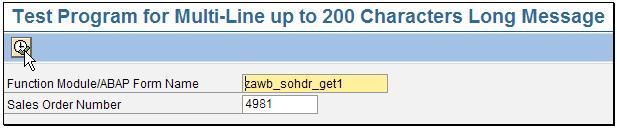
Click on the Execute button. The following popup window appears:

The same popup window will appear if we would change Function Module/ABAP Form Name parameter from ZAWB_SOHDR_GET1 ABAP Form name to* ZAWB_SOHDR_GET2* Function Module name.
As described in this paper, the message was formatted by ZFLC error macros and ZFLC_ERROR_SET function module from messages, with special formatting strings, defined in SE91 message class:
- Material has status: Technical Defect (delivery is not allowed) in Enterprise Resource Planning Q&A
- Issue with "if then else" in Technology Q&A
- Struggling with Filters on Select - Fiori App in Technology Q&A
- Assign manual batch/serial numbers for when the batch/serial automation setting is activated in CCO in CRM and CX Questions
- Extend Your Crystal Reports Solutions in the DHTML Viewer With a Free Function Library in Technology Blogs by Members