
- SAP Community
- Products and Technology
- Technology
- Technology Blogs by SAP
- Best Practice: Business Process Monitoring for Ord...
- Subscribe to RSS Feed
- Mark as New
- Mark as Read
- Bookmark
- Subscribe
- Printer Friendly Page
- Report Inappropriate Content
Further blogs
You can find an introduction to Business Process Monitoring in SAP Solution Manager in the SAP Business Process Monitoring within SAP Solution Manager of this blog. There, all further blogs dealing with various aspects of Business Process Monitoring are linked. The blog will be updated regularly.
Business Process Monitoring for Order to Cash
Business Process Monitoring (BPMon), as part of Solution Monitoring in SAP Solution Manager means the proactive and process oriented monitoring of the most important or critical business processes including the observation of all technical and business application specific functions that are required for a steady and stable flow of the business processes.
You can learn more on this topic overall in sessions at TechEd 2009 in Phoenix, Vienna and Bangalore. Please find some corresponding session abstracts at the end of this blog.
One of the most critical business processes in the SAP ERP environment is often a sales process (especially Order to Cash) which looks more or less like the process below.
The most typical sales process the Order to Cash starts with the creation of a Sales Order. This might happen directly via a dialog transaction within the SAP ERP system or via various replication interfaces (e.g EDI) where the original Sales Order was created in legacy systems or WEB-Shops or in a SAP CRM system. Within the Sales Order you find a required delivery date where the customer expects a delivery at the latest. It is of utmost importance that this required delivery date is met in order to achieve a high customer satisfaction. For meeting the required delivery date the goods should leave the warehouse at the planned Goods Issue date at the latest.
The subsequent document created is the Outbound Delivery, which is the basis for all Logistic Execution functionality (e.g. picking, packing, handling units). For ensuring a delivery on time the Goods Issue posting on this delivery document should take place on the planned Goods Issue date at the latest and definitely before the required delivery date is reached.
The next document to create within an Order to Cash process is the Sales Invoice or Billing Document which can be sent to the customer and lists the amount of money to pay for the goods or services delivered. In order to receive money from the customer it is hence very important to create a corresponding invoice after the Goods Issue posting at latest. If the process of invoice creation fails that could directly lead to lost revenue.
In a next step the invoice needs to be transferred to accounting so that a corresponding accounting document is created in FI that is needed to receive and settle the incoming payments. So once the payment is received the respective Accounts Receivable item would be cleared. If no corresponding accounting document has been created then it is hardly possible to track outstanding payments.Many of the activities mentioned above can also be executed as mass activities in background (e.g. delivery or invoice creation) and hence could be monitored by the job monitoring functionality from Business Process Monitoring. For more information you could have a look into the Best Practice document “Best Practice - Background Job Monitoring“.
Within such an Order to Cash process there are of course many things that could be monitored and Business Process Monitoring provides many technical and business application specific monitors for this purpose which come out-of-the-box and can be adjusted to the customer needs, e.g. by entering data for sales organizations, shipping points and sales/delivery/billing types. Probably the most important key figures are the following:
- # Sales Orders (GI date in the past but not delivered)
Business Risk: This key figure represents real sales backlog where the expected delivery date was not met or will probably not meet as the goods did not leave the warehouse soon enough. The planned goods issue date lies already in the past but the schedule line item was not or only partially delivered. This is lost revenue and might lead to bad customer satisfaction. - # Overdue Outbound Deliveries
Business Risk: This key figure represents the number of open and overdue outbound deliveries where the goods issue was not posted yet and the planned delivery data lies already in the past. This will lead to a delay in the delivery process and to bad customer satisfaction. - # Goods Delivered not Invoiced
Business Risk: This key figure represents the number of open outbound deliveries where the goods issue was posted but the invoice was not created yet. This will lead to a delay for the incoming payment from the customer or might even lead to lost revenue. - # Invoices not transferred to Accounting
Business Risk: This key figure represents the number of sales invoices which are not posted to FI. Therefore no open customer item in accounts receivable will be created which will lead to a delay in the incoming payment process. - # Overdue Customer Items FI-AR
Business Risk: This key figure represents the number of outstanding customer payments, which were not yet settled in FI. This will result in delayed or even lost revenue.
There are of course also additional key figures that might be important for an Order to Cash scenario which are also shipped out-of-the-box, e.g. key figures where you can check the number of sales orders which contain a delivery block, billing block or credit block respectively. Besides these application key figures you could also monitor other things like interface processing or output message processing via table NAST, where you can check for erroneous output messages no matter if they are related to fax, print or IDoc generation. See also previous blogs about New Business Process Monitoring functionalities in SAP Solution Manager – ALE / IDoc Monitoring and New Business Process Monitoring functionalities in SAP Solution Manager – qRFC Monitoring. All monitoring data can be extracted to BI in order to perform some trend analysis. This was also described in a previous New Business Process Monitoring functionalities in SAP Solution Manager - BPMon Trend Analysis Repor....
We take the key figure # Goods Delivered not Invoiced as an example for showing what information the Business Process Monitoring provides and what drill-down capabilities are provided.
First step in setting up monitoring for this key figure will be to model the Order to Cash process in the system. How to model business processes in SAP Solution Manager is out of the scope here. Having modeled the business process, you can assign key figures to every business process step. In this example, we select the business process Order to Cash, choose process step Post Goods Issue, select the Monitoring Type Application Monitor, then select the Monitoring Object Outbound Deliveries and finally select Key Figure # of Outbound Deliveries with GI posted but no invoice occurred from the list of available key figures.

On the next level, “customizing” (i.e. select-options in order to identify the “right” documents) for the key figure has to be maintained, as well as threshold values which will later on define the rating of the alerts.

Roughly spoken, this is all what needs to be done for setting up the monitoring. You can then use the monitoring in the operative part of the monitoring session.
As an entry point, the system provides a general overview of the status of all alerts assigned to your business process steps.

Navigating into the details of this process step, you will find a list with all recent alerts thrown for our key figure. In this case, 244 Outbound Deliveries were found where the GI was posted but no invoice was created. These Outbound Deliveries documents can be viewed directly in the monitored system using the Detail Info button.
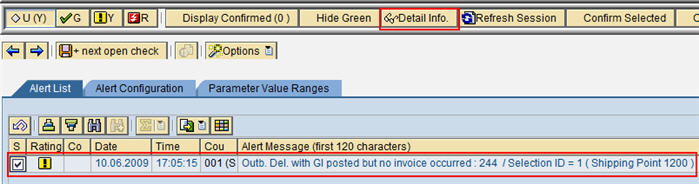
After clicking the button in the SAP Solution Manager system, you will be asked to log on to monitored backend system. Having done this, a list with all entries causing the alert will be displayed. So all transactional data remains in the backend system and is not transferred to the SAP Solution Manager.
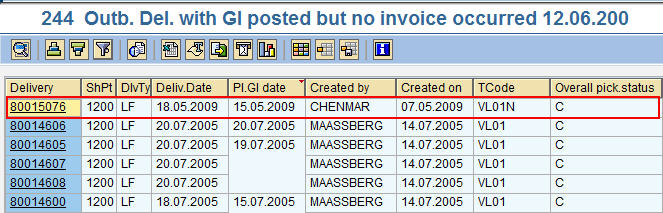
If you like to see the details of a specific Outbound Delivery document, just click on it and you will be directly led to standard transaction VL03N (if your backend user has the appropriate authorization) where you can process the issue further.

Corresponding session abstracts for TechEd 2009 in Phoenix, Vienna and Bangalore:
Business Process Analysis & Monitoring
During this session you will learn how Business Process Analysis & Monitoring within Enterprise Support helps to optimize the return on your investment in SAP ERP software, by identifying optimization potential for your core business processes. You will learn what kind of errors/problems could be identified by analyzing customer systems. The benefits of this service are the following and should all help lowering your Total Cost Of Ownership (TCO):
- Allows internal benchmarking of different organizational units, e.g. sales organizations or manufacturing plants
- Learn in which organizational areas you
- Could speed-up and streamline your most critical business processes
- Could improve service levels
- Might need to train your end-users to better follow intended procedures
- Could improve your daily operations
You will also learn how the Business Process Analysis can be a good starting point for setting up Business Process Monitoring in SAP Solution Manager.
Business Process Monitoring setup for a typical Order to Cash process
This hands-on workshop describes a use case for business process monitoring for a typical order to cash scenario. In this session you will use the SAP Solution Manager in order to set up the continuous alert & trend monitoring of important application specific key figures in SAP ERP. Typical examples are overdue sales orders, overdue deliveries, goods delivered not invoiced, incorrect billing print-outs. You will also learn about integrated reporting capabilities using the trend analysis SAP NetWeaver Business Warehouse dashboard.
- SAP Managed Tags:
- SAP Solution Manager
You must be a registered user to add a comment. If you've already registered, sign in. Otherwise, register and sign in.
-
ABAP CDS Views - CDC (Change Data Capture)
2 -
AI
1 -
Analyze Workload Data
1 -
BTP
1 -
Business and IT Integration
2 -
Business application stu
1 -
Business Technology Platform
1 -
Business Trends
1,658 -
Business Trends
93 -
CAP
1 -
cf
1 -
Cloud Foundry
1 -
Confluent
1 -
Customer COE Basics and Fundamentals
1 -
Customer COE Latest and Greatest
3 -
Customer Data Browser app
1 -
Data Analysis Tool
1 -
data migration
1 -
data transfer
1 -
Datasphere
2 -
Event Information
1,400 -
Event Information
66 -
Expert
1 -
Expert Insights
177 -
Expert Insights
299 -
General
1 -
Google cloud
1 -
Google Next'24
1 -
Kafka
1 -
Life at SAP
780 -
Life at SAP
13 -
Migrate your Data App
1 -
MTA
1 -
Network Performance Analysis
1 -
NodeJS
1 -
PDF
1 -
POC
1 -
Product Updates
4,577 -
Product Updates
345 -
Replication Flow
1 -
RisewithSAP
1 -
SAP BTP
1 -
SAP BTP Cloud Foundry
1 -
SAP Cloud ALM
1 -
SAP Cloud Application Programming Model
1 -
SAP Datasphere
2 -
SAP S4HANA Cloud
1 -
SAP S4HANA Migration Cockpit
1 -
Technology Updates
6,873 -
Technology Updates
427 -
Workload Fluctuations
1
- SAP Build Process Automation Pre-built content for Finance Use cases in Technology Blogs by SAP
- How to use AI services to translate Picklists in SAP SuccessFactors - An example in Technology Blogs by SAP
- IoT - Ultimate Data Cyber Security - with Enterprise Blockchain and SAP BTP 🚀 in Technology Blogs by Members
- Accelerate Business Process Development with SAP Build Process Automation Pre-Built Content in Technology Blogs by SAP
- Hack2Build on Business AI – Highlighted Use Cases in Technology Blogs by SAP
| User | Count |
|---|---|
| 41 | |
| 25 | |
| 17 | |
| 14 | |
| 9 | |
| 7 | |
| 6 | |
| 6 | |
| 6 | |
| 6 |
