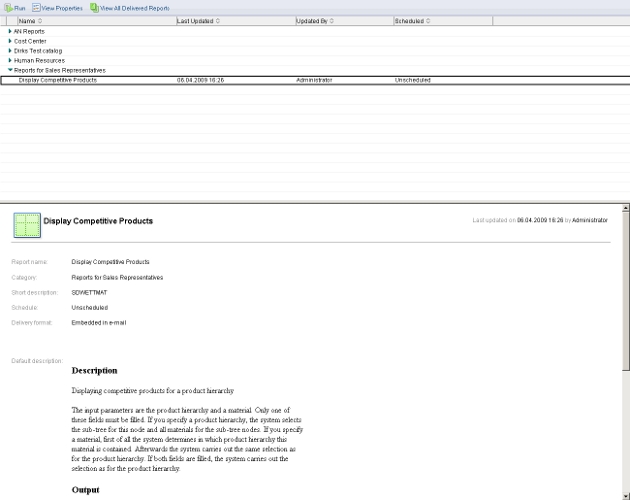Distributing role based reports, to different user groups in Alloy, requires some background knowledge of the subjacent role concept.
This blog explains the fundamental principles and gives an example on how to distribute role based reports.
Upon deployment of the Alloy Reports Management, a new Content Group called IW.APP.REMA.Users is created by the Alloy Framework.

You can use this Content Group and assign users (or user groups) as well as Reports from an SAP Backend. But when the day comes and a certain user group needs different Reports than others, you'll have to rework your configuration.
To understand this, we have to understand the speciality of the IW.APP.REMA.Users Content Group.
What makes this Content Group special is the way Lotus Domino (or Lotus Notes) handles it. For Lotus Notes this Content Group is an indicator that the corresponding user should have the Reports Management enabled on its Alloy client.
Or: Any Alloy user that should run a Report must be member of this Content Group. Therefore it's a bad idea to use this Content Group for distribution of role based Reports, as this Content Group is required for all Alloy users which should use Alloy Reports Management.
Let's see the following example:
We've a group of HR employees which should access other Reports then a group of Sales representatives. Therefore we use the Alloy Admin UI to create two new Content Groups (IW.APP.REMA.HR and IW.APP.REMA.SALES)

Having done that, we assign the group of HR employees to the new Content Group IW.APP.REMA.HR, as well as to the IW.APP.REMA.Users Content Group.
Afterwards we're doing the same with our Sales representatives. We assign them to IW.APP.REMA.SALES in order to expose the Sales Reports to them, and than we assign them to IW.APP.REMA.Users in order to activate the Alloy Reports Management on their Lotus Notes clients.

Let's see this again in the figure below.

All HR employees as well as the Sales representatives are member of the Content Group IW.APP.REMA.Users. But ony the HR employees are part of the IW.APP.REMA.HR Content Group, while the Sales representatives are part of IW.APP.REMA.SALES.
The trick now happens when we do the Role assignment to our Reports in ABAP transaction simgh. Sales related Reports are assigned to the REMA.SALES Content Group while HR related Reports are assigned to REMA.HR.
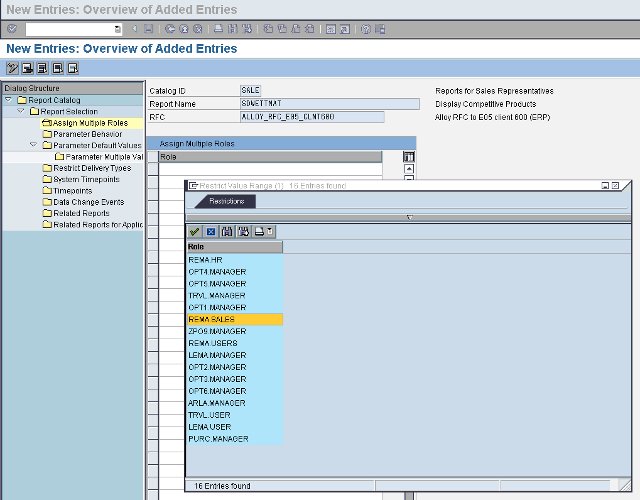
Note: The Content Groups, which we've created in the Alloy Admin UI, loose their IW.APP. prefix, when shown in the SAP Backend.
Note: We avoid to assign Reports to REMA.Users (or IW.APP.REMA.Users as from J2EEs perspective), as this would automatically expose those Reports to all Alloy users which use the Alloy Reports Management (without us having a chance to differentiate).
Let's see the Domino side.
An Alloy user that uses the Reports Management, will only show the REMAUsers Content Group in the Alloy Server UI (Roles Section). Other Content Groups which we've created are of no means to the Lotus world, as the decision which catalog is exposed to which users, is completely decided on SAP side.

Looking in the Reports Template section of the Alloy Server UI, we see the Sales Report exposed to the Sales representative, even though the Roles section did only show us the REMA.Users Content Group.

And here's the users Lotus Notes client view: